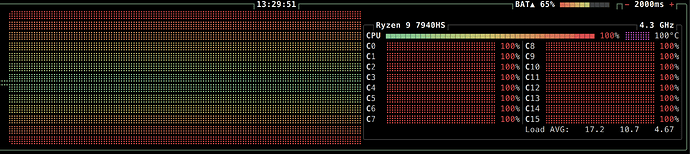To clarify, I’m only talking about reviewers who review the product for its intended function and audience, but then throw in unintended usage and call it a negative. To give an extreme example, if they dropped it from a height of 3 feet and then said it was a bad laptop because the ssd came flying out, I would consider that a bad “review”. Likewise, a bit of screen flex from opening/closing by the corner (not normal usage) is not something I consider a problem because most other laptops do the same.
thank you for your feedback. I think that anyway, the majority of windows laptops have a limited battery when it comes to doing a whole day of work on it. But the charger looks very compact so it may be better than my current computer.
I mean, is the flex even an issue? Would the laptop break after opening it one handedly on the same corner too many times?
PC Store Story MSI did say it was opend improperly so no warranty after 6 Months and Broken Hinge.
I’m going to say the screen flex might be an issue but not in the way many of you are thinking. I know the example used is opening or closing it from the corner but I think the likely scenario would be unintentional from a kid or pet bumping the corner. It could potentially have more force and break the screen. I’ve had cats rub their face on the corner of laptops before, and I’ve got a 2 year old that likes to jump around that needs to be reminded to be careful around my current laptop (although with my current laptop I’m more worried about her getting hurt rather than breaking the sturdy laptop).
Not yet at 24hrs, but initial impressions
Specs: DIY, 7940hs, 7700s, 2x48GB sodimms, 2TB Sk Hynix P41, US RGB Keyboard w/ separate numpad
OS: openSUSE Tumbleweed, did try Fedora 39 to see if one of the issues I faced was TW specific.
The Good:
- Display: Good all rounder, haven’t found any complaints. Seems to get really bright, fluid on desktop, and colors don’t look off from the content I’ve interacted with. Also the bezel on this model, it looks and feels like it was built into the device itself, and no fear of accidentally knocking it off for it is snug. On the other hand, I can no longer fidget with the bezel like I did with the FW13, so tradeoff there!
- Speakers: Not amazing, considering experience with MBP16 speakers, however they are significantly better than the ones on the FW13 in just about every department and I don’t mind watching content with them.
- Keyboard: Flex exists if you are looking for it, but not something I notice. Overall a pleasant typing experience, and I got to full typing speed within 15-20 minutes. I would be interested in trying the official fix for the flex once it comes out to see if it makes a difference to the experience however.
- Desktop use: It’s just smooth all around, even on power saver mode I barely notice hiccups. On the 12th gen i7 FW13, I would notice the experience degrade when going to balanced and even further on power saver mode, not so much here.
- Bios: Contains a fairly decent amount of options here. One of the most graphical bios I’ve encountered on a laptop, was easy to navigate and had more details on what individual options did than typical ‘enthusiast’ motherboards do in my experience.
The Bad:
-
Heat: My unit gets HOT, under a full core stress, monitoring utilities are reporting 100c while there is no throttling. I’m not 100% sure if it is actually at that temp or if it’s a linux temperature bug, but it makes the fans go at 100% while it sees that reading. Realistically I wouldn’t be running an all core load all the time, but the LTT video makes me think this is not quite normal
-
Trackpad/spacers: For me this was the biggest knock to it. First the minor concern: Seems like trackpad itself isn’t completely centered, on one side the gap is a bit more noticeable in photos than the other side, but not noticeable in use. Now for the meat of the issue: The spacers and trackpad are not flush with each other, and on one side, the spacers rise above the outer bezel. This is less of an issue with the keyboard and numpad as those are dark, and you don’t rest your hands on those, whereas these, you see them from the get go. (Especially with lighting, they’ll reflect a little differently as the surfaces tend to be angled differently where they make contact, at least that’s my leading theory…) I feel like a solid one piece trackpad would work wonders on overall perception of quality.
Other notes:
- Screen flex: It exists, but isn’t as noticeable as the reviews made it out to be. Definitely knocks down the overall score to quality, but as I open from the center normally, not something I would care about.
- My unit seemed to have taken no time to retrain ram, even with 96GBs. Didn’t even need to start it with just one stick as I expected I would based on other posts
- Haven’t gamed on it yet due to work and temperature concerns, but do plan to test it out later this weekend.
Overall it has been a good first experience, just concern over temps (Likely just a unit thing?) and sidebars
Quick question for Batch 1 customers who own a numpad.
Do ALT codes work? i.e. ALT+126 for “~” etc.
Enjoy your laptop guys!
The numpad ist using QMK. So even if the source of ALT and number have to be the same, you might be able to solve the problem using layer switching. Like long pressing the *-Key activates ALT Mode so any number is sent with activated ALT key. Or you just put an alt key on the numpad, but this might be uncomfortable.
Couple of quick updates.
I am switching from a Legion 5 Pro (2021) so am making some more comparisons to that.
I never really acknowledged just how bad the trackpad was on the L5P. The trackpad on the FW is slightly larger and feels so much better.
I played some music through the speakers of both and did a “blind test” with my partner. She agreed that the speakers on the L5P were louder, but they just didn’t sound as good. I pretty much always use a headset with my laptop so speakers aren’t a huge deal for me, but the sound quality on the FW is noticeably better than the L5P.
Battery life on the FW is considerably better than I have been used to. Everyone will have different use cases, but the FW gives me plenty for how I use it.
I haven’t been able to successfully connect to my 6E network. I am not using a supported OS (Ubuntu 23.10), so I guess I’m on my own trying to figure that out. Until then, I’ll “suffer” through on my 5GHz. ![]()
Well, as one of the fortunate ones in batch 1, I am playing with my Framework 16 for a bit over a day. And so, here are my unfinished thoughts on input system.
I find keyboard slightly worse than one Framework 13 has, but it’s mot terrible. There is some flex and I will definitelly look into a fix once it’s out but I don’t see myself giving up on laptop in meantime. I am also not fan of small arrow keys nor having the Ins/Del on the same button but I agree that’s more matter of taste and getting used to. I surely worked on keyboards much worse than this one.
Next to the keyboard I have a numpad and, while decent to type on, it pisses me off how badly integrated with the rest of the system it is. For one, backlight is completely independent and you cannot control its brightness together with the main keyboard. Even worse, it’s not completely clear how to control brightness at all. The only reason why I know it can get brigher is because I accidentally tuned brightness on once. How? Who knows. While I freely admit, I didn’t read the manual, I didn’t read one for the main keyboard and I could find way to change brightness there.
And yes, I am aware the fact that Numpad is implemented as a completely separaate QMK keyboard and that syncing backlight might be hard, so that only brings me to low annoyance level. What brings it high is the darn NumLock button not having an indicator light. And I know that Framework team knows how to implent such indicator as they do have one on the CapsLock. Based on Murphy’s law, your numpad is going to be in the wrong state 79.1% of time and you will not know if NumLock is on or off until you try to write something. This pisses me off because that one extra LED would cost nothing to manufacture but it annoys me every time I am in wrong “mode”. How did they miss indicator is beyond me as every other keyboard that has numpad has it. Either I’m lucky or Framework team works on way worse keyboards than what I’m used to.
And no, I am not going to complain about Home and End keys having icons while PgUp/PgDn and all other keys have text. That would be just a petty thing to complain about. ![]()
WISH: If Framework ever comes with a classic AT keyboard midsection as a separate module (i.e. 3x2 keys on top, arrow keys on bottom), I am throwing my numpad to the end of the world and using that instead. If they come up with a full width keyboard that includes Ins/Del/Home/End/PgUp/PgDn and normal size arrow keys (i.e. AT keyboard without numpad), I will drive to their factdory and kiss them. And yes, nobody manufactures something like that these days, but let me dream. ![]()
For side input modules I got blank spacers and LED matrix ones. While I just played a bit with them, I am quite sure I won’t keep LED matrix on my laptop by default. Those are darn fingerprint magnet. And you’ll notice them sending shivers down your spine every time you touch them as surface offers rubbery friction feel that I hate. They are interesting as toys but they just feel too bad for me to suffer having them on permanently.
However, blank spacers are excellent. Matterial has a nice plasticy feel. While I admit that sounds funny as a compliment, that is exactly what I want from my keyboard surface. It doesn’t offer too much friction but it’s good enough not to leave fingerprints. Those I’ll keep. ![]()
As someone who developed quite a few framework expansion cards, I was a bit sad to see how complicated input system design is. While not impossible to develop for, topography and tolerances make it non-trivial and much harder than development for expansion cards. And that’s before looking into how much space is available. This is not really a critique as I’m not sure they could have done it any simpler while retaining reasonable rigidity.
Touchpad is just ok. It bothers me how it doesn’t turn off while I’m typing (Ubuntu 23.10) but that will be probably solvable (Framework 13 trick of disabling psmouse module doesn’t work) given enough time to reasearch. I had to measure twice but touchpad is actually bigger than one on Framework 13. It just feels smaller somehow.
And this leads me to the worst part of the input area - bottom side panels. They are atrocious. No matter how you set them, there will be some gap. And that is kinda what I expected. What I didn’t expect was for them to be on noticeable different height. I feel the darn things every time my hand moves over them. It’s terrible, Muriel.
Visually, it’s not better. it looks as a badly connected lego bricks. No matter which angle you select, it looks bad - especially if you put both on one side - it continues to amase me that this is how $2000 laptop looks.
WISH: You know those nice black plastic blanks that go next to the keyboard? Make bottom blanks in that color and that finish. Not only it will make gaps disappear but you will also get a more level surface. And make one in double width so there is no two gaps if both are on same side. Or make a full length touchpad. I actually don’t care what, I’ll buy any of those just so I don’t see what I see now.
All in all, I am reasonaly happy with the input system on Framework 16 when it comes to functionality but visual aspects are something that definitelly needs some work.
I had been afraid of the spacers issues you mentioned as well, and fully agree with your last paragraph. Even though the overall percentage of people who were bothered by the spacers design before batch shipments was a bit low in the poll (Issue of touchpad spacers and the number of customers bothered by it), maybe FW will release some alternative options if more customers complain about it after using the laptop for a while.
Brightness and other hotkeys are mentioned in the knowledgebase article of the Numpad.
There is a custom solution available for that issue.
I’m sure, that if it’s technically not impossible, there is going to be a similar custom solution for that, too. If it hasn’t been published by the time I finished setting up my FL16 (Batch 7), I’m going to look into it.
What brings it high is the darn NumLock button not having an indicator light.
There is a custom solution available for that issue.
I would call it a workaround more than a solution since it leaves numpad in darkness when NumLock is not on. I actually use numpad often for its Ins/Del keys too and this solution leaves numpad in dark. But, it’s a nice workaround regardless.
Does it leave the entire numpad dark or just the numlock key?
I think if it’s just the numlock key it’s a decent workaround (and if not, it should be easy to change that, too).
I have a Keychron that is also a QMK/VIA keyboard, and also has the problem of no indicator on the numlock key (nor the caps lock unfortunately). Not sure if the FW 16 keyboard is the same, but I was able to program it so that the individual LED of the key is turned on when they are enabled and turned off when they are disabled. Lighting of the rest of the keyboard is independent.
Reading that knowledgebase article, if the numlock is off “Enter” and “+” does non-standard things…
That’s very concerning as I use the numpad for navigating documents, and not for entering numeric keys, which would basically render the numpad useless if the Enter button stops working.
I may have to go all in on QMK if it’s really like that as well…
As we know, the Framework 16 includes both an M.2 2280 slot on top and an M.2 2230 slot on the bottom. With pre-built versions, which do they come with? Has anyone who has gotten one noticed?
The numpad does not have per-key led control. But the macropad does.
It’s dead easy to change the keys. Just go to https://keyboard.frame.work and you’ll have a GUI for basic configuration.
Oh interesting, I had assumed the pre-built would you let you buy your choice of NVMe drives/combinations, but doesn’t. I’d guess it’s a 2280 drive they include, but doesn’t say.
Thank you for your question! The answer is M.2 2280 slot!