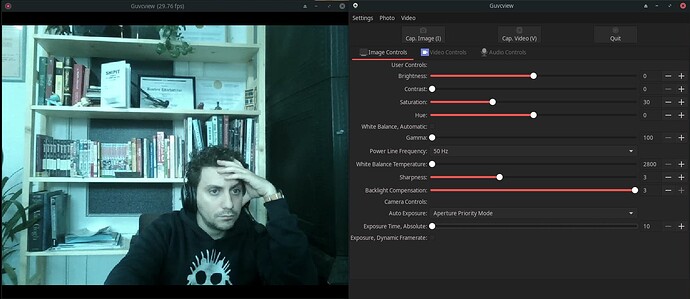The webcam has controls for:
Brightness
Contrast
Saturation
Hue
White Balance
Each of those controls, when adjusted, should have an affect on the video output.
When this problem occurs, please can you report which of the controls have an affect, and which ones have stopped having any affect on the video output.
The affect might be caused by one of the controls becoming non-operational.
Regarding the slow frame rate: YUYV 4:2:2 can only output at 5 fps with a fully working web cam. All the other modes, e.g. MJPEG can do 30 or 60 fps.
I am not sure how a Pixel plugged in to a USB port can damage the laptop webcam. The laptop webcam is a USB device. One USB device cannot really damage another USB device plugged into the same laptop. Or at least, I don’t see how it could.