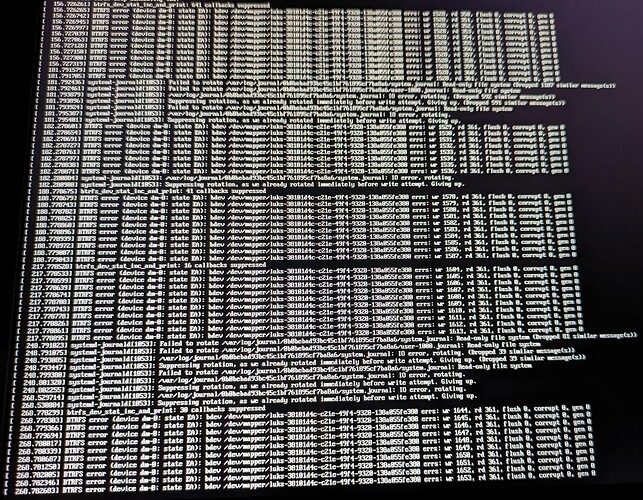@Matt_Hartley An anecdotal data point which may help track down the problem. Yesterday I received my Framework Laptop 13 DIY Edition (AMD Ryzen 7640U), batch 5, BIOS 3.03. Within BIOS settings, limited max battery charge to 80%. Promptly installed Fedora 38 (not 39). During installation I set the filesystem to ext4 instead of btrfs. After installation I updated the kernel to 6.5.11-200; no other package updates.
Suspending and then attempting to wake resulted in a hard lockup. The keyboard lit up, but the screen was completely blank, and no other indication that it was working. The only way to get the machine back alive was a hard reboot by holding the power button for about 10 seconds. The failure to wake happened about 10 times or so. Nothing was attached to the expansion cards.
While in the zombie state (with the keyboard lit up), toggling the caps lock key stopped working after about a minute (the white light on the key wouldn’t turn on).
Analysing logs via journalctl didn’t seem to yield anything that stood out: the system entered sleep and never woke up from it; the immediate messages after sleep indicated a fresh boot.
This morning I installed all the latest Fedora 38 updates. To be doubly sure I reinstalled the kernel (including kernel-modules-extra), systemd, grub2 from the update channel. Manually rebooted several times via the “power off” menu in Gnome.
Suspending the laptop seems to work properly now, with the laptop coming back alive. I did the suspend/wake cycle about 10 times now within a 5 minute window. However, given the problems reported within this ticket (intermittent failures) and my own negative experience, I don’t know if suspend is actually reliable over a longer period. Will report back here with observations.
PS. There was one “weird” thing during the first boot immediately after assembling the laptop. Step 12 in the DIY Edition Quick Start Guide (AMD Ryzen series) states that the first boot will “take a while” due to “memory training” and suggests that the wait will be in the “order of a minute or two”. On first boot I let it do its thing and left it running for at least 15 minutes. During this time, the screen remained blank and the fans were seemingly at full speed. Eventually I got frustrated/worried and did a hard reset via holding the power button.
Is the Quick Start Guide wrong here? Is the first boot supposed to take 15 minutes or even longer?
Laptop details as follows, in case this is helpful.
AMD Ryzen 5 7640U.
1 x 16GB RAM; DDR5-5600; product model: FRANRMFW02.
1TB (Gen 4) WD_BLACK SN770 NVMe SSD.
Expansion cards: 1 x USB-C, 1 x HDMI, 2 x USB-A
Locations:
(1) top-left: USB-C (FRACCKBZ01)
(2) bottom-left: HDMI (FRACCHBZ01-3)
(3) top-right: USB-A (FRACCABZ01)
(4) bottom-right: USB-A (FRACCABZ01)
Let me know if you need the serial numbers of each expansion card.
sudo dmidecode -s bios-version gives: 03.03
uname -r gives: 6.5.11-200.fc38.x86_64
fwupdmgr update states that there are no available firmware updates (WD BLACK SSD and the fingerprint sensor); system firmware and UEFI dbx have the latest available firmware version.