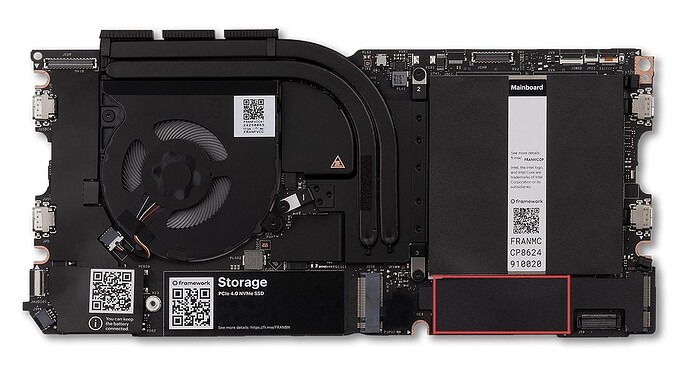Hello, thank you for this awesome products.
Can you consider adding a second M.2 2280 port for supporting a second nvme ssd
Might be hard to do because a new mainboard would be required! As well as possible PCIe concerns, not sure about the PCIe though! Otherwise would be nice! We do have expansion cards though!
It will depend on the PCIe lanes, the 11th gen mobile processors usually have 20 lanes, and 4 of those lanes are already taken up by 1 NVME SSD. My guess is that all the lanes are probably used, requiring an upgrade to the more powerful CPUs you find in an XPS 15/17 or Thinkpad X1 Extreme.
While not an NVME SSD, you can get a 256gb or 1TB SSD expansion card. In this sense you can have up to 4 additional drives (if you wanted to sacrifice all ports and not be able to charge). Many people run their OSes off of the expansion card ssd, just as a point of reference.
When I was running Linux I was using mine with a 68gb partition as a swap, that I was hibernating Ubuntu to. Worked lovely.
It might just be me but adding a second PCIE nvme would be a game changer. As i am a M.2 Egpu user and the performance a higher bandwith connection can provide will stop me from using tb.
I recently remembered this thread and, now that I have an account, I need to mention something I have been thinking about for a while now:
That being a 4-lane PCIe m.2 2280 adapter/riser that houses two 2-lane m.2 2230 slots.
(last I checked, such a thing sadly did not yet exist, though my google-fu wasn’t great as I kept getting results for desktop PCIe to m.2 adapters and/or m.2 to desktop PCIe adapters, and even sometimes m.2 to USB adapters - with growing capacities on m.2 2230 SSDs, apparently up to 2TB now, this seems like something that’d be more and more practical)
Other than maybe the height of fitting it under the keyboard (which could maybe be mitigated by making the adapter/riser itself double as a heatsink and therefore have the m.2 slots upside-down?), I do not see any limitation to doing this as PCIe lanes can be split up however you want as that’s how they work on a desktop motherboard after all (see also: desktop PCIe x16 cards that have four m.2 ports on them).
Heck this is even basically exactly what Microsoft is doing on the Xbox Series S/X consoles - they’ve simply taken the x4 PCIe gen4 lanes from its SOC and routed 2x lanes to the internal SSD and then 2x lanes to the storage expansion slot on the back of the console.
Additionally there were even some more budget-friendly m.2 SSDs that actually only use x2 PCIe lanes despite retaining the standard m.2 form-factor:
Lastly, since m.2 is just a different form-factor for PCIe, you can take advantage of the fact that you can plug PCIe devices into ports with fewer lanes and they’ll “just work” (because each lane is literally, not figuratively, just a copy of each other - an x16 slot is quite literally 16 individual x1 PCIe slots) which is important for anybody that’s ever tried running multiple GPUs - unless you were running an HEDT motherboard, you almost always had to plug one GPU into an x8 slot.
Oh and in terms of performance, because PCIe gen4 is twice the speed of PCIe gen3, that means 2 lanes of gen4 would be equivalent to 4 lanes of gen3, and getting the performance of a high-end gen3 SSD is nothing to scoff at (of course, if you were running both SSDs in RAID, then you’d still be getting the performance of a single 4-lane gen4 SSD).
EDIT: Oh and in terms of the surface area required to fit two 2230 SSDs onto a theoretical 2280 adapter card, one nifty idea I had is to have the m.2 slots for the 2230 SSDs on opposite ends of the adapter card with both 2230 SSDs pointing towards the middle of the adapter card. From there you would then simply use one single screw (or other screw-less retention mechanism) located directly in-between both 2230 SSDs to hold both of them in place.
…though, since you’d still need a second screw to hold in the actual 2280 adapter card, I guess you could also just have one of the 2230 SSDs use the same screw that holds in the actual 2280 adapter card while the other 2230 SSD uses that aforemented first screw located somewhere near the middle of the adapter card, but that’s less fun. ![]()
Looking at the photos of the 13’s main board on the website, it looks like there might possibly be room for a 2230 or even 2242 SSD slot below the RAM to the right of the 2280 (outlined in red). I’m not sure about the spacing within the layers of the board for the circuit paths though.
For both gaming and productivity focused users, a second m.2 slot within the 13’s form factor adds so much functionality. I firmly believe there’s no such thing as too many storage options. That would also free up an expansion port for people who are using usb-c drives. It’s even a solution for the people asking for an oculink expansion card.
If you’re fine with ~500MB/s and can live with a shorter-lengths SSD like 2230 or 2242 and don’t have to use the internal wifi (whether you’re fine with external wifi or are using ethernet), then one idea I mentioned a few other places is for the wifi slot to be an E+M key instead.
…seriously though, is there really any good reason for the wifi slot to not just be an E+M key anyway? (and this would be regarding both the 13" and 16" Framework laptops of course)
EDIT: On the idea of external wifi, that’s an interesting thought: kind of like how the headphone jack has been moved to a USB-C expansion module, what about a USB-C wifi expansion module that you’re able to connect the internal antenna wires to? I wonder if that’s require drilling the chassis on the current models, but pass-through holes being present would be interesting. Of course, much like the 16", I’d ideally like to somehow fit 6 expansion slots on the 13" framework in order for moving the headphone jack and wifi modules to USB-C expansion cards to not be a downgrade unless there are “combo modules” like headphone jack + USB-C passthrough, or wifi + USB-A…though, in order to prevent accidentally ripping out the antenna wires when removing the module, you’d probably want to have a combo-module that wifi+USB-C passthrough since you tend to always need one for charging anyway (this is under the assumption Framework doesn’t come up with some fancy-way of making antenna leads that are “hot-swap friendly”)
All three from here supports two m.2:
This might be the only thing left that has me still choosing the Thinkpad as my work laptop. If I mirror SSDs, then the 2230 SSD will bottleneck my framework system. But maybe space was so tight that 2 2280s didn’t make sense for frame.work - I don’t know. If we can get (real) ECC and 2 of these, then I’ll be a dedicated customer (and so would Torvalds I guess; all the manufacturers just ignore him; he’s been asking for ECC for ages)!
Maybe with lpcamm there is enough space for a second ssd, at least a 2230 one. 2230s aren’t as slow as they used to be so unless you have an extremely write heavy workload the bottleneck should not be too bad.
I do hope they figure out how to get ecc and lpddr at the same time with camm cause currently it sounds like they are mutually exclusive.
True, the speeds are comparable, but the caches are not. And since I have a choice I’m still going with the Thinkpad which allows me 2 2280s. I’d have to look into this lpcamm but I doubt I’d wanna waste its ability on an SSD. ECC should be easy to be honest; the Ryzens mostly support ECC, just the motherboards do not.
And your workload does actually measurably benefit from those? HMB got really good so ssds having dram barely matters at this point.
Fair enough.
I did not say use lpcamm for the ssd, not even sure how that would work, I said the space saved from using lpcamm instead of sodimms could be used for additional ssds.
The problem is the current camm standards seem to be able to do either lpddr or ecc but not both at the same time.
I’d have to do testing regarding DRAM size w/ ZFS, but I misunderstood regarding lpcamm - thanks for the correction. There are “workstation-class” laptops with DDR5 ECC RAM, but I don’t see why low power DDR wouldn’t allow for ECC since it should increase the reliability. Or merely support it with the motherboard and encourage RAM makers to produce it.
As far as I understand it there are currently 2 jdec camm pinouts, one of them can do ddr5 with and without ecc and one can do lpddr without (end to end) ecc.