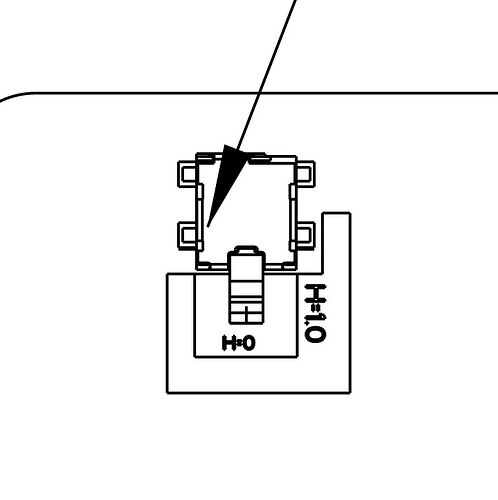Is there a simple way to disable the Detect Switch when not using a case? I have two 12th gen boards. Should I simply solder the switch closed?
It’s been added as an option in the beta BIOS versions, I believe.
3.17 (11th Gen)
3.06 (12th Gen)
Thanks. Curious when the bios update will be GA and not beta.
The bios update just failed and possibly bricked a board.
You should probably contact support, but could you provide a bit more information if you’d like the community to offer a hand?
support ticket opened. for fun : Frame.Work Failed bios update with blink code - YouTube
@Andy_Clemenko Looking at your video it looks like it went through memory training twice and then the video ended. As a note the last retimer update will run after the bios update, and during the retimer updates video output will not be functional.
I would suggest fully unplugging your power source to the standalone board after a few minutes, and then reapplying power, and seeing if the system boots correctly with video output.
Tried that and same result. I even removed the RTC battery and same result. Support is sending another board since the RTC battery holder broke. I will not try the beta bios on the new board.