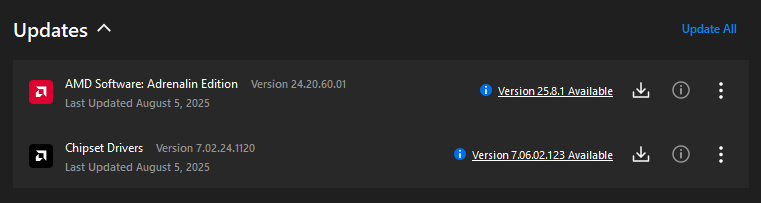My system GSOD’d on the Wi-Fi card install. I’ve rolled the driver back from safe mode and it’s wokring now.
You can try to unzip the exe with any zip tool and it should give you all the source drivers that you can manually install.
I’m tracking this is a Windows driver pack. However it’s adding a driver for the EC which “will be enabled the the next BIOS”. Is that going to cause problems for Linux users? Or will it be transparent until we get our own driver to communicate with it?
It looks like they ghost us and ignore the FW16.
Looks like they hate their customers and the product.
Get the drivers directly from AMD or the other manufacturers.
I’ve run the .exe to update my drivers but I didn’t have to register my fingerprints back. Have I done something wrong? Because in the terminal logs it clearly said that the operation completed successfully when applying the enhanced sign-in security feature.
It is not so simple. There is a lot of combination of drivers and if you modify only one of them it may be unstable. for example when I installed one of the chipset drivers from AMD site, system crashed multiple times. I restored older version and system was working OK. Then I updated only AMD adrenalin to get latest driver it was 25.5.something and system was unstable.
When I installed both latest chipset AMD_Chipset_Software_7.06.16.044-FW.exe and adrenalin 25.6.3 (graphics 25.10) it works OK.
The worst issue which I had with updated only chipset drivers (don’t remember exact version) was hanging EC. Whole machine was not usable. I was not able to power it on. It stopped working, no communication over EC debug. the only option was to remove battery.
I’m not using dGPU, which means that other may get different results with their machines. I’ve modified the latest driver pack for FW 16 to include latest AMD chipset driver and AMD adrenaline and it works without any issue. If someone is interested in it. here is the link. you just need to install.bat, AMD_Graphics_25.10_Adrenlain_25.6.3 and AMD_Graphics_25.10_Adrenlain_25.6.3 AMD_Chipset_Software_7.06.16.044-FW.exe
I’ve installed newest driver 25.8.1 today. I always update the newest drivers from AMD directly and also all other devices. You can never know if a newer driver isn’t coming with Windows Updates, so it should always work. Except when there are crazy bugs like having 96GB of RAM and the driver crashes. This was fixed by AMD but FW didn’t update the driver. So in the end, you are always better with the newer drivers directly from the vendor.
I just did the update today, after getting the email (which is a pretty great feature imho). But, I was wondering the same thing. Why does it always downgrade to a much lower version compared to official drivers?
Before running the latest driver pack:
After running Bundle V2.05:
Do we get any benefit from staying on the custom 24.20.60.01 + 7.02.24.1120 drivers? It feels so unnatural not to stay on the latest drivers. So, I did immediately perform the update using AMD Install Manager after reboot, and now (after another 2 reboots) Adrenalin is no longer starting. Nothing comes up in Event Viewer. I guess I’ll have to reinstall it again.
So, seriously, why does Framework keep downgrading AMD software in each driver pack?
New drivers are not necessarily immediately supported for Framework machines. This is consistent with laptops I’ve bought from HP and Lenovo - it’s not unique to Framework. The recommendation is to stick with the released drivers that can be found on the site here:
https://knowledgebase.frame.work/framework-laptop-16-bios-and-driver-releases-BkeqkVovp
Here’s one such discussion about this:
https://community.frame.work/t/framework-drivers-vs-newer-amd-drivers/55145
A Framework Team admin post about software lifecycle and more:
AMD has recommended waiting for a machine’s manufacturer to push your drivers, as there can be important customizations that need to be created (allegedly Nvidia says this too - Im not up to speed with that topic, so I’m just repeating replies from that forum discussion). AMD was more explicit about sticking to OEM-published drivers in the past, but the text on their site that I can find today is much lighter on the topic.
AMD lightly touching on the reason for OEMs publishing drivers:
https://www.amd.com/en/resources/support-articles/faqs/GPU-56.html#text-3c439df511
A bit more on the AMD site about driver/software support:
https://www.amd.com/en/resources/support-articles/faqs/CHIPSET-001.html
^ From the last link:
NOTE! Most OEMs (Dell, HP, Lenovo, etc.) and some System Builders use motherboards that are customized for their own PC products. As such BIOS updates, driver/software support, and warranty service for these motherboards are available only through the system manufacturer.
~~~~~~~
If you install the latest-and-greatest AMD graphics drivers, you could face some obnoxious problems (ex: flickering or lack of video on your laptop screen). You also might have no issues whatsoever.
Below is what I updated to today and zero issues thus far
FW16 Ryzen9 7940HS,
64GB Kingston Fury DDR5 5600,
4TB Samsung 9100 Pro SSD,
*I don’t have the dGPU
Just installed it and rebooted no issues yet will report back in couple days if I experience any odd behavior. Also installed the 3.06 BIOS (apparently it is still BETA).
so just tried to install this update, with admin -privledges on win11 and its immediately exiting and terminating the installer, cannot find amd chipset, this installer is for amd chipsets only… is there a workaround or what…
according to reddit post
I ran into this today on a new install of Windows 11, and the problem turned out to be that I had uninstalled VBScript support from Windows. I added it back, using System → Optional Features in Settings, and the AMD installer worked.
To help people find the setting: Run (Win+R)
ms-settings:optionalfeatures(Settings app → System → Optional Features) and click theShow featuresbutton in the top right. You’re searching for the aptly namedVBSCRIPT
Same here. My fingerprint did not need to be re-registered after installing the drivers.
For me the driver update worked fine. Installed the whole pack. Upgraded to genuine chipset and gpu driver. The new bios works fine. No Fluctuation during gaming with 240w. Finally a worthy combo.
I modified the first two steps of the install batch file to skip chipset/gpu updates and it went absolutely swimmingly. Starting at line 53:
echo (1 of %NUM_STEPS%) Skipping Installing AMD Chipset Driver
echo (2 of %NUM_STEPS%) Skipping Installing AMD Graphics Driver
echo (3 of %NUM_STEPS%) Installing Realtek Audio Driver
...
Framework - consider adding a “new-only” flag to the batch file to only update new drivers, or an ability to select what we want during installation.