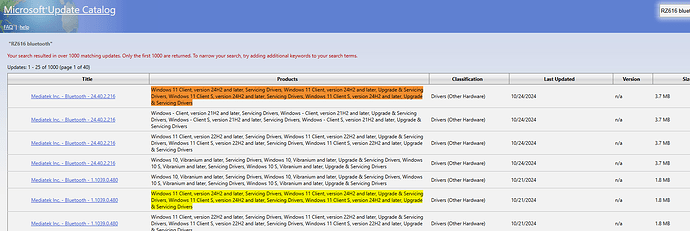game mode is on, its the only way I can boot on 24H2, with it set to auto I just get black screen
I had a similar issue with black screen when switching to a second monitor it would go black. After installing AMD 24.10.1 drivers only no issues with black screen when switching monitors. You can try if AMD 24.10.1 drivers help but you could have a different issue no telling. A new Framework BIOS version is over due!!
Now what is missing is that they release 16-core processors from AMD, and with 3D V-cache, also a PCI Express port would not go amiss
What’s the difference is between Bluetooth driver 24.40.2.216 and 1.1039.0.480, both released in late Oct 2024?
Brief context
Support just told me to NOT use the official Framework driver package, yet was unable to explain to me why they want me to change from 1.1037.0.395 to instead use 24.40.2.216.
More context
My Bluetooth stopped working two nights ago, and continued to not work after reboots and reinstalling Framework Windows 11 Driver Bundle 2024-10-02, so I reached out to support and they told me to get the latest driver update from Microsoft Update Catalog: Search RZ616 bluetooth. Support told me I should get 24.40.2.216, but I just thought to look in Windows Device Manager and it says I currently have 1.1037.0.395 from 2023-11-28. That would suggest to me that I should be updating to 1.1039.x.x, not 24.40.x.x.
https://oemdrivers.com/network-mediatek-mt7922-wireless-lan-driver says 24.34.x.x is a Wi-Fi driver, but my Windows Device Manager says my Wi-Fi driver is 3.3.0.908.
The drivers Windows Device Manager says I have match those in Kieran’s first post above, and are the ones I got with the Framework Driver Bundle 2024-10-02.
I am thoroughly confused.
Any way to downgrade from 3.05 to 3.03? The 140/240W charging situation got worse…
More importantly, when are they going to give us an updated, fixed, bios? The delay in this is unacceptable.
Yes, we are all patiently waiting for a new BIOS version. Getting a bit concerning with the extended delay and especially no indication if it is even in the works. To me personally a new BIOS will be a massive confidence boost that Framework has not yet given up on FW16.
Could use some help, probably not the right place to do it, but it seems that this update removed the AMD Adrenalin software from my computer completely. Am I missing something? Isn’t that how I control the in-game performance of my GPU?
Can I safely reinstall the software independently or was that even supposed to happen? Am I not supposed to use Adrenalin at all?
you can use adrenalin. it should install version 24 something, but some user has installed the latest one + chipset drivers. from my experience you can unpack driver bundle using 7zip and install version which is included + chipset drivers or grab the latest one from AMD site
Framework recomends only using official drivers so be careful as adrenaline likes to uninstall drivers and instal AMD’s that are often not compatible
Did i read that they were going to be synchronizing the AMD driver version in a future update?
yes, they have mentioned it thread related to the latest driver or beta bios thread. There is a lot of users who are using the latest drivers. you need to check what works for you.
I’m using adrenalin 25.8.1 but it was working a little bit better for me with 25.6.3
I have the latest chipset driver from one of the framework driver bundles 7.06.16.044 which looks like it is newer than available on AMD website
from my experience if you want to play with newer adrenalin, then it is goof yo update chipset drivers
Might be a dumb question and not quite right here. Why every threads are talking about Ryzen 7040 but my FW 16 is equipped with RX7700S in Windows Device Manager and same on the FW 16 order page? What’s the difference or am I missing something ?
“Ryzen 7040 Series” is the name of the CPU (processor) series: more specifically, it applies to both the Ryzen 7 7840HS and the Ryzen 9 7940, the only 2 processors available for the FW16 as of now.
The AMD Radeon RX7700S is the dGPU, the graphics card, optional on the FW16.
TL;DR: if you have a Framework 16, anything with both “Framework 16” and “Ryzen 7040 Series” apply to you.
Watch out, the Framework 13 (the smaller one) ALSO comes equipped with CPUs from the 7040 series ![]()
I much appreciate your reply and the time writing the post. I got confused by Ryzen and Radeon, both start with 7! Thanks again !