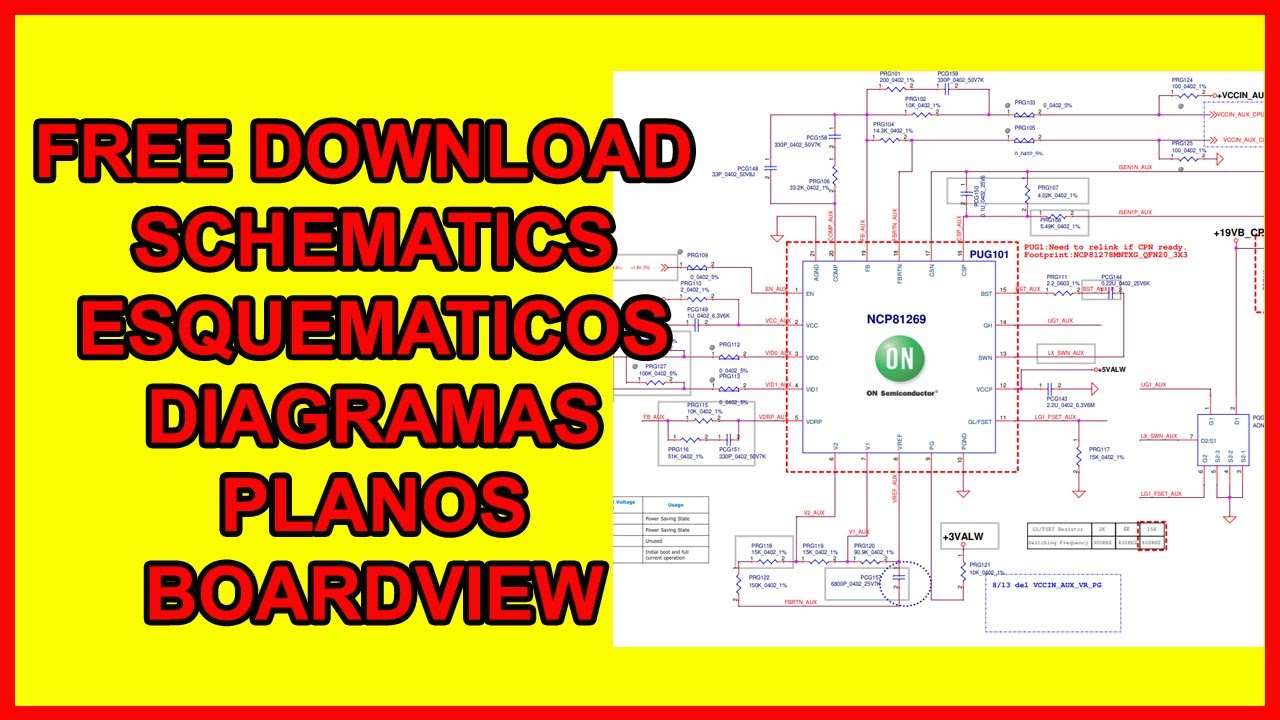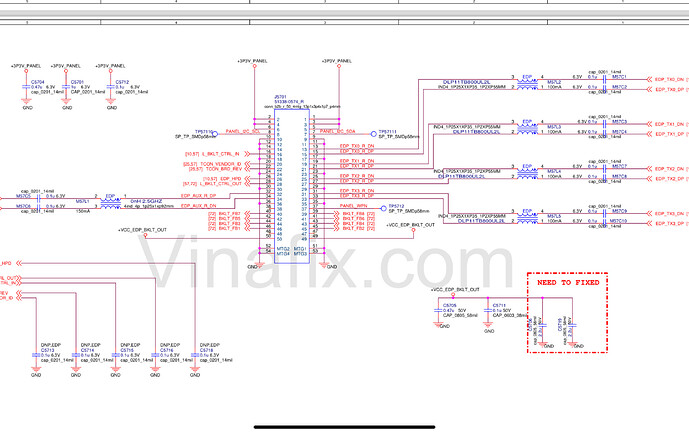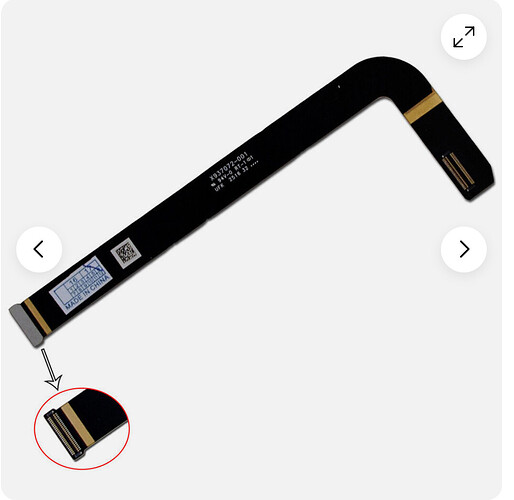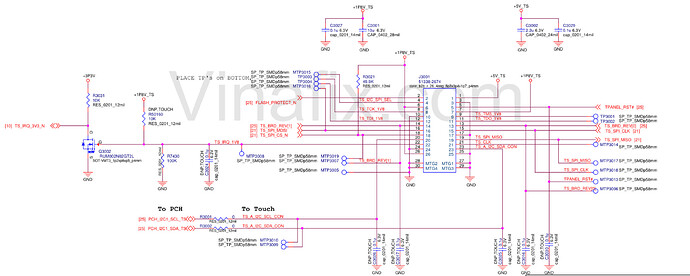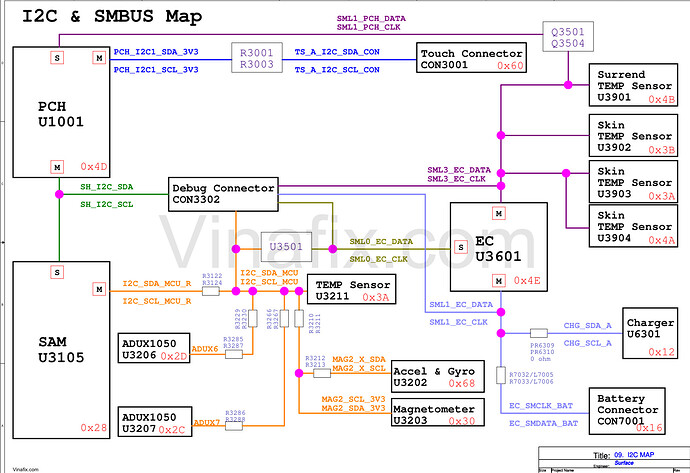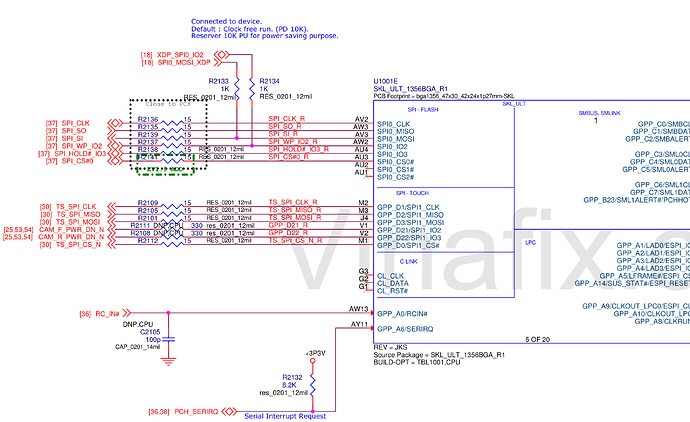Hi guys, I have been dreaming to get the ultimate hardware development tablet for embedded development and various other endeavors that I do. So I came up with must have and nice to have list of feature for my build. I will be getting a used framework mainboard as the brain of my built since it makes the tablet nicely modular, which I love. Also the first gen boards are pretty cheap for what they are.
My ultimate goal is to build something inspired by the original framework tablet build but make it more compact, so that I can actually use it in the field. I have MBA and it is a pain when I need to connect it to some random device god knows where to monitor the uart and mqtt at once.
Must haves:
Touch screen
32-64GB Ram
Around 12 inch size
IO (I will incorporate even ethernet if I can)
Reasonable battery life
3D printable + CF/ALU build
Nice to have:
Pen support
Trackball
Research so far:
I have been focusing on finding the optimal screen. I really like the surface pro 4/5 screen. They are very affordable and have support for both touch and pen, however they also have major downsides. Unknown 25 pin connector, but should be eDP. Unknown spi+usb communication for pen and touch respectively.
Alternatively an ipad screen would also be an option, but I would sacrifice quite a bit of screen real estate and touch support is also kinda iffy.
The easy way out is to grab a touch screen kit off of aliexpress with bonded digitizer. There are 12.1 or 11.6 inch screens which seem reasonable, they come with controller board that could be used, however they should communicate over eDP, so it should be possible to use the framework eDP interface.
I plan to use one of the mainboard usb ports for internal stuff, touch and additional IO. I would love to have pen support but that seems highly unlikey, unless the surface screen would suddenly become completely documented. This will leave me with three io port of which I might route one to the top or the bottom of the device, to keep it compact.
Useful links:
Surface pro 4 screen reverse engineering
Aliexpress 12.1 inch display
https://a.aliexpress.com/_ExTJOet