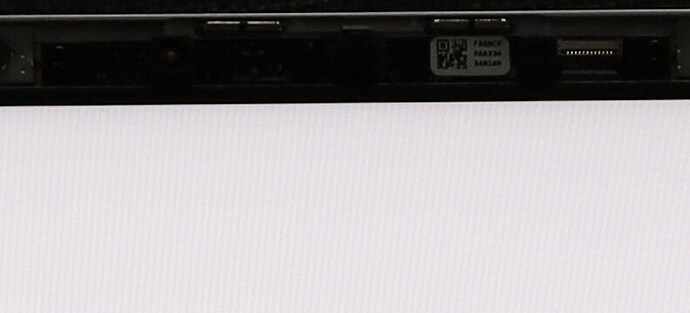Hi all,
I need your help and your feedback…
I’m a Framework 13 AMD7640 user since mid of January 2024, however one thing that really annoys me are like “slightly tilted vertical stripes/lines”.
I am in contact with FW Support, however this is still not fixed after 60+ Emails, replacing the screen, the mainboard and even sending the device in…
Cropped in:
These are like stripes, slightly tilted from bottom left to top right. They are noticable when using “light” themed stuff, but also in pictures and so on. Also they change depending on the viewing angle (from the eyes to the screen, not the angle of the screen itself).
Also: This does not happen in Windows only, also in Linux AND in the UEFI Menu (however there it is hard to capture, as the backlight does not go to 100%.
After half a year, 60+ Emails, replacing the panel (+ dp cable), replacing the mainboard… I am totaly frustrated…
RAM and SSD is ordered “locally” here in Germany, however I only used parts that FW uses or has on its QVL:
For RAM I use the A DATA AD5S560016G (2x16G) from the official QVL List - so that should be 100% compatible. The SSD is a WD Black SN850X 1TB (as this also gets sold by FW, so should be fine as well).
What was also already done:
- Display, eDP Cable, Mainboard got replaced
- Happens in Windows 11, Linux (Ubuntu) and in UEFI
- Happens with and without extension cards / Power Supply / NVMe SSD / Display
Bezel - tried only one RAM Stick at a time in different slots: no change
- 3.03, 3.03b and 3.05 UEFI FW have the same effect
- Different WIFI Cards also had no effect
- RAM Memtests for over 24h multiple times - no problems found (tested with memtest86+ and Passmarks Memtest86)
- External Monitors via USB-C (DP) and HDMI are fine
Has anyone any ideas or maybe has the same issues?
I am somewhat thinking that I might order the Framework RAM, but tbh why would RAM cause like shaddows or stipes on the physical display…
For me this goes away when I am “far away” from the screen. So far away that I can’t even reach the trackpad any longer… Why get a small laptop when I need to place it so far away that I could get a 17" and don’t need to scale up the screen that much…
And sorry, I am totally frustrated right now… Just got the Laptop back from the “repair” where I had to send it in (letmerepair.com - based in germany)… Buuut they were “unable to identify it”… So they just tested it and send it back. Completely drained the battery as well (and it was charged fully before).
- Kevin
Edit: Posted the first one in the FW13 discussion forum - was not able to change it without recreating it.
Also: These lines look like they come from the typical “moire” effect from cameras, but this however is visable with my eyes - even others confirmed this when they got closer to the laptop. However let me say that making pictures of it is really hard, as the “camera moire effect” is also getting in the way of creating pics of that.