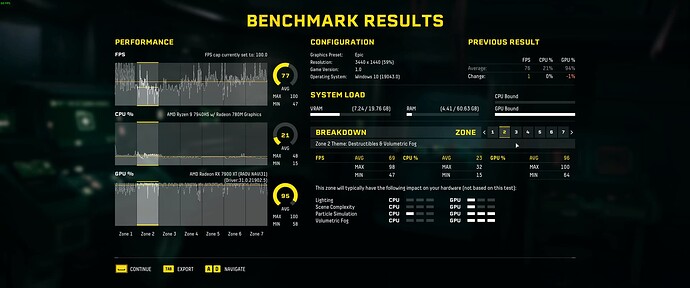just one thing about m2 to oculink adapter. it is better for you to get the version with soft coaxial cable instead of ribben one. if you use nvpci tool to check PCI error you will notice that the ribben cable is not very stable if bent. however soft coaxial one are more stable. Still, my full oculink 8i board is almost ready.. Tho it is in prototype phase and looks chunky.
besides, if anyone want to help me test it, just send me message and we can make a discord group or something…
I’d be down! Have the External Test Board from Framework, an unused Desktop PC (PCIe Gen 2 only), and several PCIe cards (graphics and network) I don’t mind loosing. Only once that works I’d try PCIe Gen 4 stuff in my FW16.
I’ve also just now set up a Dual M.2 adapter with the ribbon adapter and had no connection whatsoever (lspci did not list the graphics card at all), when you said you had troubles with bending the ribbon one, do you mean it only got to PCIe Gen 2 or 3, due to errors, or did it also not work at all?
Of course there might be something else wrong with my system. @Kyle_Tuck we’re in the same boat ig
the connection will become very unstable with bent ribbon. My test was that it will register sometime with it. but it will sometime even not registered the egpu entirely. And the error number went beyond 66535 instantly in PCIe error number. After I changed to coaxial cable that is much more flexible the error just disappeared. (or 1 to 2 error per hour.)
That makes sense, will buy that one then.
For reference:
1st attempt. 15cm ribbon cable with two tight bends (was going to be permanent) in first M.2 Slot, filed down at the end, but ended up NOT using the standoff anyway but a normal screw (from the front panel) to screw it down so there’s more clearance for the bends.
- RX 6950xt did NOT show up at all
- GTX 960 did, but lspci on linux reports the horror:
LnkSta: Speed 2.5GT/s (downgraded), Width x2 (downgraded)
That’s some horrible bandwidth.
2nd attempt: A second (but same) 15cm ribbon cable with only one relatively tight bend in first M.2 Slot, not modified (filed) at all, not using standoff just as before to increase bend radius as much as possible.
No matter, same result as before, nothing for RX 6950xt, same output for GTX 960 (still only two lanes as well).
Next I will try using the standoff, maybe the M.2 port is not properly seated when the M.2 adapter is forced closer to the PCB.
Hey, can you share bandwidth results with your setup?
I’ve tried the exact same, down to the positioning, bending, and M.2 screw used, but only get VERY bad PCIe lane bandwidth: PCIe Gen 1 x2. Not even x4, oddly enough. Double-checked connector seating on the dock side ofc.
I’m using a 50cm Oculink 4i cable and the common ~20€ wide Oculink 4i board with the ATX 20 Pin perpendicular to the PCIe slot.
Whats your setup like?
Something I bought must be faulty.
Plugged it into the primary M.2 card slot, and while I was finally able to boot with the RX6950xt, I do not know at what speed (it showed 16MT/s x16 which is it’s maximum capability and obviously not correct). However, it was SUPER unstable, even when not touching it, and could only get to that point once with the RX6950xt.
Similar with the GTX960, unstable, but it did show a PCIe Gen 1 x4 link once, so at least I got more lanes with this setup?
I hope it’s the ribbon M.2 Adapter that is the culprit. Do not buy it either way, the cable one seems to be much more suited for this (though I haven’t tried yet, will take a bit for me to get my hands on one).
I have one of these boards as well, it did not work well at all, I had low bandwidth as well, when I could get it to work. But with the DEG-1 I have no issues at all, reported Gen 4x4 bandwidth. The ribbon adapter is bent exactly the same as in the pictures posted. I have not tested if the oculink cable or the board is at fault, but I don’t think the m.2 adapter is at fault.
Thanks, great to know. Maybe the DEG-1 has a redriver in it?
Can you perhaps check that by opening it? Hesitant to spend another 100€ on this endeavour.
EDIT: Nevermind, I found sources saying it does have a “signal amplification chip” - whether that is a redriver or just retimer I don’t know, but it’s something.
EDIT 2: Bought one. Sunken cost fallacy. Hope this works…
Well, if it does not work you can always return it.
I guess. The first one I bought as a package, custom 3D print. Can’t reasonably return that.
If anybody has a use case that doesn’t need a retimer/redriver (so not for laptop use! don’t even try), hit me up.
Essentially this: E-GPU Halter / Stand / Dock | eBay
OcuLink 4i board, 50cm cable, and 3D-printed frame (that fits both 4i and 8i boards), for 20€+shipping.
I’m using the DEG1 and my GPU is 7900xt on linux wayland. It’s bit tricky to get those bandwidth tools to work with linux so what I can offer is just the benchmark results of Returnal : )
This whole ordeal was plug and play for me. So I have no tips for troubleshooting unfortunately.
All games run buttery smooth without noticeable latency issues.
Ultrawide too (and windows?) - but seems competitive with some standard 1440p benchmarks I’ve found, so seems fine. And yeah haven’t found an actual pcie bandwidth test for linux either. Thanks a bunch!
OP (with the cable m.2 adapter) got PCIe Gen 1 x4 as well with errors.
So at this point it’s safe to say that DEG1 or another dock with retimer/redriver is required for this setup to work? Anybody evidences to the contrary?
I can contribute a 9070 XT benchmark with the ribbon adapter/DEG-1 setup with a higher score than Notebookcheck. The GPU is not reported correctly but works just fine.
It reports windows OS because proton does some black magic in the background to trick the game into thinking it was launched in windows environment.
Would it be possible to create a PCIe gen 4 x8 to oculink 8i expansion bay module using something like this adapter (found on amazon) and the riser board from nrp as templates? To be fair I have absolutely no experience in PCB design and electronics, just wanted to see if people more knowledgable on the topic had thoughts on it!
I just pulled the Trigger and ordered the empty expansion Bay, the Fans and the Dual m2.Board. Im more than willing to try the oculink Route. And i have the perfect Opportunity to test it against my current usb4 Route on my rx9070xt ![]()
Nice pcb pictures. But just one question.
Why are the traces using 45 degree instead of curved bends.
I think this would all work better if one used optic fibre for the signals. Maybe infiband for gpus instead of pcie.
I can’t wait for the cost of optic fibre links to come down to equivalent of oculink costs.
I was able to get everything put together and have tested a few rounds of overwatch with the 5070ti. Plays wonderfully. Hoping to test more games and some 6k video editing today.
Everything went together about as expected using the 3d prints above. The only issue I’m running into as the power button assembly/trim piece will not click into place in the area near the OCulink port. I disassembled and reassembled it a couple of times and when it’s not in the chassis, the pieces click together just fine, so I don’t think it’s an issue with the clearance of the port or even cable. It could be an issue with the bay not QUITE sliding all the way forward since the ribbon cable is slightly wider than the m.2 card its attached to and kind of bumps up against the chassis.
Here’s a pic of the resulting gap in the back of the machine. Not the end of the world but could be enough to make a man devolve into madness like an Edgar Allen Poe character in the long run.
Edit: another issue I ran into is that the machine isn’t detecting my numpad, so there might be some overall fitment issues happening that are shifting the pogo pin alignment. One other observation is that if you bump or move the laptop (even lightly) during use, it kind of lags and switches audio outputs briefly before ironing out a few seconds later.
If you used the 3d-printed pins, have you checked if they are pushed all the way in? It should be able to slide in fully.