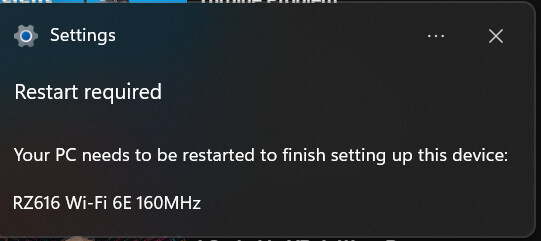Just commenting to say im having the same issue but this time with an added twist. My laptop crashed once and restarted and it looked like it had run a light fatcory reset only keeping my files and apps. Another fun piece of info is that the taskbar (win 11) does not work anymore, clicking any icon makes it move like it is being selected but it doesnt even try to load. Shortcuts also dont work. I somehow managed to download the drivers again ill see if anything changes. This really sucks!
Edit: using firefox and the touchpad. Unplugging the touchpad and plugging back in didnt work. I dont have an extra mouse atm so no way to test it unplugged long term for now
We’re now at 200 messages, I have no doubt that we’re the vocal minority to this issue. I finally got to the point where an RMA was offered. This makes me question whether the support channels are aligned with @nrp theory to the cause.
Are we truly expected to dissect our laptops when a firmware issue with the track pad is the cause? This is what I’ve sent to support (attached image). I reiterate, I’m fully supportive of their mission, but they have to be transparent, otherwise they risk their credibility.
I don’t think it’s their intention at all to leave us hanging with no answer. I think it’s truly that they just need the time to investigate what is going on firmware wise with the FW13s. Like @nrp said, the issue with a “DPC_WATCHDOG_VIOLATION” is that the cause for such a BSOD could literally be anything from the touchpad like with the FW16, faulty drivers, faulty RAM, etc. He had also mentioned that the touchpad being the cause was a mere hypothesis since similar behavior was noted in the FW16 and in that laptop’s case, it DID end up being the cause. From what I could gather from his update, they aren’t completely sure yet that the same is happening with the FW13, hence the investigation.
That being said, I also understand your frustration. I had gone through a similar set of emotions way back with the 11th gen Intel motherboard, where it kinda felt like I had to jump through hoops with support regarding the flaky/malfunctioning USB ports. Eventually, however, they did find the cause of the issue and the new 11th gen Intel motherboards were updated with a fix, so based on that experience, I have faith they will eventually find what the cause is with our BSODs.
Besides, honestly I’ll take sporadic BSODs vs. USB ports that fail to detect any peripherals 70% of the time LOL.
EDIT: No, just no. Don’t buy this motherboard till a confirmed fix is out.
I will say that after browsing the community for a bit, I’ve picked up on this too, there is a stark contrast between the response to Linux users, and the response that people on Windows have been getting. I feel like Matt Hartley, the Framework Linux Support Lead, being extremely responsive vs. us not really having anyone like that for Windows is what is causing such a massive difference.
Same issue here, happening every few days.
Happened both on battery and on my thunderbolt 3 dock.
When on dock, I’m using USB mouse/ keyboard, HDMI monitor, etc.
One time the freeze recovered itself, but typically it BSOD with DPC_WATCHDOG_VIOLATION
I’ve installed FW driver pack, and later on also installed the AMD drivers.
Issue is still occurring.
Since my previous post I’ve noticed a thing happening while gaming.
I (almost) always use an Xbox Controller to game on the laptop (via Bluetooth), and it’s almost always plugged it.
What I’ve noticed is, when I open a game and don’t have any peripherals connected (save for the Controller), the power-draw is quite unstable and it throttles wildly. All of that until I connect an external USB mouse, which automatically turn off the trackpad. The power-draw evens out to 30-35W, depending on the game, but it’s always a stable number and it doesn’t throttle any more.
I guess this is just adding more information about the same thing, but I hope it helps whoever reads this thread.
And to update on my external mouse situation: it has stopped any and all BSODs from happening for an entire week since I reduced my trackpad use to almost zero.
In the first couple weeks I had weird problems with the touchpad not reacting to me left clicking it sometimes I had to click 3, 4 times for it to register. I also had problems with putting the laptop in standbye and with turning it off in windows. When I turned it off the windows closing screen was showing and after that a black screen but the power button was still on so it did not turn off. I always had to turn it off with holding the power button hard reset. I tried the restart option in windows also the same behavior stuck at a black screen I did wait for 30 minutes and stil no reboot with a black screen. Everytime this happened the vingerprint reader stopt working and with the hard reset method it started working again. I also noticed that when I closed the lit the laptop stayed really hot. Yesterday I tried again to turn the laptop off and this time it worked now the really weird thing is after the laptop turned of correctly this time it started bluescreening and BSOD crashes and crashing on the login screen in windows 11 before this did not happen this often now I had it happen 3 times with only running the laptop for 2 minutes
Sigh. Ordered an AMD mainboard and Framework “official” RAM to upgrade my 13 with, and got my first one of these freezes within four hours of booting. Latest chipset and etc drivers.
I’ve traded a rock solid laptop that I’ve had no issues with since I got it for this. I’m tempted to pull the mainboard out, put my Intel one back in, and return it - if this issue starts hitting them in the bank account, maybe they’ll actually take it seriously.
This is very interesting, your findings would suggest that the touchpad is causing fluctuations in the power-draw, giving more credence to the touchpad being the cause behind a lot of these freezes. I may try using a mouse myself as well to test and see if your solution works just as well on my end.
Meanwhile I can say that after disabling hardware acceleration in every Chromium/Electron based app on my computer, I also haven’t had any sort of BSODs. I can’t comment on if this has anything to due with the power draw fluctuations caused by the touchpad, but I imagine there is a chance they are linked since all of my crashes were caused by using the touchpad in said applications.
For anyone else interested, these were the apps I had to disable hardware acceleration in:
Chrome/Edge/Vivaldi/Opera/Brave/any other Chromium based browser (honestly easier to just use Firefox at this point)
Discord
Spotify (warning, performs very poorly on the home screen without hardware acceleration)
Slack
Visual Studio Code
1Password (specifically version 8, idk if older versions used the Electron framework)
Mullvad’s VPN Client
There are other apps I don’t have installed that use Electron here: Electron
I’m hoping Framework updates us soon on their investigation because disabling hardware acceleration on so many applications that I use is not a permanent solution, my battery life has tanked like a rock since doing so.
I don’t see how they are not taking it seriously? Perhaps it’d be easier if you just contacted support, as they said above.
They have also said they are developing an experimental fix:
Just FYI - there is a new AMD set of drivers released - whilst I didn’t get many hard locks, soit’s hard to know if it’s really changed that yet, it has fixed a lot of the weird display issues I’ve been having on win11/7840u, so worth a go.
I just updated from AMD Adrenaline, and downloaded the new chipset drivers direct from AMD website.
Does that message persist after a restart?
I can’t restart my laptop because it gets stuck at a black screen also when I turn it off I have the force turn the laptop off with the power button.
Had my first freeze since my last post two weeks ago. I mostly used an USB-mouse instead of the touchpad with no hiccups. Today I switched back to the touchpad for a longer session and the courser froze again while browsing in Firefox. In my case the touchpad seems to have something to do with the problem.
After many freezers the laptop does not boot anymore ![]() the same thing happened to me like descriped here: https://www.reddit.com/r/framework/comments/18ymoq7/comment/khv097w/?utm_source=share&utm_medium=web2x&context=3
the same thing happened to me like descriped here: https://www.reddit.com/r/framework/comments/18ymoq7/comment/khv097w/?utm_source=share&utm_medium=web2x&context=3
this happened on the newest amd drivers
Thanks to the community for this thread. Fifth batch 7640U, 1 x 16GB Crucial RAM, Windows Pro, 90W charger.
I’ve had my share of touchpad freezes, odd shut downs, but no BSOD. Today my WIFI driver wasn’t detected on waking up from sleep. Once I shutdown, removed and re-attached the keyboard I was Back Online. Found this thread, updated the AMD drivers and will wait and see.
If I can make a suggestion, one possible reason why Linux users are getting more responses from Framework’s support team is that Linux is designed for users to root out bugs.
Windows users must sit back and let Windows update play doctor; whereas Linux users can roll up their sleeves and do surgery.
And I appreciate that Framework’s a startup, it’s a small company, not a leviathan. Lenovo’s CEO would never respond in a community forum - that @nrp communicates with us on a very delicate issue with potential financial ramifications speaks volume to this company’s ethic and commitment to transparency.
Thanks again to all for their help here. I don’t know if my issue is resolved, but if my laptop is giving me issues, perhaps it’s a sign to take a walk and get some fresh air.
And to be clear I rely on this laptop for work - without it, I’m in trouble.
I’m having this issue as well. I reinstalled Framework’s AMD drivers and didn’t have a BSOD for about 30 days, but it just started happening again at a rate of about two per day. I’ll do what other’s have suggested and try AMD’s official driver to see if that at least reduces the BSOD rate.
I’m running Windows 11 Pro.
Crashed while using Firefox with hardware acceleration on.
Infuriating, this computer is borderline unusable with how unstable it is, I’m going back to my M1 Macbook Pro for anything other than gaming till this is fixed, at least I can rely on that computer to not crash during my workload.
Have you contacted support?