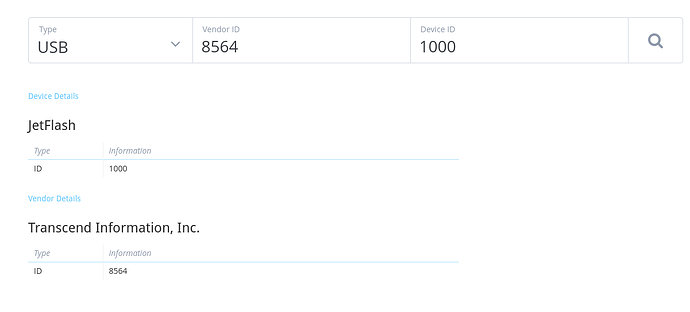Yes, it’s a button on the hdd enclosure. It’s the inateck FE2013.
$ lsusb
Bus 002 Device 001: ID 1d6b:0003 Linux Foundation 3.0 root hub
Bus 001 Device 003: ID 27c6:609c Shenzhen Goodix Technology Co.,Ltd. Goodix USB2.0 MISC
Bus 001 Device 002: ID 32ac:0002 Framework HDMI Expansion Card
Bus 001 Device 005: ID 8087:0032 Intel Corp. AX210 Bluetooth
Bus 001 Device 001: ID 1d6b:0002 Linux Foundation 2.0 root hub
Bus 004 Device 001: ID 1d6b:0003 Linux Foundation 3.0 root hub
Bus 003 Device 001: ID 1d6b:0002 Linux Foundation 2.0 root hub
$ sudo dmesg | grep USB
[ 0.195246] ACPI: USB4 _OSC: OS supports USB3+ DisplayPort+ PCIe+ XDomain+
[ 0.195247] ACPI: USB4 _OSC: OS controls USB3+ DisplayPort+ PCIe+ XDomain+
[ 1.525855] ACPI: bus type USB registered
[ 1.566452] xhci_hcd 0000:00:14.0: new USB bus registered, assigned bus number 1
[ 1.568164] xhci_hcd 0000:00:14.0: new USB bus registered, assigned bus number 2
[ 1.568166] xhci_hcd 0000:00:14.0: Host supports USB 3.1 Enhanced SuperSpeed
[ 1.568196] usb usb1: New USB device found, idVendor=1d6b, idProduct=0002, bcdDevice= 6.01
[ 1.568198] usb usb1: New USB device strings: Mfr=3, Product=2, SerialNumber=1
[ 1.568290] hub 1-0:1.0: USB hub found
[ 1.571353] usb usb2: New USB device found, idVendor=1d6b, idProduct=0003, bcdDevice= 6.01
[ 1.571357] usb usb2: New USB device strings: Mfr=3, Product=2, SerialNumber=1
[ 1.571784] hub 2-0:1.0: USB hub found
[ 1.823484] usb 1-3: new full-speed USB device number 2 using xhci_hcd
[ 1.823911] xhci_hcd 0000:00:0d.0: new USB bus registered, assigned bus number 3
[ 1.825153] xhci_hcd 0000:00:0d.0: new USB bus registered, assigned bus number 4
[ 1.825154] xhci_hcd 0000:00:0d.0: Host supports USB 3.2 Enhanced SuperSpeed
[ 1.825408] usb usb3: New USB device found, idVendor=1d6b, idProduct=0002, bcdDevice= 6.01
[ 1.825412] usb usb3: New USB device strings: Mfr=3, Product=2, SerialNumber=1
[ 1.825634] hub 3-0:1.0: USB hub found
[ 1.825885] usb usb4: New USB device found, idVendor=1d6b, idProduct=0003, bcdDevice= 6.01
[ 1.825888] usb usb4: New USB device strings: Mfr=3, Product=2, SerialNumber=1
[ 1.825978] hub 4-0:1.0: USB hub found
[ 2.053006] usb 1-3: New USB device found, idVendor=32ac, idProduct=0002, bcdDevice= 0.00
[ 2.053020] usb 1-3: New USB device strings: Mfr=1, Product=2, SerialNumber=3
[ 2.075213] hid-generic 0003:32AC:0002.0003: hiddev0,hidraw2: USB HID v1.11 Device [Framework HDMI Expansion Card] on usb-0000:00:14.0-3/input1
[ 2.075261] usbhid: USB HID core driver
[ 2.187553] usb 1-9: new full-speed USB device number 3 using xhci_hcd
[ 2.337914] usb 1-9: New USB device found, idVendor=27c6, idProduct=609c, bcdDevice= 1.00
[ 2.337944] usb 1-9: New USB device strings: Mfr=1, Product=2, SerialNumber=3
[ 2.337946] usb 1-9: Product: Goodix USB2.0 MISC
[ 2.467875] usb 1-10: new full-speed USB device number 4 using xhci_hcd
[ 2.619169] usb 1-10: New USB device found, idVendor=8087, idProduct=0032, bcdDevice= 0.00
[ 2.619176] usb 1-10: New USB device strings: Mfr=0, Product=0, SerialNumber=0
[ 5.908694] usb 1-10: USB disconnect, device number 4
[ 6.343578] usb 1-10: new full-speed USB device number 5 using xhci_hcd
[ 6.493046] usb 1-10: New USB device found, idVendor=8087, idProduct=0032, bcdDevice= 0.00
[ 6.493051] usb 1-10: New USB device strings: Mfr=0, Product=0, SerialNumber=0
[ 10.187849] usb 1-9: reset full-speed USB device number 3 using xhci_hcd
[ 12.188093] usb 1-9: reset full-speed USB device number 3 using xhci_hcd
[ 2432.973260] usb 1-9: reset full-speed USB device number 3 using xhci_hcd
[ 2433.317266] usb 1-9: reset full-speed USB device number 3 using xhci_hcd
[ 5765.140240] usb 1-4: new high-speed USB device number 6 using xhci_hcd
[ 5765.359409] usb 1-4: New USB device found, idVendor=8564, idProduct=1000, bcdDevice=11.00
[ 5765.359421] usb 1-4: New USB device strings: Mfr=1, Product=2, SerialNumber=3
[ 5765.420535] usb-storage 1-4:1.0: USB Mass Storage device detected
[ 8816.986979] usb 1-9: reset full-speed USB device number 3 using xhci_hcd
[ 8817.310982] usb 1-9: reset full-speed USB device number 3 using xhci_hcd
[ 8904.348215] usb 1-4: USB disconnect, device number 6
[16256.038973] usb 1-9: reset full-speed USB device number 3 using xhci_hcd
[16256.358081] usb 1-9: reset full-speed USB device number 3 using xhci_hcd
[16594.796495] usb 1-9: reset full-speed USB device number 3 using xhci_hcd
[16595.092376] usb 1-9: reset full-speed USB device number 3 using xhci_hcd
$ df -lh
Filesystem Size Used Avail Use% Mounted on
udev 7,7G 0 7,7G 0% /dev
tmpfs 1,6G 2,2M 1,6G 1% /run
/dev/nvme0n1p2 456G 12G 422G 3% /
tmpfs 7,7G 30M 7,7G 1% /dev/shm
tmpfs 5,0M 8,0K 5,0M 1% /run/lock
/dev/nvme0n1p1 511M 5,9M 506M 2% /boot/efi
tmpfs 1,6G 120K 1,6G 1% /run/user/1000
Thanks for your help !