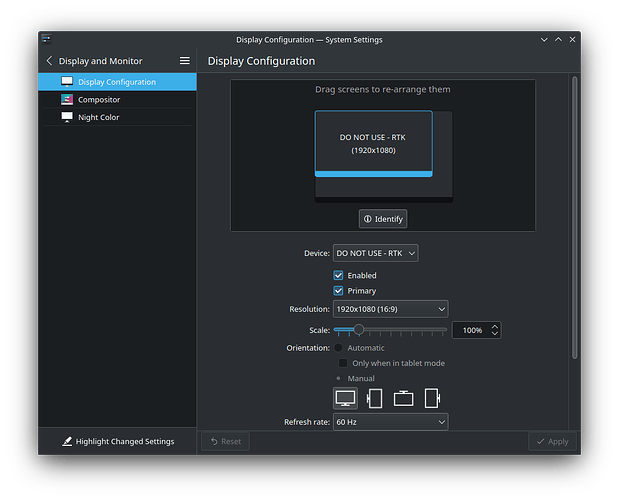System Info: Kubuntu 22.04 (X11) running on 12th Gen i5
I’m having an issue with the HDMI expansion card. Plugging in an Optoma ML550 projector the display configuration shows ‘unknown DP-3-unknown’ with a max resolution of 1024x768, however, using an Anker HDMI adapter I’m getting ‘DO NOT USE - RTK’ but with a working resolution of 1920x1080, despite the name.
Does anyone know why this is happening? I’m also experiencing the same when I use a generic USB-C expansion hub so I feel like either the expansion card is defective or the chip it uses does not support this display.
Probably a bad firmware and/or lazy implementation on the projectors part.
See similiar issue.
I would use the Anker HDMI adapter, don’t worry about that name.
Edit:
You could also try this guide and see what it returns.
Hi there. Yeah, this feels like something on the projector side. Can you please follow the suggestions of @Anachron and report back?
Hi, sorry for taking almost 2 months to respond back. I wanted to try a different OS before calling it a day because I do remember it working at some point.
Here’s the EDID output:
This is read-edid version 3.0.2. Prepare for some fun.
Attempting to use i2c interface
Problem requesting slave address: Device or resource busy
No EDID on bus 1
Problem requesting slave address: Device or resource busy
No EDID on bus 3
No EDID on bus 4
No EDID on bus 5
No EDID on bus 6
No EDID on bus 7
No EDID on bus 8
No EDID on bus 9
No EDID on bus 10
No EDID on bus 11
No EDID on bus 12
No EDID on bus 14
No EDID on bus 16
No EDID on bus 17
2 potential busses found: 13 15
Will scan through until the first EDID is found.
Pass a bus number as an option to this program to go only for that one.
256-byte EDID successfully retrieved from i2c bus 13
Looks like i2c was successful. Have a good day.
Checksum Correct
Section "Monitor"
Identifier ""
ModelName ""
VendorName "BOE"
# Monitor Manufactured week 23 of 2019
# EDID version 1.4
# Digital Display
DisplaySize 280 190
Gamma 2.20
Option "DPMS" "false"
Modeline "Mode 0" 235.69 2256 2304 2336 2536 1504 1507 1513 1549 +hsync -vsync
Modeline "Mode 1" 188.55 2256 2304 2336 2536 1504 1507 1513 1549 +hsync -vsync
EndSection
I installed Windows 11 on another drive and it looks like the HDMI expansion card doesn’t work at all. I repeatedly hear the cable connected, followed by the disconnected sounds, and nothing shows up. I’m guessing at some point I must have bumped or dropped the laptop and broke the EDID pin. In this case I’m assuming Ubuntu is just defaults to 1024x768 if it can’t get EDID data, and Windows just fails.
Right now as a fix, I followed these instructions to set a working resolution: xrandr - How do I set a custom resolution? - Ask Ubuntu
and plan get a new card in the future.
Appreciate everyone for the help!
1 Like
Thanks for getting back on this thread @bchang02 , the xrandr tip will really come useful for others encountering this issue.
1 Like
I agree, xrandr is a great way to tackle this.
One thing I’ve done for different symptoms (in testing) is to use this grub parameter.
video=DP-1:1920x1080M@60
video=HDMI or DP-(display-1:desired resolution@desired compatible frame rate.
So basically this in grub:
GRUB_CMDLINE_LINUX=“various-parameters-already-there video=DP-1:1920x1080M@60”
Then…
update-grub
Now, if you have a working solution with xrandr, stick with that. But if you ever feel like experimenting a bit (and it can be hit and miss sometimes), this is another option.
1 Like