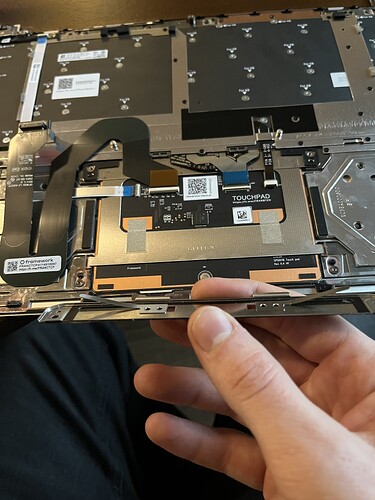Problems:
I would scroll and accidentally click the touchpad button frequently.
The ‘click’ from the touchpad would not release.
The touchpad button was hyper-sensitive and got worse over time.
Solution:
Open it up to access the touchpad.
There is a bottom bracket holding the touchpad in place. Remove it via two screws.
You could optionally remove the top screws if you need to fine tune the position of your touchpad.
Clean out the crumbs from this bracket.
Bend the two metal tabs upwards a bit.
Reassemble.
Now I have a solid click and rebound.
Within the photo, located just above my index finger is a spot that looks like a screw. This is actually the tactile button, and what makes the click, on the touchpad.
6 Likes
This is an underrated post. I have the FW16 and having the same problem where it’s just too easy to click when just moving on the touch pad. I think it’s put together the same way as the FW13, so when I get home, I’ll see if it has the same retention bracket with the leaf springs. I’m thinking I just need to pull on them to get them to push on the touch pad with more tension. Hopefully that will fix it.
It was either that or I was going to put some thin foam or sponge underneath to help stiffen it up.
I have the exact opposite problem. Since a few weeks, my touchpad has become very hard to press. Sometimes it works normally and often I have to try several times to actually “click”, or even have to push down full force in order to get it to register.
I noticed recent support (probably moving to another linux distro with better drivers) for the right click and middle click, which is nice. I thought maybe I was pressing in a wrong area of the touchpad, but even just clicking bottom left it often doesn’t register.
1 Like