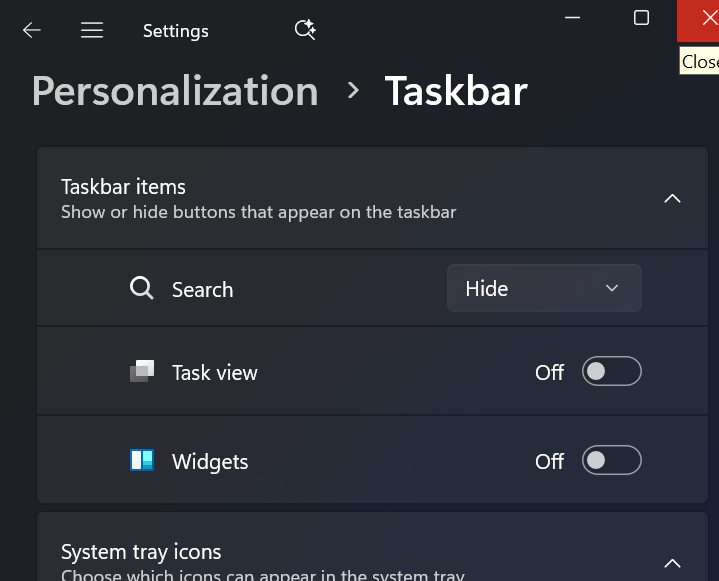These “AI Laptops” are some of the first to qualify for Copilot+. But I can’t find a clear answer as to whether or not Copilot+ can be enabled on them. Even if/when it can be enabled, I’m uncertain as to if it can be used on DIY editions or only pre-built editions packaged with windows. Can anybody offer some clarity?
Indeed, the notion of “Copilot+” is a confusing mess, so I wanted to just leave a note of what I can observe on my machine. I’m on the Ryzen AI 300 Framework 13 DIY, and I have installed Windows 11.
I can confirm that I can access these component features that are allegedly part of Copilot+:
- Copilot in MS Paint: Cocreator, Image Creator, etc.
- Studio effects for webcam: Background blur, eye contact, etc. (Note: It seems for all devices, Microsoft enables studio effects for built-in webcam only; external webcams are SOL.)
Besides these, I can’t even find records of Windows features that use the NPU and are gated to Copilot+ PCs, so I wouldn’t worry about it.
Thanks for your update, I just checked and see that I also have the MS Paint and webcam Copilot features.
The BIG gated NPU feature is “Recall” as the main new selling point of Copilot+, so I’m very curious if anybody has Recall working.
Just today, when I opened the Microsoft Store (not for the first time, but first time after updating to Win 11 Insider Dev build), I was greeted by this splash screen
However, when clicking “Try it” on the Recall feature, I get a popup to "Get an app to open this ‘ms-recall’ link, with a prompt to browse the store for said app. That browse prompt turns up no results.
Reporting that I am able to use Click to Try as well, which does hit the NPU to run the Phi Silica model. As for Recall, it was a feature when I installed Windows, but I disabled it for security reasons:
Oh wow, yeah, I don’t have that as an available feature.Forgot to mention, I am also on the Framework 13 DIY with Ryzen AI 340.
Do you have Copilot in your taskbar, or the option to have it in your taskbar settings? I can not get it, I’ve tried everything I can think of, even messed with the Copilot registry entries. It’s missing for me.
Could it be possible that MS hasn’t pushed relevant Windows updates to you yet? If I remember correctly, I think it took an update for Recall and Click to Try to become available.
Initial fresh install setup preluded that Recall is a thing, but it wasn’t a feature I could use or enable/disable. After an update, it took me through another mini-setup, where they again mentioned Recall, etc. and at that point the feature was actually available for use (or not).
Final update, the Click To Do feature has worked for me since I updated to the Insider build (18 days ago). Just today, Recall became available and is working.
Two relevant changes:
- Three days ago, I went into the BIOS and changed the setting for the Right-Ctrl key to function as the Copilot key, and started using the key to activate Copilot.
- Yesterday I updated to Windows 11 Insider Preview 10.0.26200.5722 (ge_release_upr) and have restarted a few times since, before Recall launched.
So I think all Copilot+ features are now working for me.