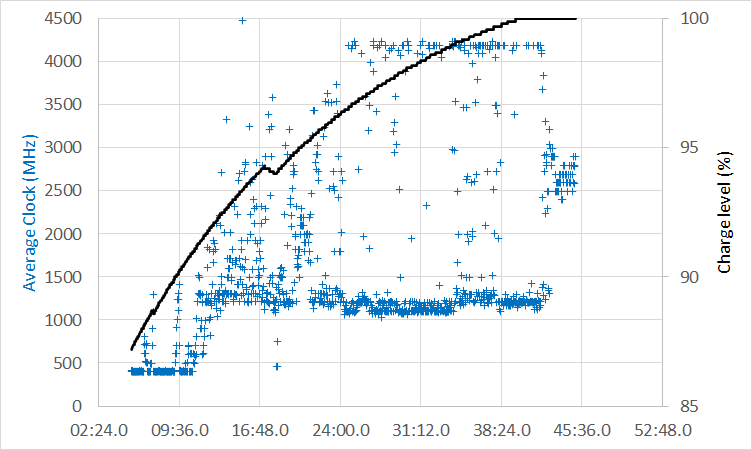Rebooted the computer via sudo reboot at the terminal.
Relaunched the game, idling in the same place.
CPU Utilization:
GPU:
Power usage:
Temperature readings:

Battery stats:
It doesn’t seem like much has changed. The CPU clock speeds are climbing up a bit more. As of typing this it’s
now 2GHz on all cores except 2, which are at 1.2GHz and 1.9GHz. In-game performance has gone up from the 30FPS it was before rebooting to anywhere between 30-40FPS right now.
I’m going to let it sit idling a bit longer as is and see what happens. I wonder if the battery eventually topping off will cause a change, or if shutting the computer completely off and letting it stay off for 30 seconds or so before rebooting will change something. Will post more later.
Edit 1:
20m later battery is now registering as “fully charged” no longer any indication of discharging.

CPU stats:
GPU stats:
Power usage:
Temperature readings:

In-game performance hasn’t fully recovered back to where it was before I started this test. I’m going to try rebooting again, and if there is no change, then do a full shut down and let it sit for 1m or so before checking again.
Edit2: After rebooting via sudo reboot performance is back to normal. clock speeds and all other stats seem to match what they were before starting the test.
Some thoughts I have:
-
It’s tied to the battery charging state in some way, as soon as the battery no longer reports charging (sometimes it reports charging when it reads 100%).
-
Why are my clocks higher with the power cord unplugged? That’s very counterintuitive. There doesn’t seem to be much of a difference in game framerates either way though.
-
Is there a temperature sensor that is tied to the charging circuitry that the software isn’t able to see?