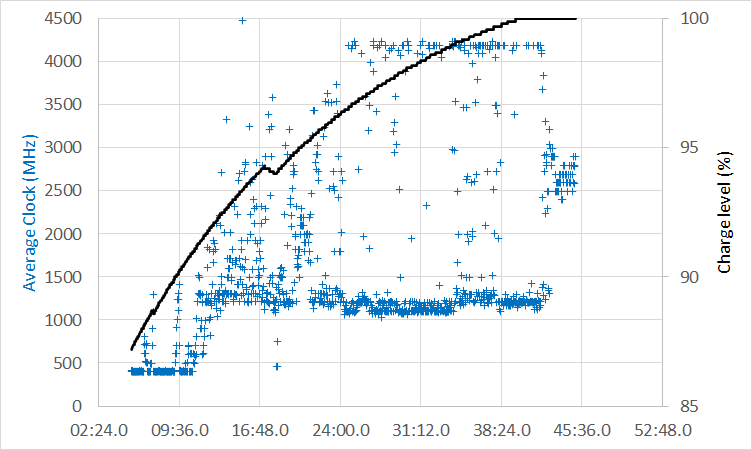Warning: Make sure you read and understood the section above. CPU frequency limitation is a safety feature of your BIOS and you should not need to work around it.
If the firmware is telling the OS to downclock there’s probably a reason for it, the point is to figure out what that reason is, not bypass it.
If the people who have had the downclocking issue else can reproduce the results I posted above, check to see if the power supply is what’s caused the problem for them, or if it may be something else that needs to be looked into. If you’re not running linux, you can come up with your own test on windows that follows a reproducible, controlled methodology to test it. I would suggest some kind of benchmarking software that stresses the CPU and produces a measured result, like Geekbench, and some monitoring software to watch temperatures and frequencies as the test takes place, then record your results and post them.
Also, if someone who has not had the downclocking issue can run the tests too, maybe you do have the issue but haven’t noticed it, and also with a weaker power supply to see if it happens to them.