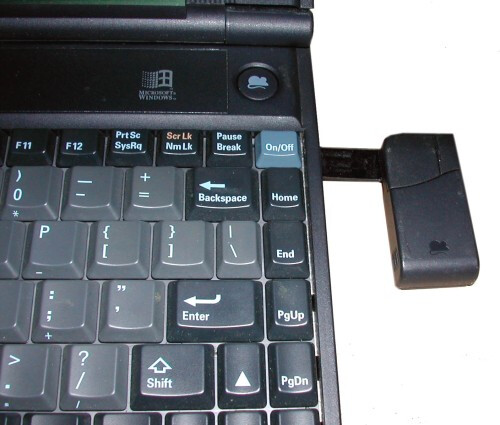Not totally sure if this is the right place to post this…but recently, I was on the toilet, and had an epiphany. Perhaps Framework should create a mouse, also made of aluminum to match the colour of the corresponding laptop, that operates over Bluetooth. Unlike typical mice, which use USB dongles, this mouse would also use a USB dongle—except this one would come as an expansion card, perhaps with a built in USB port so one could use it as both a USB port and as a mouse dongle that doesn’t obnoxiously stick out. Thoughts?
The toilet or bathroom, a classic place to have grand thoughts. ![]()
My most recent mice and keyboards also support BlueTooth, although I haven’t connected my Framework to them.
If your goal is just a mouse that operates over both bluetooth and a USB dongle, a lot of the logitech mice do this, as does the razer atheris. The razer atheris also uses AA batteries, so no planned obsolescence there. Their USB dongles wouldn’t be nicely integrated into an expansion card, but using bluetooth avoids the need for any dongle at all.
That all being said, I’m super pleased with the quality of all the hardware I’ve received from frame.work so if they make a mouse, regardless of its module-integration status, I’m going to seriously consider getting it. Keeping with the spirit of frame.work’s user-replaceable parts for longevity and such, it would make a lot of sense for them to have user-replaceable switches under the buttons. Perhaps standard cherry mx mechanical keyboard switches would work? If you get the clicky kind and start with them already partially depressed to reduce travel distance it might be close to a normal mouse.
Edit: also the steelseries rebel 3 is bluetooth + usb dongle + user replaceable batteries in standard form factor (AAA)
So, I like the idea going here, but there are ~so~ many mice out there because so many people have very specific demands. Making a specific-to-framework mouse that people would actually be happy with would probably take a ton of work for a fairly minimal take rate.
That said, obviously the thing already has Bluetooth and USB-A ports which covers wired and some wireless mice, I think making a 2.4 radio/USB combo module that’s easily programmable would be really nice to cover the rest of the wireless mouse existing cornucopia.
Those looking to hide their keyboard/mouse dongles might want to take a look at this thread: Dongle Hider
While i’m sure Framework has a lot on their plate, there is something I wish a company would do with their products. While AA batteries are great and very common, giving the option to use them means a lot of users will use single-use alkaline batteries that are very wasteful. I wish that there was a way to have a standardized battery form factor that was explicitly rechargeable and optimized to get the most out of its space, that would be hot swappable, so you don’t have to fiddle around with swapping individual batteries and charging others. When one dies, you can slide it out, pop a full one in, and put the dead one on a charger. If Framework made a mouse, I hope they’d do this. I hate having mice and gamepads that die at the worst times and mess things up because of it.
Wouldn’t 18650s qualify for that? I don’t think anyone has ever made disposable 18650s, and you get significantly better power density since its lithium instead of NiMH. Unfortunately, the only device that I own that takes raw 18650s is my flashlight (though many battery packs for larger devices like my robotic vacuum are made of multiple 18650s welded together with a battery management system attached). I’m just not sure we can trust the average consumer to not puncture them and start a fire.
As a (surprisingly) unpopular idea in this thread, I like the concept of a Framework mouse plus passthrough+dongle expansion card. The card would obviously need some sort of laser engraving on the outside (looks very nice on the framework cards, see the storage card decoration thread) to demarcate it from normal port cards, but even a little mouse glyph would suffice and not compromise the minimal look too much. I’d sacrifice the bandwidth to my USB-C dock in a heartbeat if I could multiplex it with a mouse dongle solely through an expansion card.
I’d love to have the mouse be primarily hardware with a cheaply made plastic body and open CAD files for users to design their own mouse bodies to suit their needs, which would fit the Framework ideology as well. I don’t think a metal body would look or feel that nice. Imagine one person creates an ergonomic tilted body, while another replicates the Apple mouse with a better charge port location, etc etc.
For some reason, the idea of a flexy plastic button stylized like the Framework logo (not unlike the VESA mount case’s power button with more branding) to hit the DPI switch is very attractive to me as well.
@anon81945988 Yeah you’re right, I’ve had rechargeable AAs and AAAs for years now. I think what I’m thinking of is some kind of case to put them in so they’re hot swappable. My annoyance with regular rechargeable batteries is that when they die it’s a bit of a hassle to take them out individually, swap them with charged ones, and put the dead ones on the charger. With my Xbox controller I’d often be in a time-sensitive moment in a game and my controller dies, causing disruptions and I’d lose the game. Maybe there’s a way to make hot swappable battery cases that can be switched quickly and charged with any standard charger…
Haha,
I like this idea, a nice framework themed mouse (and/or Keyboard) to go with the laptop for use when it’s appropriate.
Of course, the receiver must be its own expansion card! Since a dongle will take up your usb-a port already, heck, why not keep your nice form factor without a little ni(pple)b sticking out!
Probably a ways off in terms of something licenced, but I’m sure some enthusiast out there will take their Logitech/Razer dongle and stick it in an expansion card.
Best Regards,
Varg
The travel is too far, maybe the new Low Profile Cherry MX might work, I remember optical switches are better.
Y’know what would be cool? A battery expansion card that you pop in the FW laptop to charge with like LEDs on the side to indicate charge state and then you put that in the mouse as a power source.
Alternatively you can use the USB-C port where you put the battery card into as just a port you plug a cable into which then transforms it into a wired mouse.
Would love some feedback! Might make this into a little winter break project. ![]()
Random Idea, what about something similar to what HP was doing back in the day with their Pop-Out Mouse:
I have an idea to make a device which allows to create an adapter from 2 expansion cards and the device itself as
expansion card<–>device<–>expansion card
Since I currently know absolutely nothing about expansion cards, can someone tell me if it is realistic and if not where the problem is???
This is an interesting but deeply flawed concept.
Generally, a connection interfaces require one “host” and at least one “client” (also called master/slave). This is called asymmetric communication. This is not a universal rule, but it applies to all of the connections implemented in Framework expansion cards (USB, HDMI, DP, SD, and even the Ethernet card in the sense that the network interface expects a network on one side and a computer on the other). Adapters must support this, and generally only support one direction of communication.
In the case of a Framework expansion card, the “host” is the Framework laptop. Thus, the USB-C end connects to the host device (pretend that the Ethernet expansion card doesn’t exist for a moment). Remember this.
Now back to the “universal adapter”. Let’s just call the central piece the “universal adapter”. The expansion cards would have to plug into the universal adapter by USB-C. I know this because, if not, the remaining exposed ports would not be useful.
Here’s an example for the HDMI and DP expansion cards:
<-HDMI-> expansioncard <-USBC-> universaladapter <-USBC-> expansioncard <-DP->
Recall that the USB-C end is the host end. Thus, the universal adapter is the host of both connections. Do you see the problem? Neither the HDMI nor DP port goes to the host. That means you can’t plug this into a computer, so it’s not useful. The expansion cards are not designed to communicate in the direction that you want them to.
You’ll have the same problem for any* combination of expansion cards.
Putting aside the fact that almost all combinations of expansion cards make no sense. SD to HDMI? Sanity check failed.
*Yes, I did gloss over the Ethernet expansion card. In theory, you could create a device that uses it (you could create half of an HDMI over Ethernet system, I suppose) but in that case there is no reason to use the Ethernet expansion card–just integrate an Ethernet connector.
Hi all, does anyone have any plans on working on creating a magsafe 2 expansion card? Does anyone have any idea how magsafe 2 works. The new version of magsafe seems super cool and I have access to a lot of these chargers but I cant use them. I thought that my framework can probably take it, I just don’t know where to start? any advice/help would be greatly appriciated ![]()
You want to create something like the magsafe 2 powerbank?
That would not be very helpful for laptops, as they have a much higher rate of discharge and need way more power than something as small as magsafe could deliver.
If you are looking for a cable, someone has already done this.
I think they were referring to creating an expansion card that can use one of Apple’s MagSafe 2 charging cables, which are used for MacBooks, because they are often around people who use MacBooks.
This cable is not to be confused with:
- MagSafe (Gen 1) for MacBooks
- MagSafe 3 for MacBooks
- MagSafe for iPhones
Love Apple’s clear and unambiguous product names ![]()
edit: like this cable: Apple 85W MagSafe 2 Power Adapter - Apple
Yes, sorry for the poor wording on the original post, I want to know how possible it would be to create an expansion card that takes in Magsafe 2. I have no idea if it can be converted to USB-C and if so how so I was wondering if anyone was looking at doing anything similar
It should be possible. Per the Wikipedia article on MagSafe, the outer two pins are GND, the inner two pins are VBUS (either 14.5, 16.5, 18.5, or 20V DC), and the middle pin is a data pin that allows the charger to know information about the charger (power usage and serial number) and output LED values for charging accordingly.
I’ve seen female USB-C boards that are programmed for a specific voltage, and while I know male boards exist as well, I’ve yet to find one (if anyone knows of any, please link to them). Basically, the way I would solve this is by getting a 20V version of a male USB-C board and hardwiring its V+ and GND pins to a 20V version of the MagSafe port. I may be overly simplifying here, but the existence of these MagSafe to USB-C cables that are hardwired for either 15V or 20V (I have linked to the 20V MacBook Pro version) leads me to believe that this should be possible.
Further update - This MagSafe to USB-C female adapter reminds me a bit of the card that was requested here, but it’s still not quite the same thing.