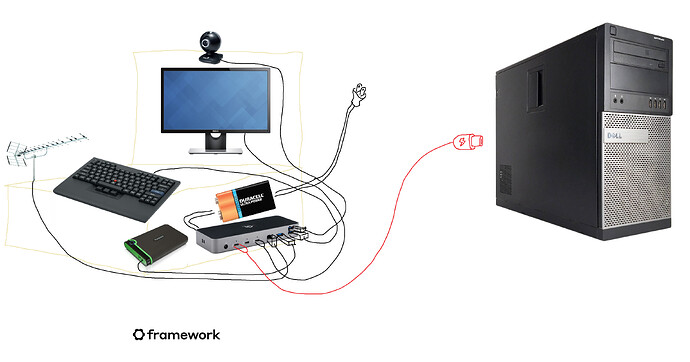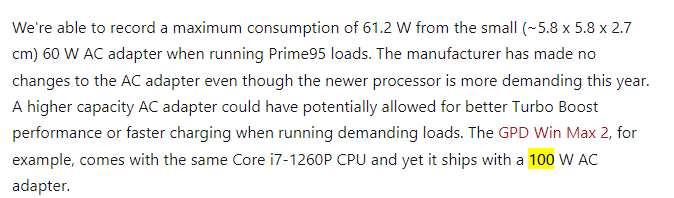It kinda scales with size. And I take this as a possible blocker on FW’s upgrading path as a larger-sized battery may not fit in the current model and may need a redesign on the chassis/boards. But thats the best way I can think of to deal with the current high battery-drain issue.
imo best way to deal with it is software! Designing a whole new chassis and mainboard would be counter-goals I think!
Would be great if we can configure the fan curve profiles in the BIOS too.
Barring that, I know of this great little program called fancontrol that I found on the LTT forums. Give it a shot, it can even be configured to start on boot or multiple profiles I think.
In Linux, thanks to ectool, you can actually do better and control the fan curves without going into the BIOS:
There’s also a neat little daemon which lets you do more advanced fan control strategies:
Yea, I just was thinking of a hardware level one so it doesn’t matter what OS do I switch to.
But you are right, being able to control at this level would be similar to Mac OSX where they are even able to achieve Power States as well as even downclocking even below Intel’s spec sheet. Maybe I will play around with it tonight.
I’ve seen SIM card Expansion Cards requested multiple times.
However, how about an integrated SIM card on the mainboard?
This way, an expansion slot is saved for something else. Also, if the SIM expansion cards are eventually released, it would be a good way to enable dual-SIM configurations.
It would be best to save the functionality as an expansion card for multiple reasons. One is that each region of the world uses different frequencies and tuning antennae for multiple regions would add complexity. More basically, there will many users that do not want additional capabilities attached to the machine that could be used for tracking (myself included).
This makes me feel like even an expansion card would be unlikely.
I am aware of the different world frequency standards, but more so for signal creating devices (WiFi APs).
From my experience, phones seem to work without problem in multiple countries. So, do devices that use WiFi.
What would be the differences in this case between a laptop using a SIM card versus a laptop using a WiFi card?
That is a good point about privacy concerns.
because they have modems that supports many different bands/frequencies for each standard, so its likely that at least one of them is in use in the country you’re in. It’s not always optimal or sometimes there isnt one, but it generally works out
EDIT: It just occurred to me that I should probably add that this situation was NOT always the case. Years ago you needed specific phones to travel to specific countries. This is what ‘dual/triple/quad band’ was about. The more bands it had the more likely it was to work in different countries. It’s rarely an issue with phones now, but modem modules can still be specific to certain regions.
Wifi is generally much the same wherever you are, the different local regs only allow or disallow certain channels or restrict transmit power.
Allow the laptop to be used as a thunderbolt dock, with the onboard devices connected through it (display, keyboard/trackpad, webcam, storage etc all acting as though it’s connected through a dock)
Here’s one so easy that Framework literally has to do less than they’re currently doing to satisfy it: prebuilts that don’t come with a Windows license. Not even by default, just as a BTO option. Unless Microsoft is still threatening to pull Windows licensing entirely if they sell too many laptops without it preinstalled like they used to in the 1990s. Which I doubt would be a big deal to Framework’s audience, to be honest; if you’re so stubbornly against being forced to learn things that you resent being tasked to install your own OS I doubt you’re buying a laptop whose main selling point is opening it up and working with the internals.
Bios Feature request: Lowest Battery Percentage at which charging begins
I have maximum Battery charge capacity settings in BIOS set to 80%. I am always plugged in, which causes the laptop to keep charging on and off as it is near 80%. I would like a bios settings where I can set the lowest battery charge percentage at which the charging can begin say 50%.
This will ensure that my battery is always between 50 to 80%. Also, I hope that with the ectool on linux I can change these settings from operating system so that I can be flexible if I need to charge despite being more than 50%
@anon81945988 If you don’t see any issue you don’t have to use this feature.
It’s been on my wish list as well:
And it’s definitely an issue seen by / experienced by / known to some users:
Don’t take me at my word, but my current understanding about battery degradation:
During the initial charge (AKA. formation that happens in the factory) an SEI layer is formed, that lets ions flow between the anode and the cathode material (but is not electrically conductive). During a charge/discharge cycle, and the expansion / contraction of some crystal lattices this SEI layer can & do break. The more change between the charge level, the more contraction / expansion, the more breaking.
Where the SEI breaks, it re-forms, and becomes thicker, blocking the flow of ions more and more (and more active material being tied up in the SEI as it gets thicker) ==> causing battery degradation
Based on this, charging / discharging a very small amount more often is much preferable to a deeper charge/discharge cycle from a battery health perspective => hysteresis should be as small as possible
There are some very smart people on this forum so if I’m wrong, please do correct me!
Also, my 11th gen motherboard never seems to switch between charge/discharge if it’s plugged in, I’d think the root cause (charge/discharge loop) should be investigated, instead of trying to handle the effect (battery charge method) in alternative ways
That depends…
At some point, say 800 0.1% top-ups vs 4000 0.1% top-ups. Somewhere, charging once from 70% to 80% might be better than 4000 0.1% top-ups. There’s a switch over point somewhere.
(Also, note that the 0.1% is typically a result of some rounding value evaluation…where the actual drop could be less because the calculation is “less than” the stop charging threshold (but doesn’t state “how much less”.)
The additional complication with the Framework laptop is that the 60W brick is not able to fully support the load requirement of the laptop if the CPU goes into boost (in conjunction with power load needs of the memory, SSD…and other components)…which results in the battery used to supplement the additional power source need during boost.
See this note from Notebookcheck:
This means the battery change dropping (once charged to the threshold) can be due to actual battery load…as oppose to typically self-discharge.
In many other laptops, the power brick typically has sufficient wattage to fully supply the laptop with even when boosting, without causing a momentary discharge from the built-in battery. For my Framework Laptop, this isn’t the case.
Thanks for the info!
But if the >60W power requirement would be the issue , it would require an extremely heavy, spiked load to keep exceeding, and dropping below 60W to force a switch between charge / discharge. (also would require not hitting thermal throttling for a prolonged period of time). For me this feels like an extreme edge-case.
The “rounding issue” sounds to be a one-time phenomenon, once it charged above it, it should not happen again until a discharge could allow for the rounding issue to happen again. (am I missing something?)
Also, I’m not sure why would a very small amount of added charge be a problem even if it happens thousands of times. To my knowledge, this is how drip-charging a battery happens, when it’s close to max charge. Could you please elaborate on the reason, why this is bad?
In my view, this should all be handled by the charge controller, with full knowledge about exact details of the cell in use, and would be outside the responsibilities of the mainboard firmware (etc.)
Launching applications can trigger 60W boost… Various productivity related workloads have the momentary burst of compute needs…render pages, emails, loading spreadsheets, creating charts, image layer processing…etc. It’s just that they may / may not show up as 60W boost due to the sampling frequency of the read outs.
…and it does get discharge…due to the repeated boost.
The scenario is different here…it’s not due to self-discharge where the battery management IC tries to maintain / top-up the charge level. It’s due to load discharge. That is, depending on the compute requirement use case, you may run into repeated discharge / charge cycles. As such, it’s different from how drip-charging got into the state where it requires a top-up…and also the frequency of charging is different here.
It can be partially mitigated by going with something like a 90W or 100W PD adapter.
The Stop Charging Threshold has been implemented via the EC.
The focus here is not on whether it damages the battery or not (for the Start Charging Threshold). But rather, having the control of whether the battery gets charged or not, without introducing physical plugging / unplugging / port wear and tear / manual procedure, especially for long-plugged-in units.
Other brands such as Dell, Lenovo have implemented it…there are use cases for it…whether someone on the individual level may / may not need it.
Coming from the What should we build next?, I repost my thougth:
I think, Frame.work should first stable the business to worldwide shipping and support inclusive B2B.
The laptop itself can still be improved: more processors (AMD!), more form factors, more screens, cameras, fair production and raw materials, etc.
It would be best to have a survey on what the community wants.