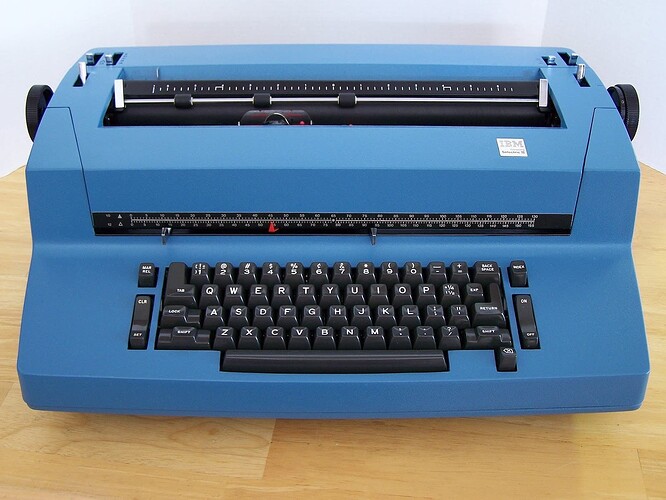What’s wrong with this picture?
Yes, you guessed it.
There is a framwork laptop in the middle when there normally would have been a X2100.
I wanted to write a lengthy post on most of the Laptops which I used and/or purchased for me and/or my companies ranging from Compaq Presarios and Fujitsu Lifebook to Dell Vostros and esp. Thinkpads starting with the R61 and going through T400, T410, T420, X201 (s and non-s), T440 (p, s and standard) and lastly T490. Unfortunately, since around 2014 everything got worse with Thinkpads, less port-selection, crappy keyboards, less durable, built in battery, 16:9 aspect ratio etc.
(The worst is my T490 after about two years of usage there seems to be a flexing issue / short circuit in the whole machine because whenever I lift it off the table and/or tilt it in a certain direction it goes blue screen.)
So (after daily-running an X201s for 6 years) I bought one of Jacky’s X210 (2nd batch) in early 2018 with 1900x1200 WUXGA, 8th gen intel, NVMe support - well you know the drill.
Unfortunately, it got stolen in Feb. so I had to make a tough decision: Go for the most recent available X2100 (resp. X210 5th batch) or go for the framework 13.
Here’s the comparison:
+Pros framework
- more modern intel CPU (12th Gen)
- swappable ports (I can have a full-sized DP on a ultra-portable subnotebook OMG)
- kill switches for mic and camera
- backlit keyboard
- upgradability with future releases / mods
-Cons framework
- bad keyboard (compared to classic Thinkpads and esp. the X201)
- glossy screen (WTF?)*
- no Trackpoint
- built-in battery
- no physical clamshell lid-hinge / no edged ledges (enabling debris to enter the laptop and damage the screen)
- terrible display hinges
+Pros X2100
- best-in class keyboard
- Trackpoint
- proven sturdy design (man my original X201s took so many beatings while traveling - it never bothered)
- swappable battery
- built in SIM card slot!
- upgraded to 13 inch 3000x2000 display
- screen would not wobble or fold backwards even when riding a rural train in Russia*
- up to 40TB of disc space possible (due to 2.5 inch SATA HDD bay + NVMe slot) - not that anyone would need that much space in a laptop
- still has VGA and RJ45 right out of the box
- and yeah … the thinklight

-Cons X2100
- fixed set of ports (after the mini-DP and then mini-HDMI we now got at least modern USB-C with DP support)
- not as easy to repair (well, I probably can disassemble and reassemble my X201/X210 blindfolded, but this point is valid anyway)
- worse thermal management (based on my 2nd batch X210 fan speeds up quite frequently and is rather noisy)
- no backlight keyboard
After lots of consideration I voted for the framework 13. Not so much because it is the overall better laptop as I focus mainly on input device quality, battery life and durability while traveling all over the country for my consulting jobs, but because I wanted to support this startup as it has the potential to be a game changer in the industry and I wanted to support the idea of upgradeability and reparability (the later the classic Thinkpads definitely had, but modern laptops lack altogether).
Finally, I bought a i7-1280P DIY and speced it with 32GB of RAM and 4TB of HDD in March 23 and enjoying it so far.
So, only thing left for framework to do (after having announced mate display) is to replace the horrible keyboard and ideally add the Trackpoint (c’mon folks - I know you are doing some repairable macbook clone, but many (if not most) are enthusiast users switching from Thinkpads).
(* This post comes somewhat delayed. So I had to decide back in march 23 before mate screen option was annouced and more durable hinges weren’t available when I purchased.)
My beloved X210s chilling ontop the framework. Let’s see how the framework will look like after 6 years of real road-warrior life (as my X201s had to endure).