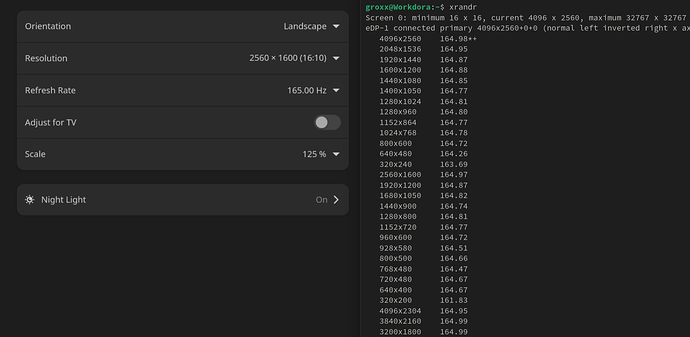The issue, briefly (I’ll stick more details at the bottom if needed):
Fedora (I don’t recall seeing this in my brief Ubuntu experiment, but I’m definitely not certain) seems to think the built-in display goes up to 4096x2560, but I’m… reasonably sure that isn’t correct?
$ xrandr
Screen 0: minimum 16 x 16, current 4096 x 2560, maximum 32767 x 32767
eDP-1 connected primary 4096x2560+0+0 (normal left inverted right x axis y axis) 340mm x 220mm
4096x2560 164.98*+
2048x1536 164.95
1920x1440 164.87
1600x1200 164.88
1440x1080 164.85
...
AFAICT xrandr even seems to think it’s selected, but the settings application and common sense disagrees:
This is causing many games to offer 4096x[varies] though it doesn’t actually “work”. The behavior in these when selecting it varies a lot and probably isn’t all that useful to detail. Mostly it just does nothing, or some seem to think it did work but now I have 8192x[varies] available.
It’s not a huge issue or anything, but it does seem to imply a problem of some kind. Anything I can do to help figure it out and squash it?
Which Linux distro are you using?
Fedora 41, workstation edition.
It’s ~maximally up to date for the past week, I update every day or two.
Which kernel are you using?
$ uname -r
6.11.8-300.fc41.x86_64
Which BIOS version are you using?
I think this is the info this is looking for?
$ sudo dmidecode
# dmidecode 3.6
Getting SMBIOS data from sysfs.
SMBIOS 3.6.0 present.
Table at 0x58E72000.
Handle 0x0000, DMI type 0, 26 bytes
BIOS Information
Vendor: INSYDE Corp.
Version: 03.03
Release Date: 03/27/2024
Address: 0xE0000
Runtime Size: 128 kB
ROM Size: 32 MB
Characteristics:
PCI is supported
BIOS is upgradeable
BIOS shadowing is allowed
Boot from CD is supported
Selectable boot is supported
8042 keyboard services are supported (int 9h)
CGA/mono video services are supported (int 10h)
ACPI is supported
USB legacy is supported
BIOS boot specification is supported
Targeted content distribution is supported
UEFI is supported
BIOS Revision: 3.3
Which Framework Laptop 16 model are you using? (AMD Ryzen™ 7040 Series)
7840HS, integrated graphics only