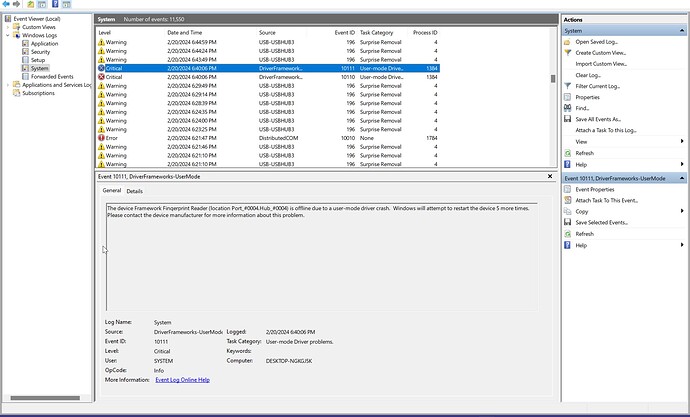Looks like it could be this:
TLDR: Here’s how I got rid of the issue: I send back the laptop and got a refund.
This is not a solution to the shutdown problem. I just want to share what I did in case someone else is considering that option.
I purchased a 12th gen i5 Laptop in 2022 and quickly started experiencing the shutdown issues described in this thread. I got in touch with the support, did what they asked me to do, and at some point, they send me a replacement mainboard. I reinstalled Windows and went through many hours of troubleshooting, just like many other people in this thread.
I also had several other problems:
- The fingerprint reader stopped working after a while until rebooting the device or disabling and reenabling it in the device manager. A replacement input cover didn’t change anything. I found out that the issue was related to the Thunderbolt dongle I used, so I got a different one which avoided the problem.
- My storage expansion card and sometimes even the external monitor briefly or permanently disconnected when I inserted a USB device on a different USB port.
- To solve this problem, the support recommended to install the beta BIOS update. This did not help but added a new issue: When connecting a USB 3 device to a port for the third time in a row, the USB port was somehow disabled and could only be revived by removing and reinserting the USB A expansion card.
As a response to those issues, Framework asked me to send the laptop to a local repair company called “LetMeRepair” here in Germany. A few weeks after shipping the laptop there, I asked how the repair was going. I only got very vague responses. At some point I was informed that the mainboard had been replaced again (that’s the third mainboard for that laptop).
Seven weeks after sending back the laptop, I set a deadline for the repair. Working with the dinosaur of a laptop I used as a replacement was just getting too annoying. Framework only send me another vague response.
This is why, nine weeks after sending back the laptop, I rescinded from the purchasing contract in accordance with § 323 BGB (German Law, this may be helpful if it applies to you: Übersicht: Gewährleistungsrechte des Käufers – LawAndLegal ). I also talked to a lawyer to confirm that my interpretation of the law is correct. Framework accepted my decision by making “an exception from their return policy” because of the “error in return handling” or something like that. Eleven weeks after returning the device, Framework refunded the money.
Needless to say, I am not happy with the way my decision to buy a Framework laptop ended. I still really believe in the idea behind the company, I think right to repair, upgradeability and sustainability are super important, and I liked the laptop, but I was so frustrated with their ignorance towards the problem we have here. This laptop was by far the most expensive thing I’ve bought in my entire life, and I really wanted it to be reliable and last a long time.
And to be clear: I do not blame the local repair company for any of this. Their task was basically impossible to do because it would have required extensive troubleshooting and time-consuming analysis and most likely changes to the software, not just replacing some obviously faulty component.
In case anyone at Framework is reading this and actually wants to change something, here’s what I would have wanted:
- Take your customers issues seriously.
- Value my time. I felt like the support agents didn’t care that they took one to two days out of my life every time they told me to reinstall Windows, because I need to set everything up again afterwards. I would have liked to just hand the troubleshooting to them at this point.
- Keep me updated and send me a replacement device if whatever repair you need to do takes more than two months!
I’m just glad this is over.
That’s rough. I hope whatever laptop you buy as a replacement serves you well. It’s a shame that framework still has issues handling these issues in a satisfying way.
On a more positive note: since I’ve disabled automatic startup for the tinc VPN background service over a month ago, I only had a single unexpected shutdown and that may have just as well been something entirely different.
Just discovered this: https://www.xda-developers.com/amd-chipset-driver-pc-wake-up-from-sleep/
To check your AMD S0i3 Filter Driver version go to C:\Windows\System32\drivers and hover over the ZenProMnf.sys file. Alternatively go to device manager, click view->Devices by driver, then right click oem111.inf (zenpromnf.inf), click properties. The 1.0.0.19 version has fixed this issue.
It looks like the latest Framework driver bundle date is 10/24/23, so they have not pushed this update yet. Due to the large amount of network issues related to this I think this may be the cause. Doesn’t explain the issues on Intel chipsets though.
If you want to try installing the updated driver, try these steps AT YOUR OWN RISK:
- Download the full chipset driver package here: https://drivers.amd.com/drivers/amd_chipset_software_6.01.25.342.exe
- Open the file, the driver package should then extract, and an installer window will open.
- Close the installer window and go to C:\AMD\Chipset_Software\Packages\IODriver\S0i3Filter
- Open the AMD-S0i3Filter-Driver.msi to install the driver.
I really want to sell my laptop but I can’t due to this ongoing issue which sucks might have to just take the loss.
At least for me, I know it has shut down because all my apps are closed, Chrome reports an unexpected shutdown, and Windows Event Viewer also reports an unexpected shutdown.
I’ve have this issue, got tired of troubleshooting and I just live with it. I’m going to install fedora this month once 40 is released. Not sure if linux users have this issue.
Claiming it’s not “reproducible” and the lack of bios updates on 12th gen is leaving a bad taste in my mouth.
So has anyone tested if this issue persists on bios 3.08 for 12th gen intel platforms, framework sent out an email about new updates and 3.08 is apparently out but unfortunately there are no driver bundles since 2022 lol
I am also having this issue where there is an abnormal shutdown when opening the lid. This happened 3 times in the last 24 hours. I have 2 USB-C, 1 USB-A, and 1 micro SD card module installed. Running Windows 11.
EDIT
Literally just happened again:
Similar to what @kelly_wu said, I know it has been shut down, not hibernated. All my programs are closed, so it’s not going into any kind of sleep or suspended mode where it maintains a working memory. This is happening even while plugged in.
I posted before that if anybody has resources for how to record these events, I’d be interested in them.
It’s not reallyy a problem for me, because it just encourages me to save and clean up my work every time I’m done for the day. But it’s not ideal.
My laptop (12th gen) did recently have to do a self-test on it’s drive when booting, but it got through it fine. The occasional scream tearing has dropped off considerably, as well. Overall, we are doing a-ok eighteen months in.
So i believe this issue is most likely caused by (no surprise) windows update. I was having my laptop shutdown at random intervals in days when put to sleep. Initially i have windows update blocked by two different apps and the windows update DNS blocked. After realizing i had installed pro version of windows, i used gpedit to disabled EVERYTHING under windows update and have since (at least for 10 days) not had a random shutdown while asleep.
Do you have the fingerprint device enabled? For me, that was what was causing it. There seems to be an issue where the driver causes a fault waking from Sleep. As such, waking up to do Windows Update, backup job, lid open, etc. can cause the hard crash.
Disabling that in BIOS did the trick and I’ve not had an issue since.
I do have it enabled and use it for signing in.
On my system, it was the root problem. Unfortunately, Framework has not issued an updated driver for this yet. I’ve requested this several times, but there’s been no movement there.
Hey guys based on my observations the root issue seemed to be related to the fingerprint and something with its security configuration on windows 11. Framework hasn’t released an official driver for the goodix fingerprint that the laptop uses on the FW13. But, there is an new official driver out there that the FW16 uses and Ryzen 7040 CPUS use. Someone in another thread said that using that driver for the FW13 works and stops the error popping up for the sensor when going into device manager. It also fixes the fingerprint sensor not even showing up when trying to log in. So what I did was install driver fusion which detects outdated drivers, the new driver for the sensor was recommended so I installed it an its been a couple of months and I have yet to see the fingerprint sensor fail on me, I also never experienced random shutdowns since which were most likely caused by this. I recommend you guys try it so we can get a consensus. Unfortunately, the program is paywalled but for me it was good to have anyways. Driver Fusion - The Best Driver Update and Backup Software for Windows - Treexy
Also for anyone interested the latest driver that FW provides is 3.12804.0.170 and the new driver on driver fusion is 3.12804.0.240
this is also a note from FW directly stating that this driver version fixes firmware security vulnerabilities
No need for a paywalled download. You can download the driver pack from Framework and unpack the exe with 7zip (or WinRAR I guess) to get to the individual driver.
Oh I thought you couldn’t get at the driver individually based on what I had for the 12th gen package, it was an executable that installed everything at once if I can recall.
It is indeed a self-extracting .exe but you can still crack that open with 7zip or WinRar and get to the individual files. I tried it yesterday and it worked.
Oh interesting!
I have the Ryzen 13" laptop with linux (manjaro).
Disabled the fingerprint sensor, updated the bios.
Same behavior.
Computer turn off after suspending for more than a few hours or so, loosing all my progress in open apps.
So frustrating!