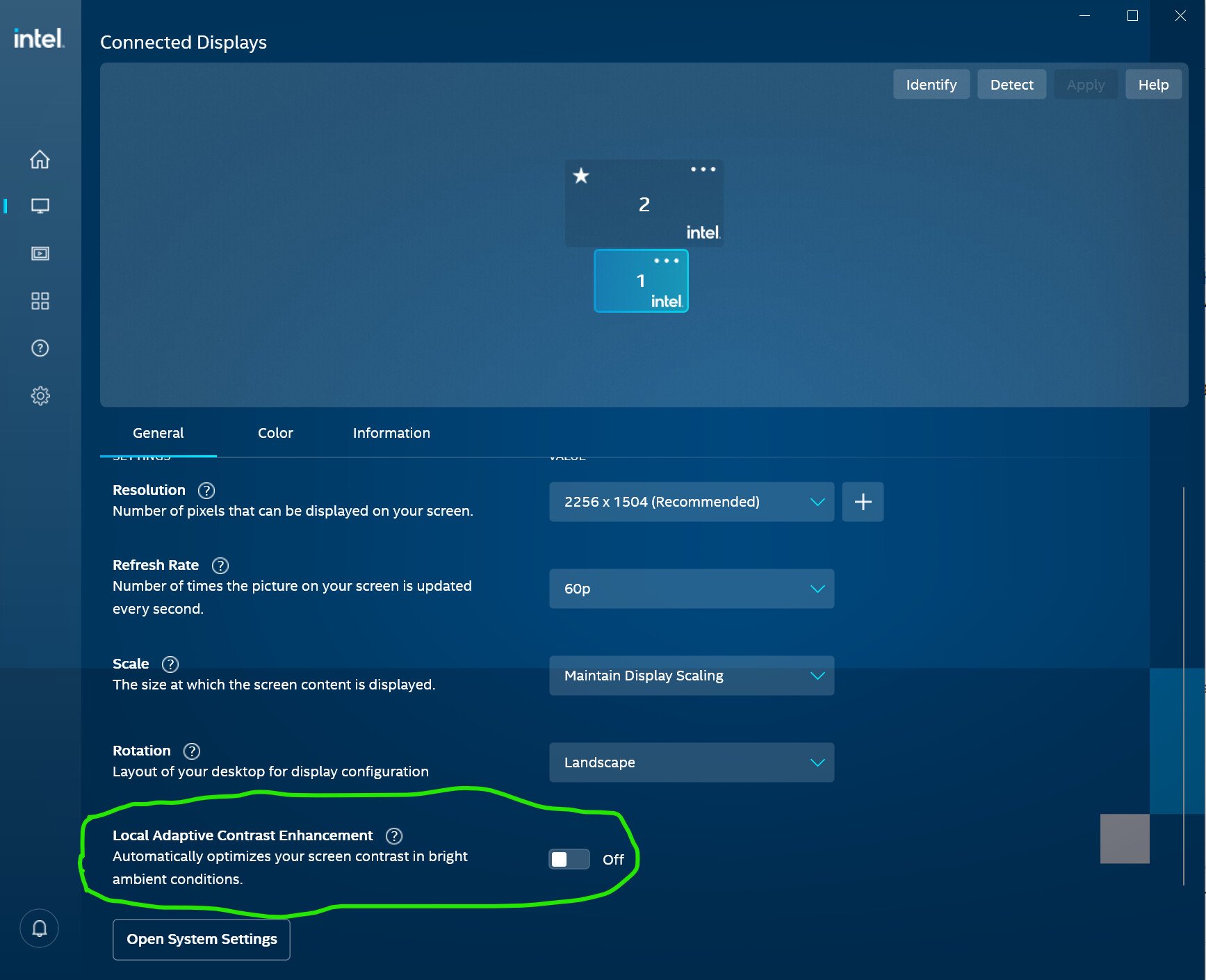Ever since switching to Windows from Linux I’ve been noticing that when my computer wakes up from sleep the colors are all blown out. Everything feels way too bright/saturated every now and then. I just installed the driver bundle and then upgraded to the latest intel display driver. Anyone else have experience with fixing this on the Framework? I’ve never seen this behavior before, it doesn’t happen on my Thinkpad with Windows 11.
Update:
I just found that this stupid setting was checked. Might have something to do with it. Will report back if it’s still happening.
Update 2:
Unchecking this box seems to have helped, not seeing any issues waking up the laptop this morning with the colors.