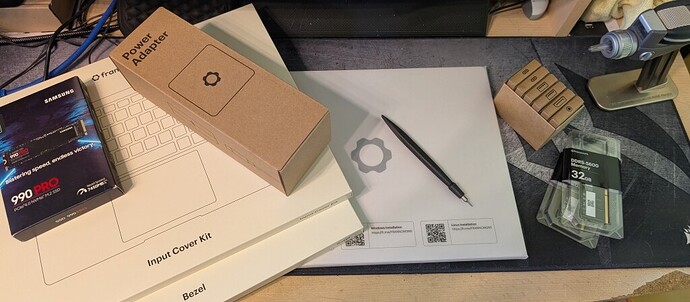I’ve had a number of laptops over the last few years, HP, Microsoft, Dell, and they have all suffered from problems. In the case of the Dell, the cat leapt at the screen and snapped it off. But the HP and Microsoft Surface? The problem is that they’re not built to last, and each of them compromises on specs. The HP was pretty good, but was getting dated. When I got the Microsoft Surface Laptop 7 (ARM) I had high hopes. But the Snapdragon processor couldn’t run all the stuff I like to run on a laptop. I gave it a good year to see if things would improve. Nope.
Now, I’ve been keeping an eye on a company called Framework. They started up back in 2020 and had a revolutionary idea: a perpetually upgradable and fixable laptop. Any part of it, from the outer shell to the WiFi card can be purchased and replaced. It’s an amazing idea, and one that is proving popular. Framework have been successful enough to offer 12”, 13” and 16” laptops now (and even a Desktop as well). Either prebuilt to your specs, or (and this is the fun bit), you can buy a DIY kit and build it yourself.
I opted for the DIY kit. The idea of being hands-on and building my own laptop, to my chosen specs? I enjoyed every minute of it. The only thing that Framework didn’t supply was the NVME SSD, and that was my choice because I had a spare one to hand.
Yes, I paid a little more for it compared to a HP or Microsoft… But, and this is important, this is a long-term investment. I will be able to buy upgrades and drop them into the frame over time, meaning this machine will have a long life term. And if the cat leaps at the screen, I can replace it with ease.
Freedom.
I did go for a high-spec machine, AMD Ryzen AI 9 HX 370 with 64GB of ram, 1TB of storage, and various hot-swappable IO cards (including a 1TB expansion card). They even provide the only screwdriver you’ll need as well. Online guides are simple and easy to follow, everything has a QR code on it which takes you to the appropriate installation guide. The build? Took me fifteen minutes. I was careful, mostly. I mishandled the screen bezel and snapped it sigh – but the modularity of the Framework 13 comes into play here, a replacement was sent out and fitted with ease.
And with that, a fully functional laptop.
How’s it handle? Really well. It does everything I want it to do, without issue. No compromises have been made. The keyboard (a Gen 2 one) is a dream to type on, the new 2K Matt screen is easy on the eyes. Load time (I’m using Windows 11 Pro) is superfast, and the fingerprint reader works without issue. Being able to swap out the IO ports on the fly is easy, and very useful. I’ve had it less than a week, and already it’s become my fav laptop. And I know it’s going to have a very long life with me. Oh, I may replace the motherboard, or the Ram, or the SSD, upgrade the battery or screen, swap out the webcam for a newer one (if they do Gen 3 version), maybe get better speakers in time. I guess you could say this is Theseus’ Laptop. But most importantly, over the course if it’s life I will spend less money than simply replacing it. Old items, when replaced, can be used in other ways – they have plenty of ideas on what to do with them, or they can be recycled. This is truly the future of home computing. The big laptop makers are going to have to up their game to combat this. But they don’t interest me anymore; I’m a solid Framework man through and through now.
Go, have a look at what they do, and enjoy