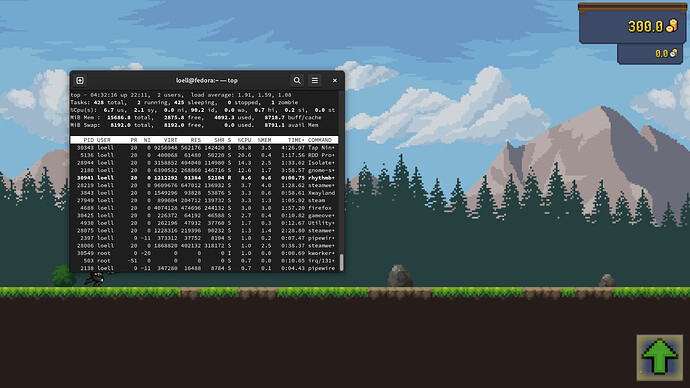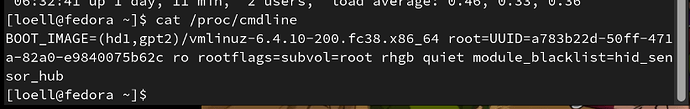No worries, appreciate the clarification - others here will also be able to see this if they’re on Manjaro.
I’ve been experiencing this issue as well for a few months. Waited to see how newer kernels played out but nothing so far. What has been the latest attempts people are trying?
I’m running Siduction Linux (based on Debian unstable) using kde
Being a rolling release have tried a number of kernels with the most recent being 6.4-10
My mainboard is i7-1280p
Applications running when hang happens (not all at once but has happened at least once with all: Brave Nightly, Firefox, Discord, Steam, about 8-9 games can list if needed, nextcloud desktop, pia, easyeffects
I’ve tried the following parameters individually and all combined with some mixing and matching
i915.request_timeout_ms=60000
intel_iommu=off
i915.reset=0
i915.enable_psr=0
i915.enable_fbc=0
i915.disable_power_well=1
i915.enable_guc=0
People have been saying latest Fedora 38 fixes the issue. I have not found that to be the case.
I believe this fix helps GPU HANG: ecode 9:1:85dffffb while using PCSX2, Minecraft and probably MANY other OpenGL applications (#4858) · Issues · drm / intel · GitLab and there is a lot of other good info in that thread, but there are also people saying that that fix still doesn’t help.
In my view, the solution is switch to AMD ![]() but of course, can’t verify that till the framework AMD mainboard comes out.
but of course, can’t verify that till the framework AMD mainboard comes out.
Thanks I’ll give it a try and see how it goes
Honestly I had a similar thought that switching to AMD might be the move. I was planning to do so already but after the 2nd gen amd mainboards launch so i could get a used 1st gen (obviously a ways out) but maybe i might end up moving that forward a bit
edit: so far none of the fixes from the link have worked so i’ll be on monitoring that thread for other solutions
Just to get this back on its original topic, using our guides, there is no duplicatable freezing on Fedora 38 fully updated and Ubuntu 22.04 with the OEM C kernel as described in the guide.
For those who have done this and are experiencing freezing, look to software run, tweaks made (outside of the guide) and even peripherals attached.
Decided to install fedora 38 since i the issue was coming up more and more on siduction.
So far less freezes over all but i still average about 1 every couple of hours since installing over the weekend. I’m gonna try adding psr=0 back in and let that run for a few days
Parameters should not be needed. If it’s freezing, something else is wrong. Docks, peripherals and software comes to mind. I’d want to eliminate from there and determine what is happening.
This is a fresh install so only what came with fedora. I do have steam installed so i can test gpu.
I just had a freeze while a game was running. Here is the output of journalctl | grep i915
currently laptop is charging not on a dock and has headphones connected. Only other sofrware that was open was inactive session of firefox
Aug 22 11:45:49 fedora kernel: i915 0000:00:02.0: [drm] ERROR GT0: GUC: Engine reset failed on 0:0 (rcs0) because 0x00000000
Aug 22 11:45:50 fedora kernel: i915 0000:00:02.0: [drm] GPU HANG: ecode 12:1:84dffffb, in Tap Ninja.x86_6 [8558]]
Aug 22 11:45:50 fedora kernel: i915 0000:00:02.0: [drm] Resetting chip for GuC failed to reset engine mask=0x1
Aug 22 11:45:50 fedora kernel: i915 0000:00:02.0: [drm] ERROR rcs0 reset request timed out: {request: 00000001, RESET_CTL: 00000001}
Aug 22 11:45:50 fedora kernel: i915 0000:00:02.0: [drm] ERROR rcs0 reset request timed out: {request: 00000001, RESET_CTL: 00000001}
Aug 22 11:45:50 fedora kernel: i915 0000:00:02.0: [drm] steamwebhelper[8152] context reset due to GPU hang
Aug 22 11:45:50 fedora kernel: i915 0000:00:02.0: [drm] Tap Ninja.x86_6[8558] context reset due to GPU hang
Aug 22 11:45:50 fedora kernel: i915 0000:00:02.0: [drm] GT0: GuC firmware i915/adlp_guc_70.bin version 70.5.1
Aug 22 11:45:50 fedora kernel: i915 0000:00:02.0: [drm] GT0: HuC firmware i915/tgl_huc.bin version 7.9.3
Aug 22 11:45:50 fedora kernel: i915 0000:00:02.0: [drm] GT0: HuC: authenticated!
Aug 22 11:45:50 fedora kernel: i915 0000:00:02.0: [drm] GT0: GUC: submission enabled
Aug 22 11:45:50 fedora kernel: i915 0000:00:02.0: [drm] GT0: GUC: SLPC enabled
edit: from freezes over the last few days the only common cultprit was firefox was open. Otherwise it was an assortment of games, cura, blender but each of those was one off instances and never all running at the same time
It’s a bit confusing to me to say that “software” could be the problem. From my time in this thread, it’s become pretty clear, to me at least, that the problem exists with the GPU drivers and that any software that uses the intel integrated GPU and that displays content could be the catalyst for the problem. So I’m wondering what the “something else” is referring to in terms of the problem, and what the advice is for someone wanting to use Fedora at this moment? I don’t mean this to be inflammatory at all, I’m just looking for some clarification, but it sounds to me like the advice is: “don’t run any software that’s more graphically demanding than a web browser”. Or maybe the advice is more specifically “don’t play games”? Or if the conclusion is simply that it has nothing to do with framework laptops specifically, that would also be good to catalogue, I think.
So during our daily use and testing in general, if we cannot reproduce it. I have found a number of times in tickets where a user graphics tweak, configuration or related was not mentioned immediately, we did a clean install and all was fine. Just yesterday I had a user trying to recompile graphics drivers, for Intel. Most of the time, there is more than meets the eye.
We do not loop all issues into a single bucket. We do however, report regressions and whatnot when we spot them. ![]()
That said, @Jeef has provided logs that we can not dive into and see if something new is occurring on 38.
@Jeef Is this a vanilla installation, no hardware acceleration tweaks or related? (Answered.)
@Loell_Framework Please see if you can replicate this [drm] *ERROR* GT0: GUC: Engine reset failed on 0:0 (rcs0) because 0x00000000 behavior on your 12th gen Framework please. We’ll look for anything related to Engine reset failed on a fresh install of Fedora 38, fully updated.
This is a vanilla install of fedora spin kde. No additional tweaks or changes
Okay, thanks for the update. I have tagged @Loell_Framework into this to take a look when they come on shift today.
@Gabriel_Klavans Fair feedback. Fedora is awesome, but it moves fast. And while I wait for Loell to dig into this for me, I suspect this may be a new issue or even a regression. He’ll know more later.
As a general rule:
- Issue like this is discovered, if you have a former snapshot, roll back. Is one option.
- Second option is to hard power off, should boot again and see the grub menu, select a former kernel. Issue not present anymore, note the problem kernel and report here.
- If however the former kernel did not help, then it may be something else. This specific issue feels very kernel related however.
I don’t think psr=0 is going to help here. But older kernel as a comparable will likely give us an idea of what is going on.
@Jeef if you can provide a test workflow for @Loell_Framework (he just re-tested Fedora 38 yesterday), this might help us out. I’d like to recreate the workflow that led to the freeze if at all possible.
Most recent workflow was having firefox open but minimized, steam open but minimized and the game tap ninja open windowed. I’m at work currently so i wanted something passive but with movement so i can easily see when the freezes happen. I was not making any inputs or actions
@Loell_Framework Once you have had a chance to test this, let @Jeef know what your experience was.
-
Minimized Firefox, perhaps with Youtube playing or something heavier happening.
-
Steam client installed, open.
On my end, with latest fedora 38 on 12th gen seems to be running quite smoothly. Playing youtube videos on the background with Steam client running, not seeing any hiccups.
Also played tap ninja, while youtube is playing on minimized firefox and it just seems to handle well, Average load is also on the screenshot. Below is my current kernel parameter.
BOOT_IMAGE=(hd1,gpt2)/vmlinuz-6.4.10-200.fc38.x86_64 root=UUID=a783b22d-50ff-471a-82a0-e9840075b62c ro rootflags=subvol=root rhgb quiet module_blacklist=hid_sensor_hub
What command did you use to pull the parameters that way? was it just dmesg on startup?
thanks. Here’s my output
BOOT_IMAGE=(hd0,gpt2)/vmlinuz-6.4.11-200.fc38.x86_64 root=UUID=da391b57-6d34-4a37-96f1-92a53ef23439 ro rootfla
gs=subvol=root rd.luks.uuid=luks-c8fed2aa-74d1-4928-9ca4-4fc16a67dc62 rhgb quiet module_blacklist=hid_sensor_h
ub
*note my drive is encrypted hence the luks entry
Anecdotally I had this problem as well on a 12th gen on Fedora 37 until I removed the xorg-x11-drv-intel package. After that it was fine. With my fresh Fedora 38 install I pre-emptively removed it and have not had even a hint of a problem.