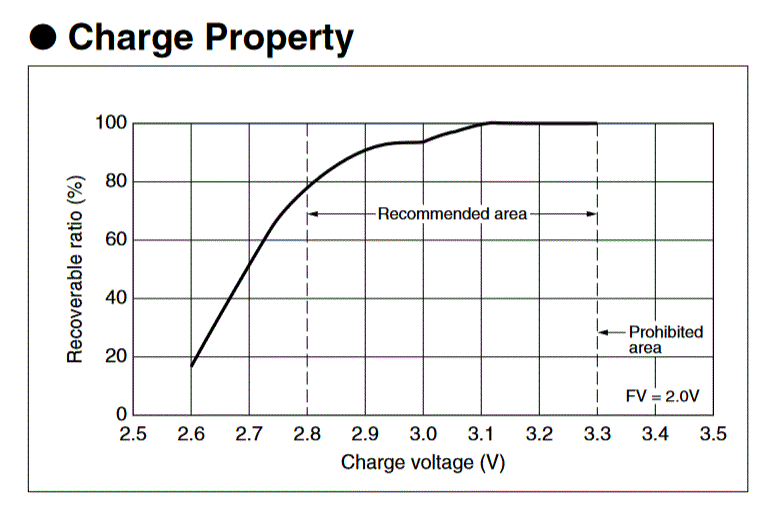Unless you’ve proven out that the ML1220 is faulty, we do not recommend replacement. As we’ve previously stated, the mainboard reset and a full trickle charge should resolve the reported issue. If anyone, after attempting the reset and a full 24 hour charge cycle, continues to run into issues where the laptop is not able to power on, as mentioned by our CEO/Founder, they are to contact Support and we will evaluate on a case-by-case basis. For those that do not want to perform the reset and are replacing the battery simply to have a battery with a full charge, you will likely run into the same issue down the road. If you are having RTC battery charging issues, more often than not, it could be a solder issue with the RTC battery cradle causing the RTC battery to not have a solid connection to the board. But again, this can only be identified by performing the reset and then allowing the existing RTC battery to trickle charge for 24 hours.
If you’ve performed all of the above, and you are still having problems with the battery, please contact Support. Also critical, if you disregard the above and purchase a new RTC battery, DO NOT use a non-rechargeable battery as the mainboard will attempt to push power through it as it is expecting a rechargeable battery.