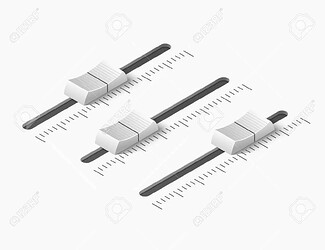Was thinking something like a housing with a Nano Ybico key with a usb A to C adapter so you could just remove the module to ultra lock your computer. https://www.amazon.com/dp/B07HBDX2CM/ref=emc_b_5_t
https://www.amazon.com/nonda-Adapter-Thunderbolt-MacBook-Surface/dp/B07XYTHCXV/ref=sr_1_5?keywords=small+usb+to+usb+c&qid=1642195916&sprefix=small+usba+to+%2Caps%2C63&sr=8-5
Oooo, not a bad idea. I’ve got a Yubikey 5C that could be just small enough that I could print a card blank with a cutout for it. I might give this a shot and post my results.
another vote for a barrel jack charger port, I have stack of redundant laptop power bricks. IMO USB PD is potentially dangerous and should NEVER be the only option.
As for all the the comments about folding Ethernet ports and Ethernet being ‘too big’, is nobody here old enough to remember 3Com PCMCIA Ethernet cards? They had a flat connector and a short (~5-10cm) breakout cable that converted the flat connector into an rj45 socket.
I definitely want gig or higher ethernet, ideally Intel controller, and definitely not Realtek, since every Realtek I’ve ever used craps out at less than 1/10th of its supposed maximum throughput.
No matter however you step the voltage down with barrel jack you will have to go through USB-PD you cannot have a direct input. The Ethernet expansion card I’ve designed uses Realtek as it’s cheaper and easier to integrate aswell as forwards compatibility for higher speeds.
then PD is even more dangerous if it prevents alternatives. I do not want data lines in my charger, it is yet another potential security risk I have to protect against.
Re: Realtek, what good is ‘forwards compatibility for higher speeds’ if it’s not even capable of achieving the current standard speeds?
I have consistently found that large transfers complete quicker using an Intel fast Ethernet card than Realtek gigabit. The Intel card is consistent at 11-12MB/s for the duration of the transfer, while the Realtek slowly ramps up from a few hundred KB/s to around 13MB/s then bleeps itself and starts again from 200KB/s. Repeatedly, for the whole duration of the transfer.
My experience is that Realtek can’t sustain even fast Ethernet throughput and I have ZERO confidence that they can achieve anything higher. As far as I’m concerned their claims of ‘2.5/5gbps’ are complete fantasy, because I’ve never seen any evidence of them being capable of sustained fast Ethernet throughput, let alone gigabit.
Definitely want a full size SD reader as well. I’d find that a lot more useful than micro, frankly.
Usb PD doesn’t make use of the data lines. You need to just connect the voltage lines and the CC lines for cable and orientation detection. PD power supplies do not connect the data lines and those with attached cable typically don’t have these lines in the cable.
There is communication between the charger and the ‘chargee’. That is a potential attack vector and is completely unnecessary.
You don’t have to use PD but it might charge in 5 hours and not work while charging. If you use the framework provided brick it’s fine.
I suggest an expansion card with a slider style potentiometer and maybe a push button next to it, something like this:
Using such a device one can precisely control any absolute scale with good accuracy. Tactile feedback and muscle memory would help to easily find the slider and control it.
It can be used for (button action):
- System volume control (mute)
- Microphone level (mute)
- Screen brightness (on/off)
- Arbitrary MIDI control
- Any other creative application
P.S.: The card itself is ~3 cm in width. However using a knob that sticks out a bit and overlaps the side we can implement full travel width not bounded by the card. Oversized cards sticking more than 1 mm can provide even more travel distance.
Per this they are usb 3:
Oh, indeed. My bad, I thought those were USB 2.0. since I wasn’t able to see any extra USB 3.0 connection pads inside the port.
I’ve checked with gigabit Ethernet dongle and indeed, it connects as a high speed 5 GBps USB device.
Great idea! Although it would need some drivers!
2TB fast expansion card that runs the computer, OS and all.
Just in case, linking my other post. Not about card types but rather new card format.
Some more ideas. USB condom cards for safe power er… interactions with an untrusted devices.
Sometimes it just so happens that you forgot your cute Framework PD adapter, but you desperately need some amps in. You see a spare one freely laying around in your office, a café, or an airport. You struggle a bit, remembering all those stories where devices were hacked using publicly accessible charge points… but then you remember you have a USB condom card in your backpack. Lucky you! You simply swap one of your USB Type-C cards with a protected one, distinctively colored in bright red, amber or hazard line-ish yellow-black version, that routes only power lines with surge and ESD protection, and that prevents any data lines from passing through.
Next day, after a couple of drinks, a semi-familiar coworker kindly asks you to charge their phone a bit using your laptop, since the bar you are both sitting lacks any power plugs. They even has a USB cable… no problem, you just pick another USB Type-A card that only provides power output and voila!
Long story short, there are thousand of situations where such a gadget can literally save your life. Better be prepared.
P.S.: I can even imagine a switch somewhere on the inner sides of a card (to prevent accidental switching) that can cut the data lines. That way even existing cards can easily be converted to a safe ones. But a switch can be mistakenly flipped into a wrong position, so it’s better to have a dedicated card for hot stuff.
@nrp, I think such a switch can relatively simply be integrated into existing designs making them a bit more useful than just a dummy 3cm repeater. Of course, dedicated hardware with ESD and surge protection is preferrable, but that’s another story.
I definitely like the idea of a switch to disable data lines, instead of an entire separate card, or adapter dongle.
I’d also expect something like a mouse wheel for relative control, and 2 buttons at either side of whee to make it work for 4 different actions.
Encoder wheel in an expansion card was already implemented by one of the DIYers.
It’s possible to my card as a one/two button card; I just didn’t add it to the firmware, as none of the encoders with switches/buttons are short enough.
The connector for the switch is located at the end of the PCB with the label SW1. It’s not enabled in my QMK firmware config though.
(ignore the sticker arrow)
https://i.imgur.com/18a1x5N.png