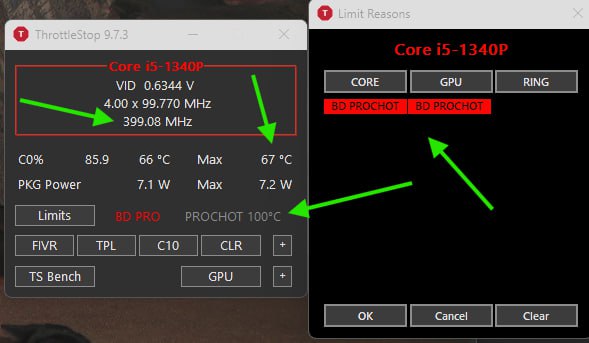There are plenty of similar topics for 11-12th gen intel. But seems no one had reported on 13th Intel.
I only have this problem for a few days. It works well for the past few months. Could be caused by windows update?
System:
13th Gen Intel i5-1340P
Windows 11 Pro 24H2 26100.1
Windows Feature Experience Pack 1000.26100.1.0
Four type-c expansion card.
100W power supply.
RTX2080Ti Thunderbolt EGPU.
When I play APEX Legend, I will got BD PROCHOT after some minutes(not sure, but got 1~2 times a match.) I thought it was a bug at first, but when I checked throttle stop and taskmgr, I found this issue.
To better know why, I used AIDA64 to test the system.
Running after 20 minutes, P core is at ~3.2Ghz and E core at ~2.6Ghz.
Stress CPU Did not activate the BD PROCHOT.
Stress CPU FPU CACHE GPU will activate the BD PROCHOT.
Stress CPU, FPU Did not activate the BD PROCHOT.
Stress CPU, FPU, CAHCE Did activate the BD PROCHOT, but recovery soon.
Stress CACHE only will cause BD PROCHOT in a minute.
I have lifted the laptop to get best cooldown. Room temperature ~10°C. Stress Cache will cause this problem in a minute. Throttle Stop can’t adjust voltage for 13th Intel.
This can be avoided by disable Turbo. The CPU will fixed at 1.9Ghz, ~17Watte and ~75°C. But the performance is decreased too much.
Can you disable bd prochot and lock the frequency to the base speed using throttlestop? “BD PROCHOT” sounds detrimental. However your CPU’ gonna underclock anyway as it reaches 100C
The 55.2W seems to be too much, maybe set the tdp to 35W if there’s a way?
The BD PROCHOT is locked in TS, seems I can’t disable it.
55.2 is Max, which is a time-limited turbo, most of the time it’s ~16W or something.
The CPU underclock at 100C is acceptable, but it will fall to 0.4G and remain for ~20min. This is very weird, and I did not encounter this before. For the same laptop, system and TS config.
I set the max turbo to 3.3G, and now it won’t throttle at 0.4G, but I lost some performance.
Same exact issue just started for me yesterday on my 13th gen only a day or two after updating the BIOS, and initially I just assumed Windows 11 has gotten worse than I expected lol
But then lscpu had similar results as well…
Unfortunately this happened immediately after my desktop failed (likely the obscenely expensive RTX 4070 I bought during the pandemic) and while I am impressed that I can run several 120hz panels simultaneously, the lag truly fills me with Dennis-esque rage 
Would you mind explaining in a bit more detail what you did you obtain reasonable temporary performance? Ironically my new AMD board was set to arrive earlier today, but has now been delayed 
Thank you! Hopefully we are able to go through an RMA process? I’ve certainly spent almost $3,000 on Framework over the last year lol.