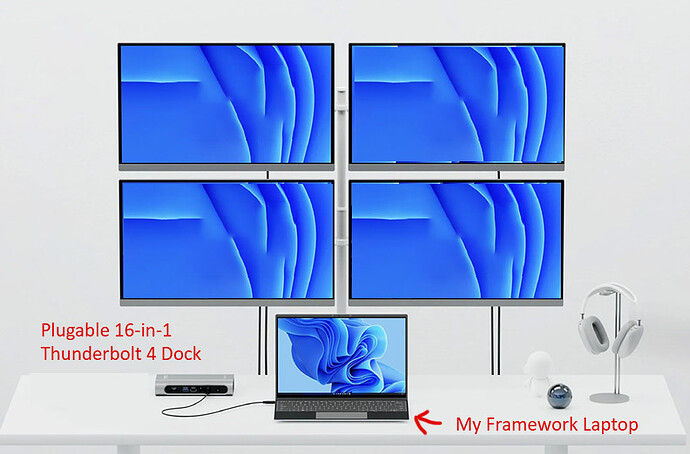The mentioned Plugable should be able to do what you want. I personally would not want it, because it limits the DP bandwidth so it can reliable give you 2 DP connections tunneled through USB4 at HBR2 speeds and there is no way to get a DP connection not interfered with by MST out of it or a TB-out. It also forces conversion to HDMI for 2 of its outputs. But all of that does not limit your specific use case.
Most widespread docks (Lenovo, HP, Dell) only have 3 ports driven by MST and drive all of them only via a single DP connection (but a faster one than the Plugable). If they have TB-outs in addition to the MST-Ports, 1 of them can be used for a 4th monitor, as long as that stays below HBR1 bandwidth (like your FHD and below monitor definitely do). So they basically just distribute the bandwidth unevenly across the 2 DP connections inside USB4 to have the 3 main ports also work over non-TB/USB4 and to allow higher resolutions (like 8K). In this class, I like the Dell WD22TB4 for its 2 TB outs (because right now, there is only a single Intel TB controller and it has 3 outputs, so it is very cheap and stupid of docks using that controller not giving you access to at least 2 of them directly).
The only big dock with 4 MST-based monitor outputs I know is the Lenovo TB4 dock, but that still has a weird topology internally. And Lenovo does not give (reliable) access to TB-outs as a tradeoff.
Technically one can chain MST-Hubs and get to what the Lenovo Dock does internally with additional, external MST-Hubs, or one integrated into monitors, but mixing and matching them makes calculating the bandwidth capabilities much more difficult.
Whether you get problems, with some monitors not waking up from sleep or such, is highly dependent on your exact setup (monitors, MST-Hubs, topology, adapters). The mor complicated the topology is, the more likely issues are, but you can never be sure without trying.
For example I have 2 Dell WD19TB for my 12th Gen and on one setup, 2 of 3 monitors have trouble waking up, whereas the other setup with bigger monitors does not have that problem (and I am complicating both those setups by using a chained MST-Hub inside a monitor as well).
But I am pretty sure all of them would work easily for your current monitors, because you are at a very low end of bandwidth consumption. But if you upgrade monitors all of them will run into different, complicated to understand, bandwidth limits that one then needs to work around.
So I would recommend just choosing the dock based on its other properties (power, TB-outs, USB ports, LAN Port speed, etc). And prepare yourself for potentially having to try multiple to find a setup where all 4 monitors turn on absolutely reliably (maybe even switching around which port is used for which monitor will do the trick).