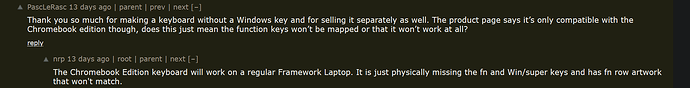So it seems that Nirav has confirmed details on y-combinator.
The chromebook edition runs coreboot instead of the insyde BIOS, has no fingerprint sensor, the top cover is made with the older formed-aluminum method, and there is a new speaker system.
Searching more through the y-combinator thread, he also confirms details about upgrading a current Framework to the chromebook (particularly that there seems to be a different webcam needed for the chromebook mainboard)
However, the chromebook keyboard is compatible with the standard mainboards, which means that the standard keyboards may be compatible with the chrome board?
looks like there are incompatibilities that require the touchpad and webcam to be different
That’s all the details I could find, but I think it would be nice if Framework could work on pooling all this info together and making a post on this forum for all the people who want to know these details. It would make a lot of people happy to have all this info clearly laid out instead of having to hunt through a separate forum’s post.