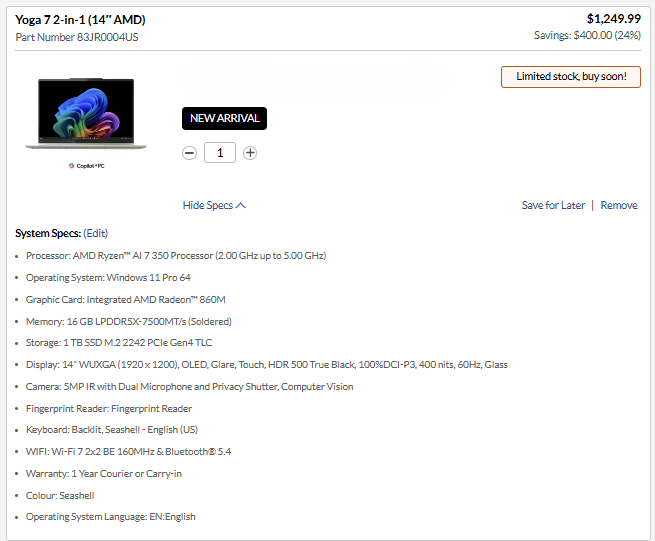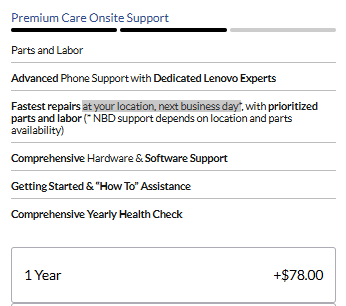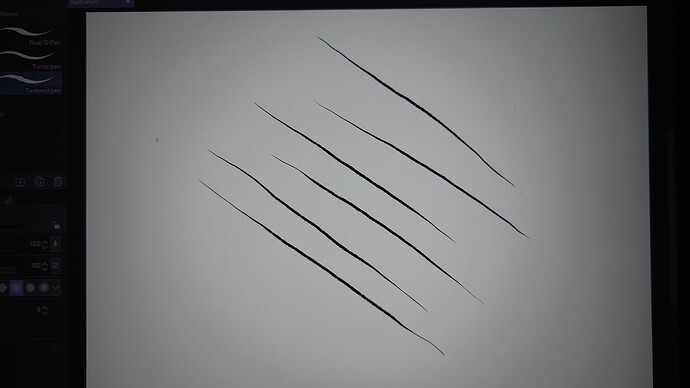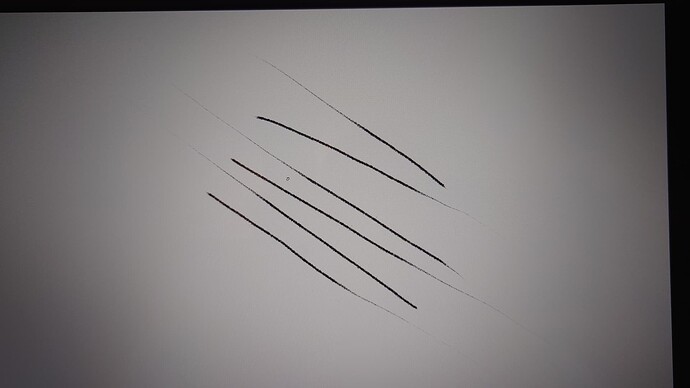I will be making a video comparing the FW 12 to an HP Omnibook X flip. In the meantime, I’ll post some of my findings here. I’m only just getting started playing with the HP, but I just wanted to throw out a couple things to put the “problems” with the FW 12 into perspective.
First, I tested the display of the HP. It is the same resolution, has slightly lower coverage of sRGB (66% vs. 68% on my FW 12), lower max brightness (around 420 nits vs. 460), and worse pre-calibration color accuracy. It also has worse light bleed around the edges than my FW 12, though it seems about the same or maybe slightly better than the fairly severe light bleed Elevated Systems saw on his unit.
Also, as it sits next to me right now (the HP), having finished booting a few minutes ago, the fan is running at a moderate volume and aluminum bottom is quite warm. It’s just sitting there, doing nothing. Okay, I shouldn’t say that. It’s absolutely LOADED with bloatware that is probably doing something, lol.
Also, while the display/top cover on the HP is more rigid overall (it is all glued together), if I press in the middle behind the display, it flexes just as much and just as easily as the FW 12. Maybe even a bit easier, thought to be fair, it is a larger display. The aluminum body also flexes quite a bit when twisted, and creaks and clicks as much as my FW 12 does when I twist it. Again, it’s a slightly larger device, and slightly thinner. So I’m not knocking it for flexing a bit if I grab the sides and twist it. It is a bit more rigid than the FW 12. But it’s not a night and day difference.
I’ll have a lot more to say later, I’m sure. But for now, I just wanted to throw out some perspective that other devices in a similar price range have similar or worse displays, and even some aluminum framed devices have a fair amount of flex.
By the way, not long after I typed about the fan spinning, it finally turned off. But just as I was about to finish and post this, the display went to sleep, and the fan actually spun back up. Not sure what it was doing, but the fan was running loud enough to be heard over the video I’m listening to in the background (again, on a different device. The HP was doing nothing). A couple minutes after the display turned off, the computer must have gone to sleep, because the fan abruptly stopped.
Anyway, just wanted to say that so far, the display, heat, and even the flex doesn’t really seem so bad when compared to another 2-in-1 device in a similar price category. In fact, it stacks up pretty well so far.
Oh, and while the HP did charge from a 45 watt charger that the FW 12 has no problem with, the HP did give a warning that it was a “low wattage” charger, and said I should switch to a higher wattage one. So it did charge, but it gave a constant warning icon next to the battery icon. Not a big deal, just a difference I noticed.