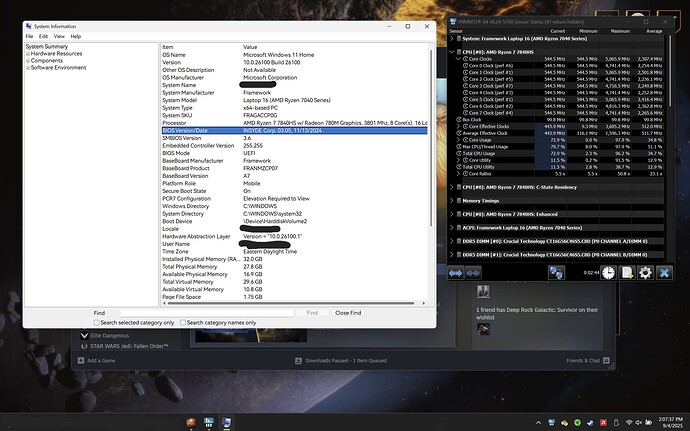It’s SO GOOD to see the FW16 getting some love on the firmware side! GO FRAMEWORK!
Then I think you don’t really need the update.
It mainly fixed power issues with 240W bricks and the battery discharging while in “balanced” mode.
When the FW16 is already powered on with a FW16 PSU, it supplies 36V and up to 5A in EPR mode.
When the FW16 is put in suspend, the FW16 PSU exits EPR mode and falls back to 5V, 1.5A.
Note, the fallback to 5V is not immediate, there is a timeout involved.
When you try to resume, the FW16 needs to negotiate back to EPR mode at 36V and doing the same throttle processes as I described before.
So, the suspend / resume cycle is still quite similar to unplug/plug of the PSU.
I don’t mean to argue about things that we can barely reverse-engineer and guess how they work, but it is enough to inspect EC console logs to tell that suspend cycle it is quite different from replugging the PSU.
Any update on the fix for this bios?
Why this is still Beta? Having issues with 3.05, thank you.
Because there are issues with this one too that are preventing them from removing the beta tag ![]()
Obviously. “First buffalo gal go around the outside, 'round the outside, 'round the outside”.
I’m running the 3.06 and the cpu freq issue is super frustrating. Wrote a script, based upon discussion in this forum, but it doesn’t work 100%. Has someone found a fix that ‘just works’ while waiting for the next BIOS release?
Here’s my current script:
echo on | sudo tee -a /sys/bus/pci/devices/0000:03:00.0/power/control
tuned-adm profile powersave
sleep 1
tuned-adm profile throughput-performance
sleep 1
echo auto | sudo tee -a /sys/bus/pci/devices/0000:03:00.0/power/control
Downgrade back to 3.05.
Is that save to do?
I’ve done it twice now. All it does is force you to erase your fTPM so make sure to have backups of drive encryption keys if you use tpm assisted encryption (on widows that’d be bitlocker)
Further, the guide (this thread) does state downgrading is allowable/possible
Yes, I did it. 3.06 is practically unusable, specially if you want to play games on the dGPU.
I’have found a ‘workable’ situation: if you keep your system in ‘performance mode’, for me (Fedora) it seems to stay that way. Even after suspend/resume.
I’ve have to admit that I don’t do games ![]()
For me, it does it from simply changing dGPU power states, not only from suspend/resume. So, something as simple as opening a chromium browser (which will poll the dGPU, waking it up for a quick second) will trigger the 544MHz bug.
That said, looks like the Alpha 3.07 bios is out in the wild:
ah ok. that’s super annoying ![]()
Hmmm…. not on ‘fwupd’, which I use to update. Ah well, patience…
edit: forget about it. This is alpha, they only push beta to fwupd.
So, since it’s now also over here – any success with the Alpha Build?
My troubles were maintaining sustained frame rates in games and continuous performance in simulations while being connected to a USB-C PD 3.1 EPR-rated power supply (using a certified cable).
That’s why I got the Alpha build.
After many emails back and forth…
I’m not sure if anyone else has had my misfortune, but I never updated to 3.06 and I still have the 544MHz issue. I don’t know how to reproduce it perfectly, but I know it happens annoyingly often, usually has something to do with activating the dGPU (it’s happened when opening Solidworks, Deep Rock Galactic, and Minecraft), and is fixed by holding down the power button with the 180w charger connected until a hard reset.
Screenshot of it happening from just now, using the latest driver bundle and the 3.05 BIOS:
Yes @Nate_Hanna , it was happening on the 3.05 as well, but it was not as often as on 3.06. I reported it many times throughout these threads about throttling issues so I found it pretty surprising they made it even worse on 3.06. Lets just hope they can get it right for 4.0 but I fear we may be waiting until next year.
I went ahead and flashed that alpha 3.07 and it’s not looking good so far. Launching a game will cause it to throttle at a locked 1400MHz for several minutes, showing EDC_CPU throttling. It does go away after a few minutes but it causes games to sit there loading for that entire time, even longer if they are recompiling shaders (Linux).
And after closing down a game, the Throttling seems to be permanently set to:
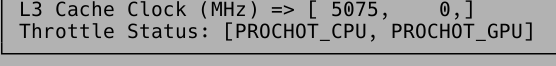
until I sleep the laptop and wake it up again.
180W official adapter was connected through all these tests.
EDIT: to add more info. While a game is running (In this case, Starfield), the following throttling is in effect:
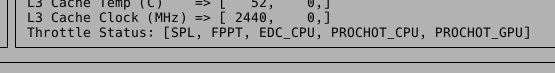
At the same time, the CPU temp is only at 70c and dGPU is at 67c. To me, those don’t seem like valid throttling temps.
Further testing, 3.07 is very unstable. If I trigger shader compiling through steam, which taxes all CPUs, it will throttle down to between 1000-1400MHz every time, causing sluggishness while the CPU temp stays around 55c so there should be no reason to throttle it. Seems to be when dGPU turns on and off as well. This is extremely annoying and unacceptable. Back to 3.05 for now I guess.