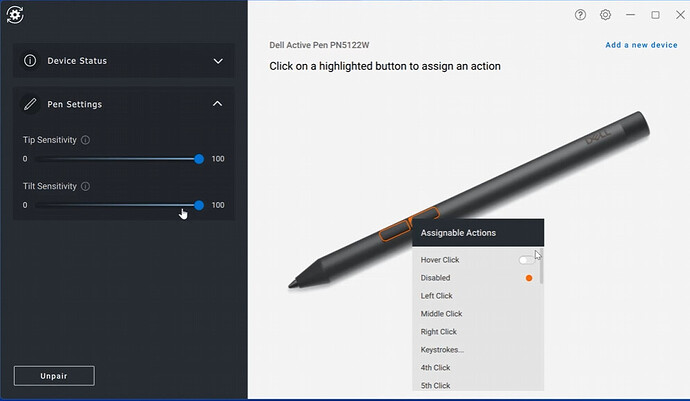The Stylus page says that there are 2 programmable buttons but there’s no indication of how exactly to do that. I’m using Windows 11, and I don’t see any options, nor does it seem like I can pair this stylus whereas I had no trouble pairing my Metapen M2. I’ve tried changing the bios to use USI 2.0 instead of the default MPP 2.0 but I’m not really noticing a difference. Any help would be appreciated.
Usually you can assign button functions (e.g. eraser, brush selector, undo, …) in the drawing software that you use.
i’m also curious, and agree that selling it as having “programmable buttons” is potentially misleading if that’s not the case.
when i buy a mouse with “programmable buttons” that generally does not mean i can go into various programs and manually remap buttons, it means the buttons on the mouse can actually be reprogrammed to do different things, regardless of the program i’m using.
i do hope their tech pub folks finish their documentation soon, i’m curious to see what all is included in the “coming soon” setup guide for the stylus. i’ve noticed pressing both the buttons for 4 seconds makes the LED go solid, but have no clue what this is actually doing ![]()
You should be able to change them in the settings, Settings > Bluetooth & Devices > Pen & Windows Ink. See Microsoft’s help as well.
that only works for users running Windows (i know OP said they’re on Win 11, but there are also a lot of linux folks here) and this still isn’t quite exactly “programmable buttons”.
my G903 mouse has “programmable buttons”, which means i can swap it between my Windows desktop and Linux laptop and the buttons all do the same things, because they’ve been re-programmed.
I honestly never took the “programmable” part as having on-board memory, just that they can be changed from software, probably by your OS.
For example my Razer keyboard (and past mice) also boasts programmable buttons, but has no on-board memory, so it will not retain the functionality between computers or OSes, I would need to install Synapse on all of them (which on Linux doesn’t exist).
Now I kinda hope it is actually like you said lol, but I struggle to see it from a technical point of view, since actions probably look very different under the hood between programs and OSes (i.e. changing to eraser in Krita vs Paint.net etc.).
I was able to do all of this with the Metapen M2 but the Framework Stylus doesn’t seem to want to do anything with my bluetooth connection, so I can’t even pair it to start modifying what it does through those settings. Are you having any luck with getting yours to pair to the bluetooth?
I don’t have one yet, haven’t been able to get it in the short while it was in stock, so I’m kinda just spitballing here lol. Have you tried holding one / both of the buttons for a while, maybe it has a pairing mode?
what i was hoping “programable buttons” meant, was how other styluses have actually programable buttons that change how they work outside of specific application settings.
The Dell Active Pen does this
and my Lenovo laptop’s pen does this as well, under Linux (Gnome):
even in Windows 11 on the Framework 12, i don’t get any option to actually change what the buttons do in the Windows Ink settings, like i do with my other 2 in 1 laptops.
holding both buttons makes the LED go solid, but i’ve got no clue what it does. there is no FCC-ID label on the pen, which it would be required to have if it had a Bluetooth or wireless radio in it.
Ohh I see, interesting, yeah hopefully it’s something like that then.
Also interesting, I do wonder then how the buttons function.
But with that, I have no ideas anymore so.. yeah, I guess we’ll have to wait for the official docs to learn more.
As far as I can tell, I think that holding the 2 buttons might show the battery? When I first charged it the light was orange, and then it changed to white. After playing around with it a bit it lit up orange for a bit until I plugged it back in for a minute and it turned to white again. It’s definitely not on long enough to be a pairing, and pairing mode lights usually pulse which this does not do.
I’ve also tried plugging it into the laptop and that doesn’t seem to do anything either.
This is exactly what I’m imagining. I have the Logic G600 Mouse and that’s got programmable buttons so I would feel incredibly misled if something like this weren’t the case for the Framework Stylus.
Bad news. This looks like it’s now available, but this is the document it sends you to https://downloads.frame.work/manuals/Sunflower_Stylus%20legal%20guide_Englsih_250924.pdf. I don’t see anything in there that implies any change to the buttons.
I just got the Framework Stylus and in CachyOS Linux KDE I am able to reassign the buttons in both KDE System Settings as well as in Krita.
When I saw on the product page that it says there are two programmable buttons I did not assume that those settings were saved to the stylus itself. I only have a limited knowledge of USI 2.0 styluses, but I was under the impression that the buttons are typically handled by the OS or application. They aren’t typically assumed to be saved to the stylus like some gaming mice. They are a different category of peripheral.