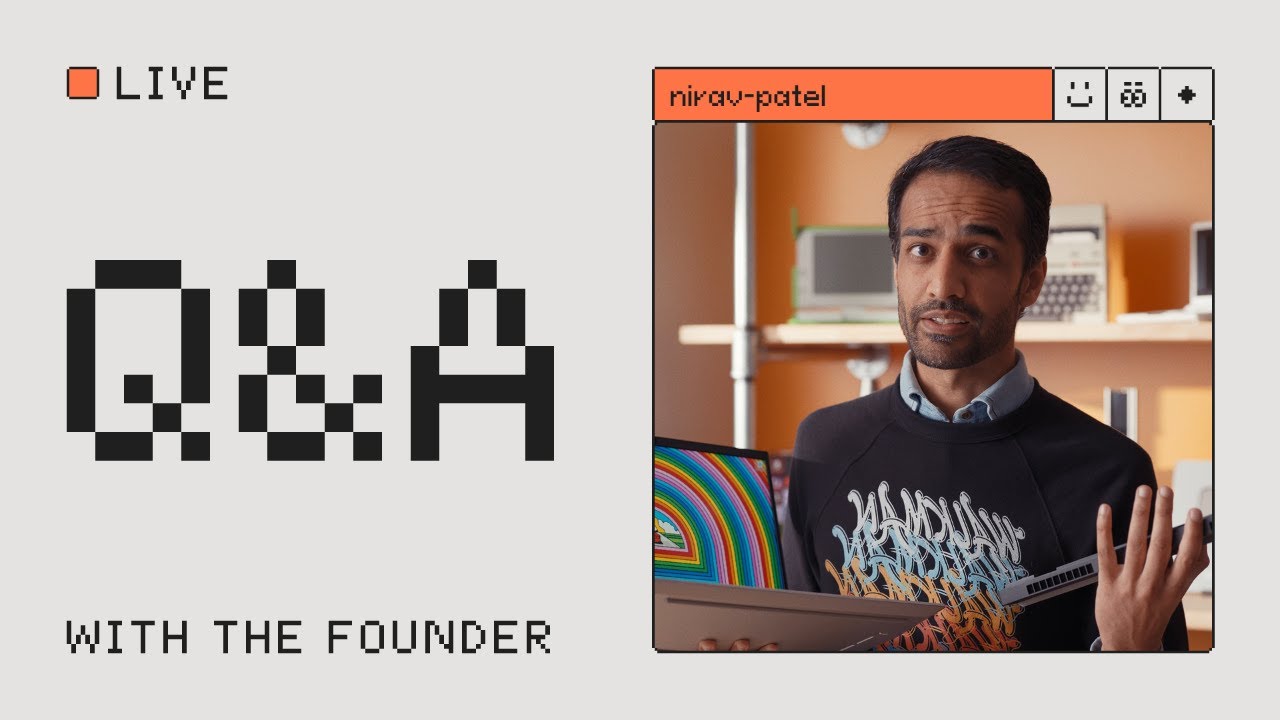We made a lot of major product announcements throughout the year, and we have one more big one for you today. We’re excited to announce the new Framework Laptop 16, now with AMD Ryzen™ AI 300 Series processors and a graphics upgrade to NVIDIA® GeForce RTX™ 5070 Laptop GPU! Pre-orders are open now starting at $1,499 USD, with first shipments this November. We first introduced Framework Laptop 16 in 2023 as a high-performance, desktop-replacement 16” laptop that carried in not only our usual repairability and upgradeability, but two bold new systems: fully customizable input and generational upgradeability of graphics. On the latter, especially since so many other laptop brands have failed at it, we knew that the only way we could prove upgradeability is by actually delivering an upgrade. We’ve spent the last two years working with the teams at AMD, NVIDIA, and Compal to not only make a new NVIDIA-powered Graphics Module, but also make it fully backwards compatible with the original Framework Laptop 16. That means any current owner can pick up the new module and get the latest generation of graphics!
This is a huge leap in performance and capability. The GeForce RTX 5070 Laptop GPU brings NVIDIA’s latest Blackwell architecture with 8GB of GDDR7 and delivers a 30-40% increase in gaming framerates over our original Radeon RX 7700S Graphics Module. We made a couple of other improvements too. The GeForce RTX 5070 Laptop GPU now enables display output and power input over the rear USB-C port. We also revamped the thermal system, switching to Honeywell phase change thermal interface material and reoptimizing the fan blade geometry and controller IC for reduced noise while supporting 100W sustained TGP. The discrete GPU in the Graphics Module can send a display signal directly to the internal laptop display through a mux on the Mainboard, and we’ve updated our 165Hz 2560x1600 panel to support NVIDIA G-SYNC®. We’re also keeping the Radeon RX 7700S Graphics Module available as a configuration option with the updated thermal system for all of you who may prefer AMD offerings, especially for the maturity of their open-source Linux drivers.
Going into the rest of the updates on Framework Laptop 16, we now offer the latest generation Ryzen™ AI 300 Series processors in 8-core AMD Ryzen™ AI 7 350 and 12-core AMD Ryzen™ AI 9 HX 370 options, both running at 45W sustained TDP. Both have highly capable integrated graphics if you’d like to use your Framework Laptop 16 with the Expansion Bay Shell instead of a Graphics Module. We’ve also updated the Mainboard design to support four simultaneous display outputs over the rear four Expansion Card slots. We of course kept memory and storage upgradeability, with two slots of DDR5-5600 supporting up to 96GB and two M.2 slots for up to 10TB.
To support all of this combined GPU, CPU, and system performance, we’re excited to announce our new default power adapter for Framework Laptop 16: an ultra-high-power-density compact 240W USB-C adapter supporting the USB-PD 3.1 spec. We were the first laptop maker to ship a USB-C 180W adapter with the original Framework Laptop 16, and somehow nearly two years later, we may be the first to ship with 240W too! This added power means you can run the system at sustained full load without draining the battery.
We have a handful of other refinements too. We’re now using the 2nd Gen Webcam that we first introduced last year on Framework Laptop 13. We’ve reoptimized the geometry of the CNC aluminum Top Cover to increase rigidity. We’ve also updated the modular keyboards in two ways. First, we’ve adjusted the firmware behavior to prevent the system from waking if keys are triggered while the lid is closed. That change is also coming soon as a firmware update for all current Framework Laptop 16 keyboards. Second, we’ve brought in the new keyboard artwork from Framework Laptop 12 and 13, meaning most keyboard options have no Windows logo, for all of the Linux users out there. We also have one keyboard option with a Copilot logo in case that’s something you want.
We spent the last two years digging into customer and press feedback on Framework Laptop 16 and finding every way we could to improve it. We go more into the product and development process in the launch video we posted today on our YouTube channel. We also shared a video digging into some of the ideas and prototypes we explored but couldn’t land this generation. If you have questions on either of these or any other part of Framework Laptop 16, we’re hosting a livestream on YouTube and Twitch at 8:45 PT on Aug 26th. You can also try our full set of new products hands-on at PAX West in Seattle from Aug 29 to Sept 1 and Rails World in Amsterdam from Sept 4 to 5. You can check out all of our upcoming events here.
In addition to launching the new Framework Laptop 16 today, we’re reducing the pricing on the original generation, now starting at $1,299 USD. We have limited quantities of the Ryzen 9 configurations remaining, but will keep the Ryzen 7 versions in production and available as a lower cost entry point to Framework Laptop 16.
As always, Framework Laptop 16 is available both pre-configured with Windows 11 and as a DIY Edition that you can assemble yourself, bringing your own memory, storage, and operating system, including Linux. Pre-orders are open now on the systems, the GeForce RTX 5070 Graphics Module, the Ryzen™ AI 300 Series-powered Mainboards, and the new 240W Power Adapter. We’re excited to see what you think of the new Framework Laptop 16!