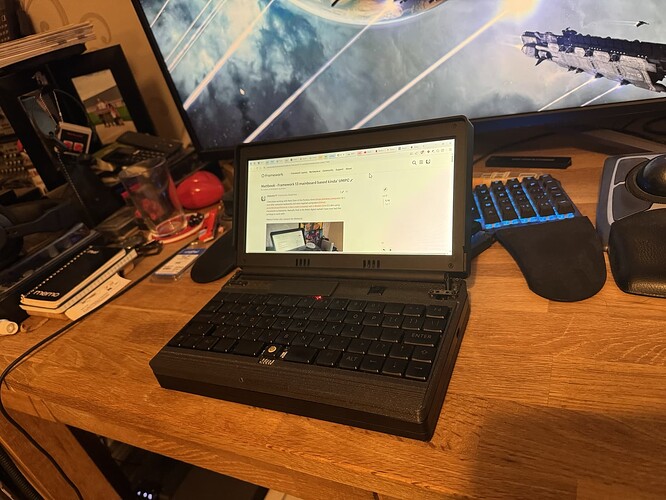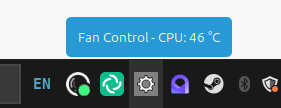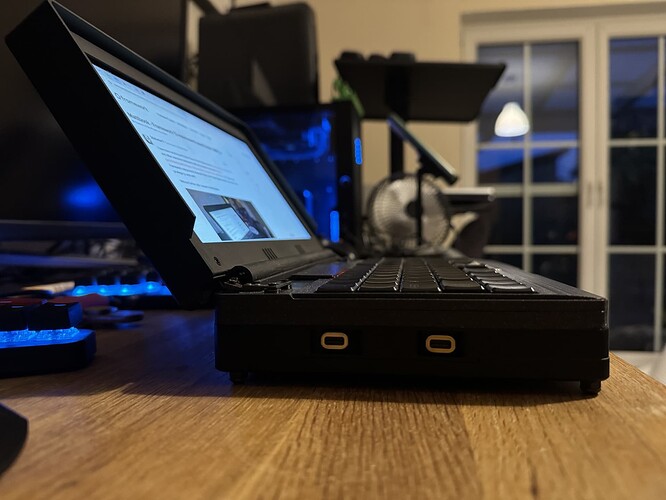I have been working with Penk Chen of the Penkesu fame (https://penkesu.computer/) and other awesome keyboards and retro inspired computers (GitHub - penk/MainboardTerminal: A Retro-style Computer with a Modern Core) also using Framework components. Basically Penk is the finest digital nomad I have ever had the privilege to work with!
Without further ado I present the Mattbook:
So what are you looking at here? Inside of this is a 13th gen Framework 13 mainboard. As well as a Framework 13 61wh battery. The Mattbook also uses Framework 13 hinges.
This has a fully CNC aluminum anodized black enclosure with the exception of the keyboard layer. There is still some work to do on this layer. The keyboard is a custom design by Penk using an RP2040 which is accesible under the cover you see above. This keyboard controller provides a LED which is great for knowing when the system is powered on. The power switch is a Kailh choc low profile switch as are all of the other keyboard keys for a fully mechanical and repairable keyboard and power switch. The keyboard, built in mini trackball, and the power button are integrated with the mainboard using the custom break-out connector that is publicly available. (Framework is awesome!!)
The screen is a 10.1" Waveshare display with 10 finger touch and HDMI based input.
Two of the Framework 13 mainboard’s USB C ports are exposed on the left side. I am using magnetic connectors to minimize forces on the mainboard USB C ports. This is something to note however as we are not using any expansion cards to protect them.
We are working on exposing the remaining USB port on the right side using a port we have opened there for it. This would allow that port to be protected on the Mainboard. The display is still be worked on to allow the Waveshare display control panel to be accessible as well as a audio jack for headphones, and maybe an additional USB port, etc.
I am using a Pelican case to carry this around and it is a very durable and mobile ready setup.
The biggest challenge when working with this kind of a sandwich design was thermals. I wanted to keep the temps on the battery under 55C. Above that and the battery will start to degrade and things like swelling are possible. At first, because access to the EC was not entirely necessary due to the previous BIOS fan curve, I used a custom Windows 11 power profile which basically limited performance cores to 60% and efficiency cores to 50% while also disabling turbo boost functionality. This allowed the system to stay under 52C in most cases but could not handle any kind of serious task like compiling or updating Windows.
After a bios update this reduced power profile was no longer effective because the fan curve was even more relaxed.
Then thanks to the amazing efforts of Framework and @DHowett I was able to get a EC driver that would work with secure boot on. I then wrote a monitor program that would check CPU temps and adjust the fan accordingly for this custom enclosure.
Now I can keep temps under 45C even under moderate load. This greatly improved the amount of performance one could see in this form factor. Now I use the standard balanced power profile without limiting the cores at all. Compiling and other intensive tasks like gaming are no longer a concern and the device stays within safe operating parameters.
I should note that even with the reduced power profile performance was very good. You didn’t really notice any lag. I normally use 6 workspaces with about 15 programs open.
I also made some shortcuts on the start menu where if the fan is not keeping things cool enough for you, you can manually set the fan duty cycle yourself. The Mattbok cooling program will ensure that your fan is at a safe duty cycle to handle heat being generated. If you, for example, set the fan slower the program will continue monitoring temps and if things are heating up it will take over and keep the temps low.
The ability to pick a custom duty cycle allows for some power optimizations or for more aggressive cooling if you know it will be needed or can be utilized.
I should note that this software for the Mattbook works out of the box on the Framework 12. There is a hiccup with it though because I am forcing the Mattbook to use S3 instead of S0 but on the 12 this is a bit more buggy, so I use S0 ‘network disconnected’ there. This doesn’t seem to be notifying the Mattbook software on the Framework 12 when resuming from modern standby. Needs a little rewrite to address but wont be a problem. I am really just saying this to point out that Framework is awesome for including an EC driver on their current modern mainboard lineups.
Edit: That S0 bug has been fixed and is no longer and issue. You can use S0 on the Mattbook as well. I have also made a QT based Linux fan controller that works using ectool. All of this will be open sourced just as soon as the Mattbook is complete.
I will also say that there is more work that needs to be done on thermal control but we have made good progress on it so far and I now feel comfortable just using the Mattbook and not worrying about how much I am stressing it thermally. This was my biggest fear with this design and I feel like we have finally really overcome it. I can now keep the Mattbook cooler on average, than my Framework 13 or 12.
Ok, a few more specs because that is nerdy fun. The FW 13 mainboard being used is a 13th gen i7-1370P. It has 64gb of DDR4 RAM and a 1TB NVME and all that the FW 13 mainboards bring with it. (Thunderbolt, etc.) We are also using the wifi and bluetooth card sold with the mainboard and Framework 13.
Due to the construction of the device it is incredibly durable. Very tank like. The idea was that you could use this on the go with confidence that it could handle it.
The keyboard layer still needs some work and as you can see is still made out of plastic (PLA). The finished model will have an aluminum skeleton and will have covers for the hinges. Staying with plastic on this layer is necessary to allow wifi and bluetooth signals to propagate.
The keyboard has a function layer built into that allows you to use the keyboard as a mouse as well. This means you have 3 methods of mousing on the Mattbook. Touch, mini-trackball, and the keyboard mouse layer. (as well as bluetooth mice, etc.)
To the right of the trackball you have your standard space bar. To the left you have a left mouse click. If you hold down the function key, which is the key is the bottom left corner, the space bar becomes a right click. The arrow keys act as scrolling keys with the function key down as well.
The intention is to open source the design and all the software and components related to this. Initially we thought it might be a good idea to offer kits for purchase. I would kind of like to see if there would be interest in such a thing. We have been working on this for almost two years. It has been a lot of work and putting together (assembling) a Mattbook is no walk in the park.
But if this strikes a chord with you please let us know. At any rate, whether we do kits or not, this will be available on github when finished.
I made this largely as something that I saw as being the ultimate between being ultra portable and still practical. I typed this entire post up using the Mattbook and have used it to write all the software the Mattbook uses as discussed in this thread (to include the keyboard firmware).
Regarding the name; Matt is my name. I think if we ever really tried to come out with a commercial product using that name, we would be sued instantly by Apple and a host of other people. This is just its operating project name.
This is a chonky large paperback sized ultra portable laptop. I’d love to call it a Framebook but I think this infringes too much on Framework.
Finally I have been talking a lot about Windows 11. It has taken a lot of work. But the Mattbook, of course, runs Linux. I ran Open Mandriva and Fedora on here for 7 months and 3 months respectively. Their power management was a little better at naturally keeping temps down. Everything works on Linux as well. Touch, audio, suspend and hibernation, etc.
Dimensions are:
Width: 265mm
Height: 56mm
Depth: 152mm
Thoughts? Questions? Ideas? Naming ideas?
I would also just like to thank Framework once again for making projects such as these even possible. Framework has put a lot of work into their hardware to enable this functionality and I cannot laud them enough for it. So thank you again and again!!