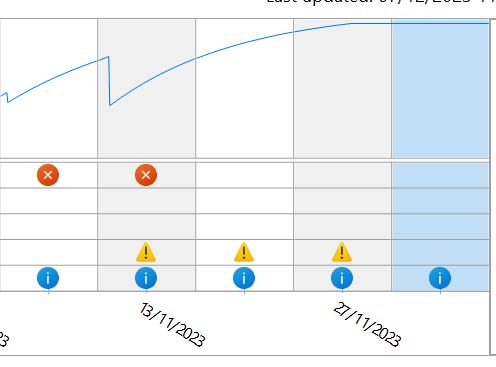I didn’t see this, can you point me to it?
Enter BIOS by mashing F2 or FN + F2. Next, change iGPU mode from Auto to Game Mode which will automatically reserve some RAM for the iGPU.
The Knowledgebase page for the FW13 is at Framework Laptop 13 (AMD Ryzen™ 7040 Series)
The RAM allocation article is at the bottom.
This didn’t solve the problem with random crashing, to be honest there was no detectable difference.
New AMD drivers have been released today (12/5). Don’t have my FW13 with me to try them yet, but I’m hopeful they’ll help.
just installed them I pray they help lol. Still waiting on my “Supported” RAM so I can move forward with support.
Edit: Just crashed…
Had my 7840 for ~24 hours, installed the FW driver package, smooth sailing. I see the post about updated drivers and see that the FW driver bundle is from September, so I update to today’s drivers, just had a good 2 minute hang when double clicking the url bar in firefox. Might just go back to the FW drivers. Also it seems there’s no link in adrenalin to update the drivers? Am I missing something?
EDIT: 4 hours later and my first BSOD. I’m going back to the FW drivers.
Any luck with the FW drivers. When i had isntalled them the first time I BSOD’d 6 times in an hour.
Haven’t reinstalled them. Wanted to give the brand new drivers more time.
New BSOD, “IRQL NOT LESS OR EQUAL” happened when connecting to a pdanet+ wifidirect hotspot. CT2K16G56C46S5 https://www.adorama.com/ct2k16g56cs5.html
AFAIremember, watchdog BSOD was on a 45W charger, IRQL was on battery.
FWIW, since I made the change to the PCI Express power setting change, and have exclusively used slot 1 for charging/docking the laptop, I haven’t experienced any freezes.
Definitely some wonky stuff with slot 3. It’s labeled as good for charging and display, but it’s been unreliable. My HDMI card couldn’t output a signal to a standard 1080p monitor today from slot 3 but worked fine on slot 4.
Slot 3 (Labelled as Port 2 ) is unsupported for any sort of Display Output as it lacks DP support (and the HDMI output is a DP->HDMI PCON chip so needs this). This is in the slot/matrix guide.
This seems to have been missed by a lot of people - perhaps making this more clear with big red (Don’t put HDMI or use USB-C Displays in this slot) needs to be added to the slot matrix. It is there but it’s easy to miss.
Yes port 2 rather ;
Also some of these issues appear similar to known APU ones appearing in Linux. UMA_GAME_OPTIMIZED NEEDS to be set in the BIOS as it delays the onset of VRAM → RAM memory allocation and IMNSHO should be set as the default (the default allocates a Paltry 512MB VRAM vs 4GB ) .
In linux you can disable Scatter gather in the amdgpu driver. I am confident if there is a way to disable this in the windows driver as well it is worth testing. I don’t run windows at all someone from amd might be able to assist as to if there is a way of disabling it in the windows driver stack.
I was going by the reference image posted above which clearly states Slot 3 supports display output, but it didn’t in my case.
Are you using the Framework HDMI or some other dongle? I also think there are multiple revisions of the Framework HDMI dongle.
I just used mine in that same slot without issue for 4 hours of presentation today. But under linux mind you.
Port 3,4 & 1 per diagram have all been fine for me.
The official Framework 3rd Gen HDMI card. Using Win 11.
Fine being - until It triggers the above mentioned scatter gather bug which is resolvable in Linux by add amdgpu.display_sg=0 to the kernel CLI and hopefully is fixed by a vbios update pushed through Framework at some point and/or userspace driver work around. If you can find a way to disable the same feature in windows kernel/amddrivers (probably via a regedit hack or similar) on-line I would give that a go.
Or just use slot 4 and gripe about it until it gets sorted. ![]()
Folks, I’m happy to say that I haven’t had any freezes/BSODs on Windows for about a month. I’ve been using my dual boot setup with let’s say a 65% Linux 35% Windows split. I’ve used it with Windows on battery for quite a bit, and it’s been stable.
I haven’t updated to the newest AMD drivers that were released just a few days ago, but I had updated before, around the time I posted this. Here’s a screenshot of my reliability history (by week):
@okko What did you do to prevent your crashes? I’m experiencing the same issue as a lot of people here and tried just about everything from a clean Win 11 install, using just FW-provided drivers and using AMD-provided drivers to no avail. Very frustrating