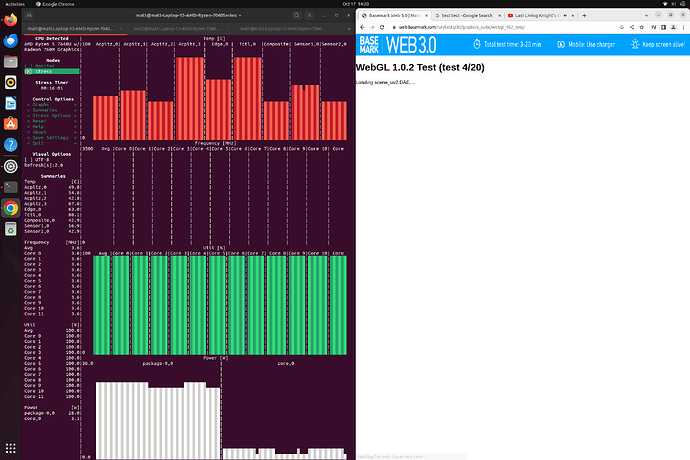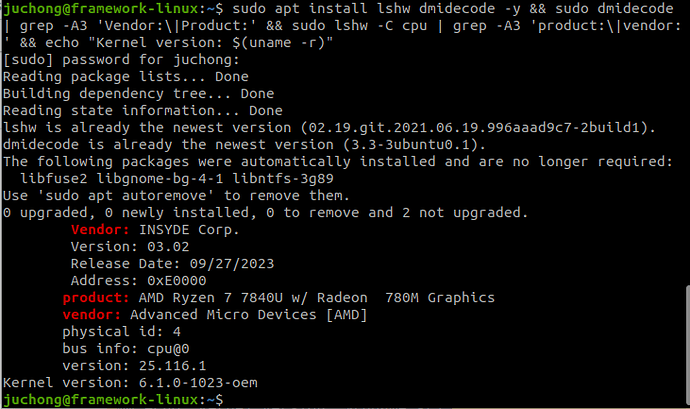Just trying to replicate it, graphics or otherwise. Thus far, in Firefox, no success and my journalctl and dmesg have not shown anything concerning. I actually suspect it’s BIOS related, but again, duplicating gives me something to pass along to engineering and for me to test against BIOS we’re testing against.
I will put it at 100% and run multiple browser tabs in Firefox and Chrome to replicate. I will also toss in s-tui with stress and do some pounding on that as well. Going to also see about doing this while the laptop is charging. Firefox is behind the other windows, Chrome is in the screenshot.
End game - replication - that’s all I am looking to do with this as I suspect the BIOS release is the issue here. If I cannot replicate it, then something being run is triggering this and not being shared so I can replicate it.
With 03.02 BIOS, there is some related things to be worked through and tested corrected in a future release happening soon.
Edit: Tossing everything I can at it. Chrome, Firefox, multiple tabs, YT playing, Basemark stressing in Chrome, s-tui (with stress active), and I am actively using it for file browsing and opening software. I am connected to power, in charging state.
Unfortunately, the last firmware release provided by AMD to fix critical issues also introduced a regression on Linux. Specifically, certain kernel versions have amdgpu drivers that result in the system hanging. AMD has created the firmware fix for this and is currently completing validation on it. We’ll put this through an accelerated test and release process to get it out to you as quickly as possible. We anticipate this being available in mid October (roughly), and we’ll share it via LVFS.
Ideally, we need to specifically identify why this is happening for you, not me, on 03.02 and on later BIOS I am testing as well. As it sits now, it’s a tiny bit warm, lags occasionally…but I have been tossing a LOT at this. Will move my USB-C expansion card around, while testing.
Again, please having my requests being met will help tremendously - literally this, even if it feels unneeded, do so anyway please for those who have not done this thus far (I have @juchong’s kernel details thus far):
sudo apt install lshw dmidecode -y && sudo dmidecode | grep -A3 'Vendor:\|Product:' && sudo lshw -C cpu | grep -A3 'product:\|vendor:' && echo "Kernel version: $(uname -r)"
and
- This will assume for all in thread, the correct LTS and kernel are verified by the user. Some have clarified this already.
- What is open/running when the event happens - how might I replicate this? Expand on “Lots of freezes at random times.”
- Powered or battery powered (some of you have already addressed this).
- Updated packages, today, as there is a lot of activity here.
and checking dmesg and see if you can catch any errors.
In my testing, it took doing all of this just to get the system to lag at all.