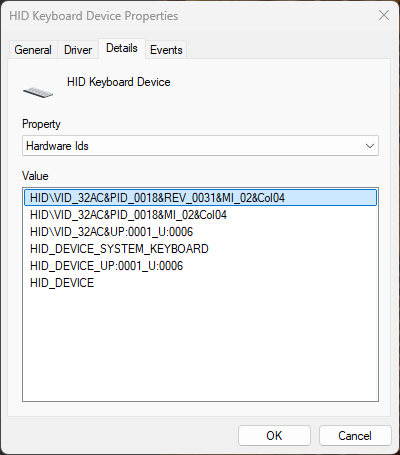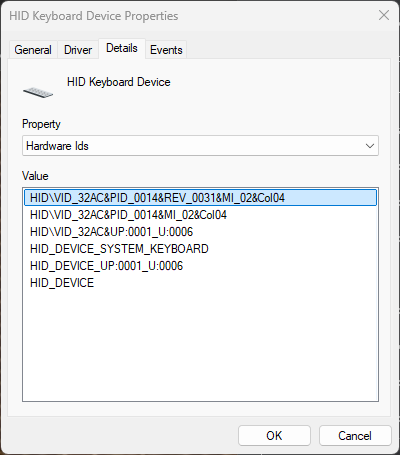Since I updated to BIOS 4.0.1 and updated the firmware for my keyboard and keypad, I have 5 keyboards in Windows. I can understand 2. But what are the other 3?
So! This is just a quirk of how USB HID works.
Those five input devices can be broken down into three categories.
- One device node for a Logitech device, unrelated to Framework entirely. That’s the one that contains
VID_046D. - Two device nodes for your main keyboard.
- Two device nodes for your numpad or macro pad.
Each Framework device shows up as two “keyboards” because technically, some of the keys on each one can only be represented on certain kinds of devices.
One of the “keyboards” for each device (which you can identify by them having the same VID_ and PID_ values!) represents all of the normal keys. The other one represents the special keys like Airplane Mode, Brightness Up/Down or a few others.
They each always have both, or sometimes up to five, because you could technically enable any of those keys at any time using https://keyboard.frame.work.
Windows and Linux both handle the Framework keyboards like this because it is required by the specification for how human interface devices work.
Thanks for the explanation.