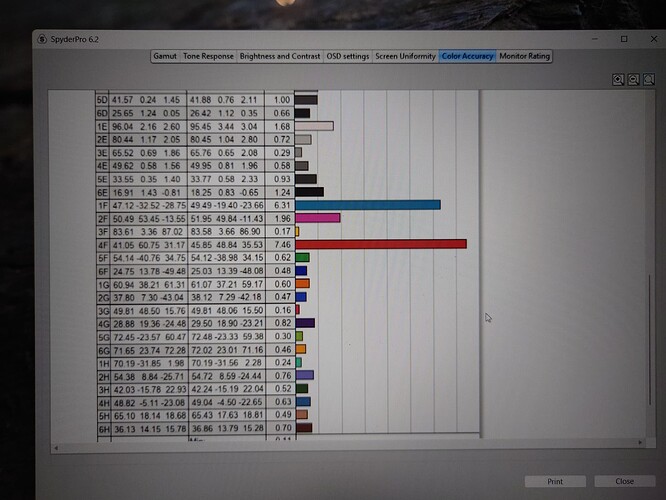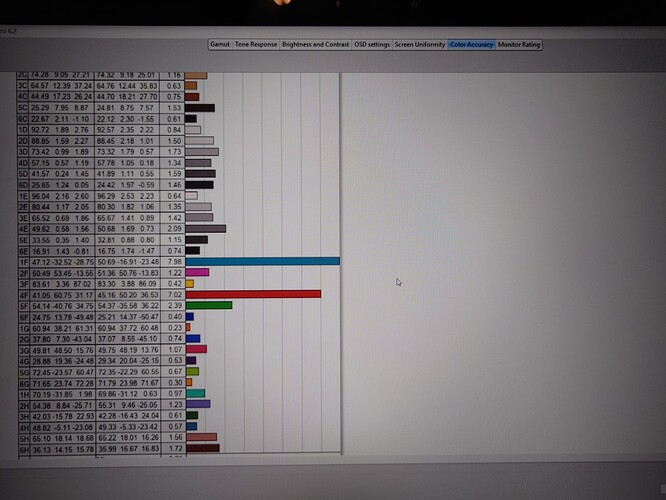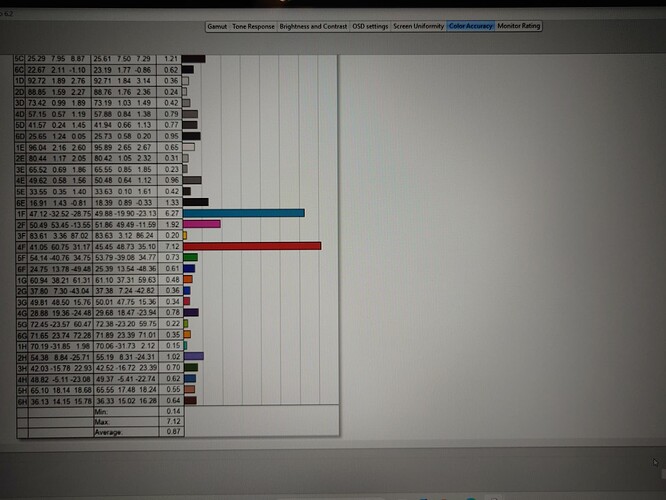In review by ShortCiruit, the framework 12 display only covers 66% srgb, this is not really usable in 2025. Will there be upgrade to screen and hopefully also shrinks the bezel? There’s need for 2 in 1 suitable for artwork that the current screen just can’t do
I think the initial price point of the device necessitated this (my guess. I don’t work for Framework).
I think the 12 was developed for the education market and it wasn’t until the testing phase that they realized how much this was a laptop all wanted.
With that in mind I think seeing iterative improvements to the 12 is something we can probably count on.
Not useable for colour accurate work, otherwise probably fine. I’m sure we’ll see improvements over the years.
At the moment I don’t see the 12 as an tool for highly professional work and It’s not even promotet as one. I will use it more like an Multitool, to have on hand for the quick and dirty jobs. When I need final touches, I can do them at the Desktop Workplace ![]()
I would love to see these changes as well! Something like a 2 in one that can fold around and have a high enough quality screen for art work that can be upgraded /repaired would be great
I think I will not do color accurate work on the go. So, for this case I’ll just have to plug in my big screen on the desk.
But it would really be nice if I could.
Lol, I was not sure if the poor display could satisfy me. Now I was looking for tests of my current workhorse and found, the fw12 seems to have an even better display as my Lenovo T480s: Test Lenovo ThinkPad T480s (i5-8250U, FHD) Laptop - Notebookcheck.com Tests
So, I think the display should be ok for my use case ![]()
It’s a little disappointing, but as @2disbetter mentioned, it’s likely for price point. If enough people ask and post on X about it enough, they’ll probably consider a color accurate screen swap option to sell on the marketplace, likely to also be an option included with future releases. 66% isn’t too bad tbh, but for you artists and media editors i can see the draw.
Tell Framework!
Weird fun fact I just discovered: if anyone owns a first-gen LCD Steam Deck, that screen already has 67% sRGB. I was only able to figure that out after lots of searching and finding out on this page, under Specs Comparison.
I already have this Steam Deck and I think this display is actually plenty fine for my casual creative needs, so I’m not too pressed about it anymore. Figured I’d share this here
Woah, I have one of those, thanks for pointing that out. I can compare on my own now, lol.
Just keep in mind, the number doesn’t tell “which” percentage it covers. The percentage is useful, but it doesn’t necessarily tell you what the balance is, or how it will subjectively look in comparison to another display with the same percentage. The two displays may be missing different colors, and therefore be able to display a slightly different range of colors.
The displays could also differ in max brightness, max contrast, how dark the blacks get, etc.
Also, display colours outside that colour space.
I just ran a test on my FW12. Brightness, 460 nits. Gamut: 68% sRGB. Color accuracy…dun, dun, dunnnnn: Red Delta-E 7.5! I knew my reds didn’t look right, lol. The average Delta-E is 2.34, because most colors are quite good. But 4f (in the red range) and 1f (in the blue range) are pretty far off. I mean, in comparison to the other colors, which are mostly quite good.
You can see that most of the numbers are quite good. Just those two nasty spikes.
In fact, when I look at the sRGB gamut chart and where the FW 12 monitor falls on it, it’s very clear that one side of the triangle is sort of chopped off. Weird.
Can you post an image of how much the FW12 display covers the sRGB triangle too?
The dE chart, is that pre or post calibration?
I’ll do that when I get a chance.
It was post calibration. However, when I chose the option to analyze the display, it really seemed like the calibration reverted back to default before it started running. So it’s hard to say.
Okay, I did some more testing. I deleted all calibration files and measured display accuracy.
Then I ran a full calibration and analyzed it again. Definitely improved, but there are still two big spikes.
Does calibration noticeably improve your experience? And if so, would you mind sharing you ICC profile file? Would love to try it once I get my 12