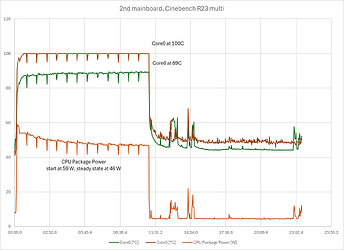Here is my FW16 integrated in my Setup.
Its sitting on a Laptop Tray i used for my Macbook before. This Tray is connected to an Vesa Monitor Arm. It looks sketchy, but its bomb solid. Only onehanded opening of the screen should not be done due to the Overhang.
The Fan Opening is free flying and the 7700s is unused when in stationary Mode, due to the eGPU.
Oculink has one big disadvantage! You have to restart the Device everytime you want to connect/disconnect the eGPU. What GPU do you plan to use as an eGPU?
Yeah, I’m all good with that. It’s primariliy a work Laptop & don’t game often so have gone the eGPU route & across that is a limitation of OcuLink.
As mentioned, I’ll be using a RX6800XT currently which is what I already have & the option to upgrade that if/when needed.
Not OP, but the restarting isn’t a big deal for me. It’s pretty quick already. I’ll be selling off my desktop parts except for the graphics card, a 3090, and just having the laptop + eGPU
The 3090 is Bullshit as an eGPU. You will probably loose about 50 or more % Performance. You should sell it too and get an 4070ti/4080 newer Architecture and features and you get the same performance as with the 3090 due to the Bandwirh Restriction.
I forgot to mention I’m waiting for the oculink 8x port josh is working on. Selling my 3090 wouldn’t get me a 4080 unfortunately, so I’ll just wait for Mr Josh to eventually release his module
I also had a bit of rattling when the fans spun up to max, and checked if there was anything in there to no avail. The issue seems to have resolved itself though, I’ll need to do more stress testing to make sure.
Is there any mockup picture of the oculink 8x port module and its availabilty?
I had high expectations for the FW16, and so far it has delivered. It is not the perfect laptop by no means, but it has enabled me to run two different OS on two separate SSD, escaped Apple’s orbit, got back into light PC gaming, and finally the ultimate repairable laptop.
I only experienced two issues:
-
My linux OS didn’t wake up from suspend, but it was resolved by updating the grub ([GUIDE] Framework Laptop 16 Suspend Waking Up Early Or Failing To Suspend Fix)
-
The fans would run for no reasons when I was on Windows and I didn’t have any applications running. It happened once, so not sure why it occurred. Anyone has issues with the fans running in Windows when the laptop is not taxed?
The fans is probably Windows or Steam downloading/installing updates in the background
This sort of behavior isn’t unique to the FW16, I’ve seen this happen on just about every Windows laptop known to man. In my experience, it’s generally either Windows Update or Windows Defender suddenly deciding to do something
Well as it seems my Thermals on my Batch20 are not that great. i am getting a Mainboard Replacement as i have a big Tempdelta betwwen coolest and hottest Core of 15C under Full Load. While the hottest Core is always pegged to 100C
But other than that, i am all in all pleased with the FW 16, eGPU Setup with the RX6800xt works great on the Desk and the Power is more than sufficient on the Travel.
I Bought the Donglehider Plus on Etsy to integrate my Logi Bolt Adapter hidden into the FW. Neat little Addition. ![]()
Some constructive criticism for support – if you want a customer to do hours of troubleshooting for you after paying you $2,000, offer them a partial refund and/or offer to remote into their computer to do some of the troubleshooting yourself. And every additional email with requests for even more testing should come with something else to show appreciation.
I needed a mainboard replacement as well. Thermal delta eventually degraded to 25C between hottest/coolest cores while running Cinebench R23. Took about 3.5 weeks, 11 emails back and forth with more and more tests, ultimately frankly a ridiculous number of tests taking hours and hours of my time for them before they finally decided to send a mainboard replacement.
Unfortunately the new replacement did not insert smoothly – locating pin #1 was very difficult to get inserted into the new motherboard, and of course you don’t figure this out until spending an hour carefully taking everything apart. I eventually realized it was because the left heating pipe on the new motherboard was bent too near the center and would not slide into the case, I had to press it in with a little bit of force. That would suggest either the new motherboard assembly is out of tolerance, or my existing computer case is out of tolerance.
Brought this up with support, and they want me to take everything apart yet again and try and take a picture showing them that non-existent gap. I intend to do so, but am using the computer every day for school and the process of taking everything apart is easy but time-consuming. Hopefully will be faster the second time I guess.
I can totally understand issues from the factory and even with replacements. But the experience with support so far has been pretty frustrated. It did not occur to me that being modular enables support to ask their customers to do hours of troubleshooting. Whereas for a traditional OEM they’d ship you a full replacement computer and then do the troubleshooting themselves.
Honestly I don’t mind doing some troubleshooting either; but some of the stuff they asked felt like SUCH a waste of my time. Do I really need to try 6 different combinations of RAM, various BIOS settings, charger in different ports, various expansion cards removed, various Windows power profiles, and so on? And the icing on the cake was they said I wasn’t even running the benchmark during the screenshots.
I brought my own RAM from their approved 3rd-party list and an SN850x SSD which is exactly the model they use for DIY. I would not be surprised if it would have been an even bigger pain had I happened to get 3rd-party anything else.
i can fully understand you, that you are frustrated. For my Part it was a smooth sailing. I entered the Contactform on the Page. They sent me one i think 7 Step Question Form back When it happens/What happens/Proof of it happens (HW info Screenshot during Benchmark)/What Bios/ What Charger/etc
I Sent it back, a Day later i got the info, Yes we will replace your Mainboard, whats your Adress.
I am waiting for the RMA Team, to give me the Shipping Notification.
Glad to hear your experience was much smoother sailing.
Here’s all the things they had me do after I filled out the initial contact form, again taking three weeks with multiple days between each response.
First email:
- Please provide the link where you have compared the results of your Cinebench multi-core benchmark.
- Please send us a screenshot of your Cinebench multi-core benchmark result for documentation.
- Please provide us with the model and specs of the RAM and SSD you are currently using for documentation.
- Please send us a screenshot of your laptop task manager performance for documentation.
Second email:
- Are you using any external hubs/docks/monitors/eGPU or third-party power adapters? If so, can you provide the make and model specifications of these devices?
- Is the issue present when the laptop is powered by the battery, the AC, or both?
- What are the steps you already tried to fix this issue?
Try performing the simple troubleshooting steps below and see if there are any changes in terms of the result in Cinebench.
- Remove all the expansion cards on your laptop. If it is running normally, then insert the cards one at a time to check if a specific card or bay is causing the issue.
- Can you try performing mainboard reset?
-Plug in the system to AC.
-Remove the Input Cover.
-Press the chassis open switch in the lower part of the RAM slot (encircled in yellow), you must press it slowly, so press for 2 seconds. Release, wait for the red blink on the Mainboard LEDs. repeat.
-Press the power button to boot the system
-BIOS settings will be reset to defaults.- Check for any SSD firmware update. For WD users: Download and Install Western Digital Dashboard
- You may also try to perform a RAM shuffle. Please follow the guides below since you are utilizing 2 sticks of RAM. See laptops behavior.
RAM 1 to channel 0, no RAM on Channel 1
RAM 1 to channel 1, no RAM on Channel 0
RAM 2 to channel 0, no RAM on Channel 1
RAM 2 to channel 1, no RAM on Channel 0
RAM 1 to channel 0, RAM 2 on Channel 1
RAM 2 to channel 0, RAM 1 on Channel 1
Third email:
Can you try to shutdown the laptop unplug the AC, wait for 2 minutes, replug the AC, turn the laptop on, and re-run Cinebench r23 while HWinfo is open Free Download HWiNFO Sofware | Installer & Portable for Windows, DOS
Kindly show the CPU core temps while showing the CPU package power.
Make sure to check the list below before running Cinebench r23:
- enable best performance in windows
- make sure to use 180w power adapter
- fully charge battery
Run Cinebench R23 multicore and record with HWinfo to see temps and power. Share us the screenshots and results while and after the benchmarks
Fourth email:
May we ask if your Operating System is a clone or if you are using an SSD with Windows 11 transfer from another system?
May we ask you if you installed your Windows via our guide?
Guide, here: Windows 11 Installation on the Framework Laptop 16 DIY Edition - Framework Guides
Fifth email:
To confirm, If the Cinebench R23 was running when you captured screenshots of HWinnfo? Could you please screenshot the HWinfo while the cinbench r23 is running?
Could you also confirm which port you plug the 180W power adapter? Could you please try plugging in the 180W power adapter on a different port and run Cinebench R23 again?
Sixth email:
After carefully reviewing the submitted photos and troubleshooting, we’ve come to the conclusion that there is a need to replace the Mainboard.
(Seventh thru tenth emails just related to the replacement process, no big deal here)
Eleventh email:
Could you please take a clear picture of the mainboard showing the bent?
Could you also take a picture of all the laptop sides? Kindly see the photo attached for your reference:
Maybe they learned after your Contact ![]()
My first Email after the Website Contact Form had been your first 5 Emails compacted and reduced to the necessary.
This indicates for me, they had reviewed and streamlined their Process.
My first email was in German, but it was free translated the following:
- Did you clean your Fans?
- What Program is running when it happens
- Did you try HWInfo and HWMonitor to check how hot the CPU gets under that Circumstances
- Did you use the Framework 180w Charger or a ThirdParty one?
- Did you try to remove or change the IO Cards
- What OS do you use and if Linux what Kernel?
- Which Bios Version are you running.
I provided everything and the next Email was, that i will get RMA’d.
Edit*
As we speak i got my Order Confirmation for the Replacementboard. Last Monday i filled the Contact Form. I must admit, thats pretty fast.
They haven’t learned. Still more emails. At least these ones didn’t have a 2-3 delay between them (so far).
But it still feels like they’re wasting my time with really silly questions beyond reason. Besides the bent pipe on the new motherboard I also noticed a USB video device of mine isn’t working in the nearest-left port. So they are asking me to reinstall drivers (it’s a basic USB video device, it does not need any special drivers installed and works in all the other ports), look in the USB Boot Storage devices section (why would it appear there at all as a video device?), and they’re asking me stuff I literally already told them in previous emails. After I said it “works normally on all five of my other ports, but is unusable in the sixth port,” they asked “May we verify if the USB C Expansion card is functional or not”?
Twelfth email:
For further checking on the issue about the port, can you try reinstalling the latest driver bundle and see for any changes? Here is the link: framework Laptop 16 BIOS and Driver Releases.
May we verify if the USB C Expansion card is functional or not? Have you tried all USB C expansion card to test? For more information about the Expansion Card Slot functionality on Framework Laptop 16
Thirteenth email:
- May we confirm that you are able to update the driver bundle?
- Could you try resetting your BIOS to Defaults? To do this, you will need to press F2 after powering on the laptop, then press F9 to set to Defaults, and lastly hit F10 to Exit and Save Changes and let us know how it goes.
- Would you mind sending one more photo > Under the boot section, bios and the attached device list should appear. We want to make sure if the expansion card is detected or not.
@PSierra117 @Micah_Lindstrom So seeing y’all posting about this got me thinking. I hadn’t really noticed anything wrong with my unit from a hardware standpoint.
I’m currently testing the CPU using Cinebench R23 and monitoring sensors with HWiNFO64. The delta between Core4 (the hottest) and Core2 (the coolest) seems to be around 12-13°C (100°C compared to 87-88°C).
I’m not entirely sure how much this will affect performance or how far out of spec this behavior is, so I’m debating whether an RMA request would be in order or not. Any input from y’all would be most welcome.
Well you could try, its nothing like ripping off Framework, if you ask for an RMA. 12-13 is to much off in my Opinion. 2-5 would be in Line with what i experienced with any other CPU before.
If the Framework Support decides it is to much off, they will approve a Replacement.
12-15 C core delta sounds like it’s on the edge, maybe fine, maybe not. I’d be interested if it gets worse over time and what benchmark scores you get.
To me what really matters is whether you’re getting the performance you paid for, within some margin of error. For example I started out getting significantly lower Cinebench R23 score than NotebookCheck, and it kept getting worse. And also strangely, setting Windows “Power mode” to “Best performance” got worse scores than when set to Balanced. Also, “CPU Package Power” in HWInfo was reporting only ~28W of usage during benchmarks.
With replacement board it still doesn’t quite match NotebookCheck but it’s close enough for me without more data and with my room being at 75 or 80F or something like that. And I am beating the single-threaded scores, which is probably more important for my most common usage anyway. And now “CPU Package Power” starts out over 55W and is still pulling 46W at the end of the benchmark.
- NotebookCheck https://www.notebookcheck.net/Radeon-RX-7700S-performance-debut-Framework-Laptop-16-review.790807.0.html
- NotebookCheck https://www.notebookcheck.net/AMD-Ryzen-7-7840HS-Processor-Benchmarks-and-Specs.680876.0.html
- Linus Tech Tips https://youtu.be/eUCm4wKarpQ?si=_nrEx3snVh_78qmj&t=608
- Framework forum
| Benchmark | Linus Tech Tips w/ 7840HS | Snipe w/ 2nd 7840HS <9C diff | PSierra w/ 1st 7840HS <15C diff | NotebookCheck w/ 7940HS | Me w/ 1st 7940HS | Me w/ 2nd 7940HS <12C diff | Elliot_Lu w/ 1st 7940hs <13C diff |
|---|---|---|---|---|---|---|---|
| Cinebench R23 Single | 1700 | 1733 | 1740 | 1763 | |||
| Cinebench R23 Multi | ~15000 | 14740 | 16519 | 14744, over a few weeks dropped to 12719 | 16054 | 14300 | |
| Cinebench 2024 Single | 100 | 105 | 106 | ||||
| Cinebench 2024 Multi | 875 | 860 | 916 | ||||
| Geekbench 6.2 Multi | 11591 | ||||||
| Geekbench 6.2 Single | 2389 |
Here are two graphs I made with CSV logging from HWInfo: