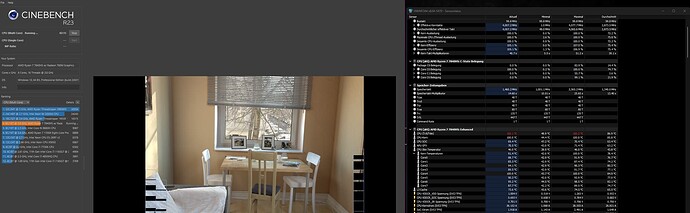:Summery:
About a 23c difference in temp from hottest to coldest core when under heavy load. Working with support to troubleshoot.
:Summery:
When stress testing the CPU thermals with Prime95 I noticed I was getting some high numbers and weird fan behavior, based on sound of the fan as I don’t have monitoring software for fan speed installed.
One core gets hammered and jumps to 100c almost instantly and stays. The clock speeds on most cores hover anywhere from 3.9ghz to 4.1ghz. With the one core that’s at 100c dipping down to about 3.7ghz.
The temps when getting hit hard range from 100C on the hot core to 77C on the coldest core. I haven’t looked into the physical layout of the 7840HS but a almost 23C difference seems a bit high from my other systems I’ve run in the past.
Yes this is not a below base clock speed, however the CPU temp from core to core is almost 20C difference, possibly indicating that its not balancing the load over the CPU, or maybe a dry spot with the TIM?
In non-multi threaded things this seems to not be an issue as it boosts a core to the listed max.
In multi-threaded tasks however it started to throttle about 45min into a heavy task, and fails to recover.
I’m currently actively working with support on this to hopefully figure out why its behaving like this.
Config
Software
Clean Windows 11 Pro with latest updates. Microsoft telemetry disabled as much as possible, with a few extra services turned off.
Latest release of Prime95
Latest update of Steam running in background.
No other software installed, as I want to keep things to a minimum.
Hardware
CPU - 7840HS
GPU - 7700S
RAM - 16gbx2 5600mhz
NVME gen 4 2Tb
Drivers
Tried both OEM package from Framework and updated GPU/Chipset from AMD.
Expansion cards have been removed with power plugged into the system directly.
The thermals don’t change with cards installed or removed. Card in used
1 - USB C
2 - USB A
3 - USB A
4 - Ethernet/USB C when no internet is needed.
5 - USB C
6 - USB A
I have the laptop offline when I’ve been trying to troubleshoot this so I don’t get a random updates coming in messing with the testing method.
I will update when I can.