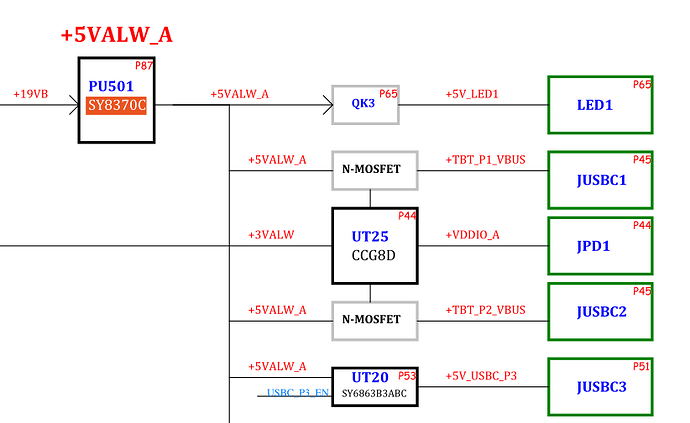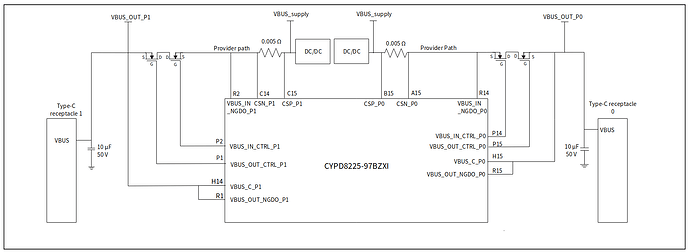I have been looking at the FW16 AMD 7840HS public schematics while trying to work out what power can be supplied to the USB4 ports.
The SY8370C on the left can potentially output 11A.
This is then used to supply USB1 (higher current), USB2 (higher current), USB3(current limited). I assume those match up with Slot port 1, 2 and 3.
The USB3 uses the SY686B3ABC chip that is a current limiting chip, so has short circuit protection.
The USB1 has a N-MOSFET. Now a N-MOSFET has no current limit, so as the SY8370C can output 11A, one could potentially pass 11A through that N-MOSFET.
It does not say what component that N-MOSFET is, but I suspect it cannot handle 11A.
If there is a short on the USB-C port, there is no short-circuit protection on the N-MOSFET, so the N-MOSFET would probably melt. There have actually been reports of this N-MOSFET failing, so what can be done to protect the N-MOSFETs ? Answer: Nothing really.
The current restriction on the USB ports is that only one can supply 3A, the rest supply 1.5A. This works in a first one wins type approach.
So, electrically, can the FW16 supply more than that?
So, 3A is therefore capable for USB1, and also 3A is therefore capable for USB2, but it is currently software limited to only have one at a time.
There is also a USB4, 5 and 6 that have their own 11A supply.
So, it would appear that it would be safe to have slot 1 USB (the USB4 port on the left) supply 3A at the same time as slot 4 USB. (the USB4 port on the right).
Conclusions:
- Slot1, Slot2, Slot4, Slot5 do not have short circuit / over current protection so can melt the N-MOSFET. The upstream SY8370C does have short circuit / over current protection, so will not melt and prevent damage to other components. So, if the N-MOSFET does melt, it should be replaceable without too many other components also failing at the same time.
- It is a mystery why FW EC Firmware limits the USB ports to only have one slot win the 3A supply. It should at least be one slot on the left and one slot on the right win. It could potentially let 4 slots have 3A. Possible reason I can come up with, is that the publish FW16 7840HS schematic is wrong, and actually has problems with more than one slot being 3A.
Note: The FW13 AMD 7840U has very similar EC firmware as the FW16 AMD 7840HS, and the FW13 also has many more things drawing power of that supply rail. So maybe the limit of only one port at 3A is sensible for the FW13, but not particularly justified for the FW16. Maybe FW just did not bother changing the EC firmware for the FW16, and just reused the FW13 code.
Note: The FW Desktop uses the CYPD6228 chip that does USB4, and 3A output (with current limiting), so once FW fixed their EC firmware, the FW Desktop should be able to output 3A to both rear USB4 ports. FW cannot reuse code from the FW16 or FW13 to do that. It is a new chip, not used on other FW models.
What do other people think?
Is my analysis correct?