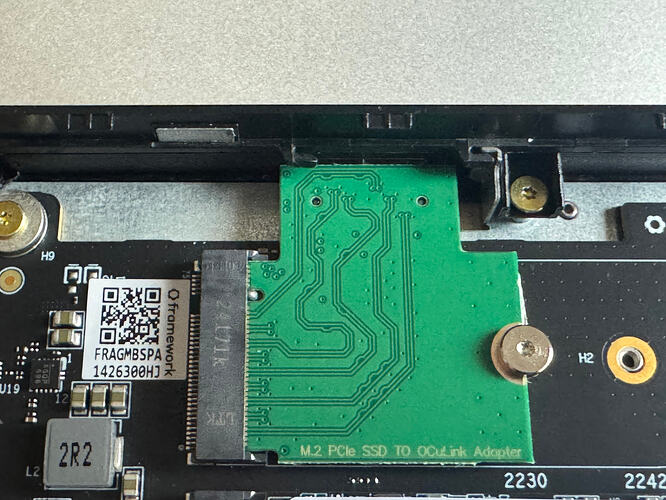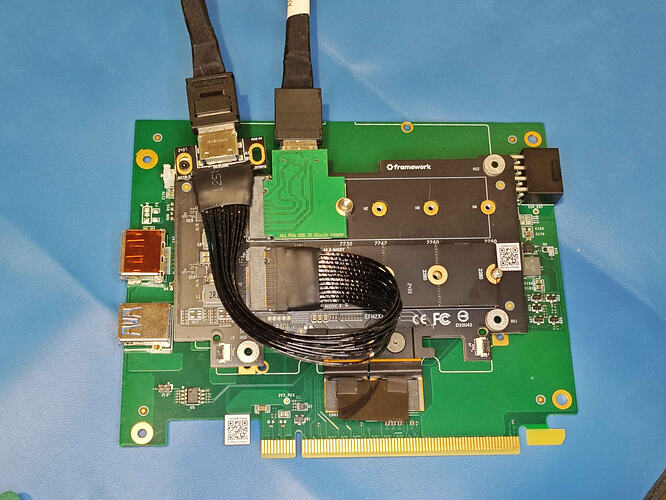Update (Dec 12, 2025): I have opened up the list for responses again, but with the caveat that you may or may not be contacted, and I definitely won’t have the capacity to contact new additions to the list before 2026.
Update (Dec 11, 2025): I have stopped collecting responses for the adapter. Couple of reasons.
- It is the holiday season, and the management of the communication, payments, and shipping in addition to my own personal and professional obligations are getting to be a little much.
- Most of the adapters I ordered have already been paid for, sent, or delivered. Some more people that I responded to have said they plan to pay shortly, and there are more that I have emailed fairly recently (within the last day or two) that I have not heard from yet.
I still need to respond to the most recent responses to the form, so if you did just submit a response, you should get an email soon.
I appreciate the excitement around this project, and am grateful that nearly everyone who filled out the form followed through. Original post follows.
I shared a post already in the OCuLink eGPU works with the Dual M.2 expansion bay module thread, but wanted to create a new thread specific to the custom OCuLink adapter.
The original thread has multiple posts that mostly detail the history of how this custom adapter came to be.
I have had the adapters for about a week and have tested a couple of them, with testing on a third one underway.
If you want to get one of these, there are a few things you need to know. I will quote some text from my post in the other thread (with some minor edits).
First, I want to make sure some things are as clear as I can make them. I am an individual. I have family commitments and a full-time job. There are some things about the process that you might not like, but I just don’t have the time or resources to go out of my way to do anything “above and beyond”. I need to prioritize the simple stuff first, such as limiting shipping to the US and Canada early on. I am exploring that a little, but again, I am just one person. Please be patient
Second, I cannot fully test every piece, nor do I have a wide range of docks/equipment to test on. I will be testing a few pieces on a single Framework 16 (Ryzen 7 7840HS motherboard) with the dual M.2 expansion bay. Testing is happening with a custom eGPU enclosure (no redriver and not working at this point), an Aoostar AG02 800W, and an RX 9070 XT. I do plan on trying some more testing with the custom enclosure, but it is lower priority. I will also be doing some basic testing with a PCIe to M.2 riser with an SSD, but that too is lower priority.
I cannot accept any liability if something goes horribly wrong. All I can say is that I installed 3 of the initial batch pieces that just didn’t work, 1 updated prototype revision that did work with the AG02, and 3 of the final version (that also work with the AG02). The single working prototype was in my laptop the longest (roughly 2 weeks). None caused any issues with my FW16. I shipped one of the original non-working pieces and the working prototype piece to OVER_CL0CK as well. He has confirmed the original design piece did not work and the revised version does work with his DEG1. It seems highly unlikely that something catastrophic would go wrong, BUT if you decide to acquire one of these, you are doing so at your own risk.
The price per piece will be $60 USD. Shipping in US and Canada will be $10. I do not have information about shipping to other countries yet. Depending on demand to those countries, it might actually be better if someone wants to buy multiple and redistribute.
If you are still interested in getting one of these, I have started a list.
This thread can also be used for people to share their experiences, thoughts, questions, etc about this custom adapter. I plan on posting more details about the testing too.
Edit: Forgot to include the link to the IO shield model, and to give some instructions.
I will be sending a black IO shield with the adapter. The model is just in case you want to print a different colour.
You will need to remove the dual M.2 adapter module to install the OCuLink adapter. If you need something to reference, the installation guide for the dual M.2 adapter should have enough information. It should be obvious, but install the OCuLink adapter in the M.2 slot closest to the back of the laptop. Be sure to remove the screw holding in the IO shield and remove the shield. Re-install the dual M.2 adapter, attaching the ribbon cables and screws, then put the custom IO shield in place and secure it with the screw.