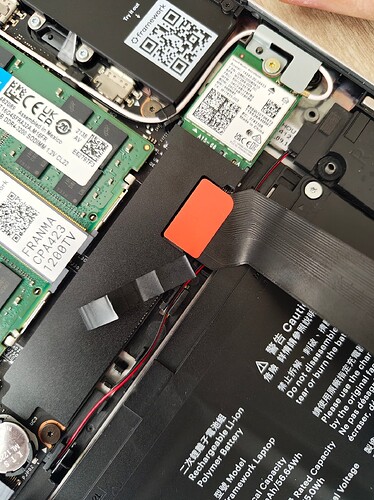9/30/21
I placed an order for a batch 5 11th gen Intel FW13 after hearing about it through LTT. At the time, I was using a cheap Dell Inspiron 13 3000 Series, which could barely get any work done. Knowing I was focusing full-time on engineering, I knew I would need a powerful laptop that would last. I settled on Framework due to their promise of repairability and modularity, even though at the time, the marketplace hadn’t even been opened yet.
Fast forward almost 4 years, and I still get giddy whenever I pull my laptop out of my bag. Every time I clean it, I can not help but admire just how smooth the aluminum top cover is by passing my hand over it. The screen is still as clear as the day I bought it, no dead pixels or defects. The hinges are still intact, something many other laptops have issues with, even 2 years in. The keyboard is still together and not falling apart, each key still as tactile as when I got it (Can’t say the same about my Dell, which had keys falling off). Still using the same expansion cards without issue. For a society where laptops are replaced every 3-5 years, I don’t think this laptop is going anywhere for another 5.
This isn’t to say it has been a completely smooth ride. As expected, buying in this early to a new idea came with bumps in the road. The first major hurdle didn’t come from “my” laptop, but rather my brother’s. His laptop came with a 12th-gen i5, but I swapped my mainboard (11th-gen i5) with his, as I could benefit more from the small performance increase. Unfortunately, 11th-gen i5 mainboards (just a few) had an issue with a mosfet (I believe) getting too hot and ultimately stopping the laptop from turning on. See topic here. After a small hiccup with support, the issue was solved, and a new mainboard was sent free of charge. Haven’t had an issue since.
Still holding on to the original chassis, I’m “surprised” a hinge hasn’t popped the keyboard out yet, forcing me to buy a new laptop. There’s obvious wear and tear, such as a dent in the bottom right corner from some drop that happened at some point. That could be fixed, but it really doesn’t affect me other than being visually annoying and having me be more careful when snapping the keyboard back on. The bezel, however, has had cosmetic damage from just aging. See for yourself:
The first image is the first separation, which has since grown. The 2 pictures after are new separations that have recently started. I don’t mind, and have been waiting for the translucent clear bezel to come in stock (if that ever happens) to replace my current bezel. Compared to the whole laptop though, this is really the only thing of note that is this damaged. Coincidentally, it is also the easiest bit to replace. No real complaints here, other than annoyances.
Today, the dent on the bottom right got the better of me. It was time to open the laptop and bend it back into place. Note, this laptop has not been opened since the burnt chip fiasco. Laptop powered off, screws unscrewed, and time to pop off the keyboard. It snaps off without problem! Time to unplug the keyboard connector with the handy… loop.
Well.. that’s never happened. To be fair, it is 4 years of constant heat cycles, so I’m just a little annoyed. I’ve worked on laptops before, so a ribbon cable is the least of my worries. Popped off with the smudger end of the FW screwdriver, and repairs are well underway. Or I thought, as I couldn’t get the dent to move. Oh well, I’ve lived with it till now, so I can live with it in the future. Check the trackpad cable, plug the keyboard connector in, and reseat the keyboard. But the top left (power button) won’t go in. Well, let’s remove the keyboard and check why:
…Very interesting indeed. It seems as if the insert holder decided it doesn’t want to hold anymore. It’s quite unfortunate, but again, even I would melt after 4 years of constant heat cycles. No worries, I clean the insert and hold it in place as I fasten the screw onto it. Sucks that this corner will no longer be fastened down, but the magnets should do the job (You could bring up that the hinge could push up on the corner on opening, but a good screwing of the screw prevents this)
“Clearly, Framework produces products that force your hand into buying a new laptop through planned obsolescence to keep margins high and ensure you are always giving them money”, is what I would say had Framework not kept their promise of repairability. Instead of spending $1.4k USD on a fresh laptop, through ~$150 USD and just five screws, I can quite literally bring this laptop back to factory new. If I had the confidence, I could skip replacing the keyboard cover and glue the fastener in, saving $99 USD.
If you come to this post as a first-time Framework buyer, do not let these issues dismay you. A perfect laptop without issues is practically a unicorn. And we know unicorns don’t exist. A Framework is a big investment at first compared to other laptops. You can certainly get a better laptop at the same price point. Where Framework differs is in the fact that you won’t have to get the same laptop again 4 years later at the same price. Even if you are plagued by the same issues as I am, the bezel comes out with no tools, no experience required. The broken insert was thought out, either by design or mistake, as it is part of the keyboard cover and not the main chassis. If you can unscrew things (which I guarantee you can), it is a quick and easy replacement.
To conclude my four years, never have I ever in my years of owning laptops ever been so satisfied with a product and the company behind it. Don’t ever put your faith in one company and expect them to stay loyal to customers as you stay loyal to them. I have learned this the hard way (Looking at you Nothing). Framework has proven itself otherwise, offering a breath of fresh air in the current market. Though I have had my disagreements with certain decisions, the reason why it was made is often explained very logically (ex. soldered ram on the new desktop).
Future upgrades I’m considering is the Ryzen 9 mainboard (SolidWorks Simulation is very hungry), the 2.8k 120hz screen w/ CNC top cover, a 61 Wh battery, a 2nd gen keyboard, and hopefully a translucent bezel. A hefty price for a hefty upgrade.
Future endeavors I’d like to see:
Some tablet mod for the FW13 (or a new device, I know the FW12 exists but I need more power dammit) which replaces the top cover with a stationary one. Remove top cover, remove keyboard, and have a module which snaps on like the keyboard and is fastened the same way. Touchscreen display (if you can find one at all) and extends down to where the hinge is to cover that area, with passthrough for exhaust. I’ve thought about trying it myself (put that in-progress mechanical engineering degree to work) but I don’t have the time nor resources to pull this off.