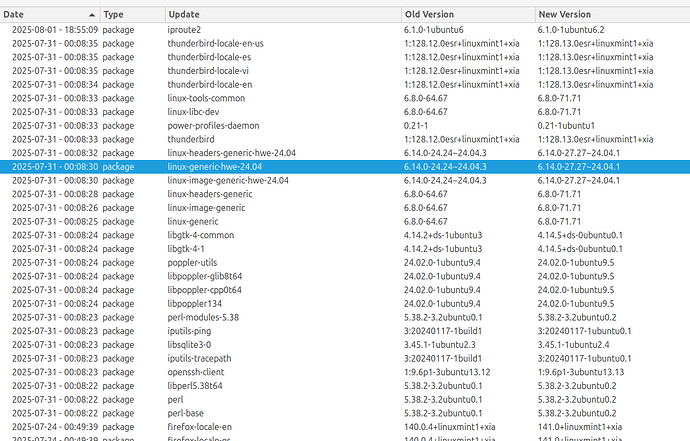Which Linux distro are you using? Linux Mint
Which release version? 22.1
Which kernel are you using? 6.14.0-27 via hardware enablement
Which BIOS version are you using? 3.03
Which Framework Laptop 13 model are you using? AMD Ryzen™ AI 300 Series
I had been using my laptop just fine for a couple months without issues besides wifi for a couple months now. On the morning of July 31st I did a normal auto-update of Linux Mint packages and afterwards Cinnamon freezes after ~10-15 minutes regardless of what I am doing – this never happened prior to the update on July 31st. At first I thought it was Firefox, but Chromium did the same thing, and I also just let it sit idle without a browser open and it froze too.
I can still move the mouse around but nothing registers a click. I cannot do workspace shifting or any other keyboard shortcuts.
BUT I can switch to the non-UI terminal* (tty1, etc) via Ctrl+Alt+Fn+F1/F2/F3/…
In the non-UI terminal I can kill my UI logged in user out but Cinnamon is still frozen. I basically have to restart the laptop (e.g. shutdown -r) to use the UI again.
I tried enabling Linux boot options to switch to the previous kernel version (6.14.0~24) but the issue still happens so it isn’t a weird issue with a kernel patch.
Below are the other packages that updated that day. I used to be a Linux power user (eg. slackware / Gentoo user) but I’ve focused on other stuff and have forgotten all my Linux IT skills so unsure how to further debug and isolate which package is the issue.
Thanks for any suggestions and direction to resolve!