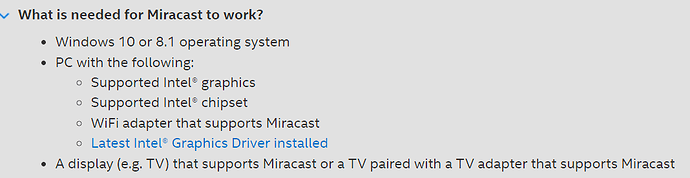I have a 13" 11th gen Intel Framework, Windows 11.
When I try to project (WIN-P, select More Display Options, Multiple Displays, Connect to a Wireless Display), I do get several options (my Smart TV and Roku) however when I select one it begins the connection process and never finishes.
Either target device works with other Windows laptops doing the same thing (specifically an LG Gram running Windows 10).
I’m unable to find any mention here of wireless display problems, or any helpful advice when searching the 'net.
Has anyone else been able to make this work?
Try updating your wifi and graphics drivers using the ones directly from Intel. Requirements for Miracast (directly from Intel):
1 Like
An excellent suggestion! I typically adhere to the MS-delivered drivers.
I did as you suggested and there was an update for the display driver. WiFi was up to date.
Unfortunately a retest produced the same results - the session hung at the same point, just after starting the connection and getting the attention of the Roku.
I shall review the Miracast requirements to ensure that it should work.
Many thanks for your efforts.
Was browsing the web for this issue and I’ve seen a couple posts reporting Miracast issues with the AX201 so it could possibly be an issue with the wifi card itself. What wifi card do you have in your LG Gram?
Interesting… The LG Gram has an AX201 and it works fine with the Roku.
The Framework has an AX210.
FYI I’ve since tried several things that came from searches inspired by your comments, all without success.
- Moving Active.GRL and Pending.GRL from a working system (the LG)
- Disabling all other network interfaces
- Reverting to earlier driver versions. I know it’s a different adapter, but I tried going back two revs in the AX210 series.
Hmm, that is very odd. The AX210 should be able to do Miracast. One last thing, are you on 5 Ghz wifi?
Yes, 5GHz, connection speed 866Mbps.
Ok, I solved the problem: I wiped Windows 11 and installed Windows 10. Installed the Framework driver package, miracast worked.
Intel’s guidance does say Windows 10, perhaps that’s it.
I appreciate everyone trying to help. I wanted to close this issue in case anyone else runs into it.
2 Likes