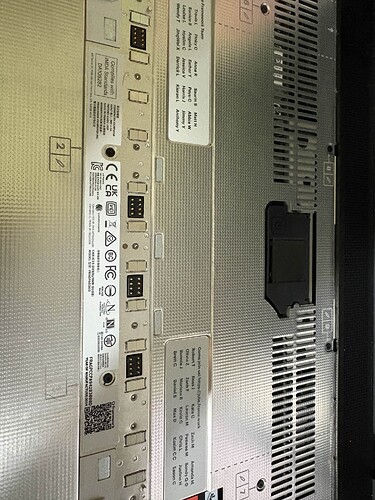PLEASE READ BEFORE POSTING:
Are you looking into the forum because you’re having potential issues with your Framework product? Before creating a post, we may have a guide, FAQ, or thread that can hopefully help!
In the body of your post, please include those following details.
- Which OS (Operating System)? - Windows 10
- Which release of your OS (Operating System / Windows 10, 11)? (if you are having a Linux related issue, please create your thread under the Linux subcategory) - ? IDK
- Which Framework product (Laptop 13, Laptop 16, Laptop 12 or Desktop) and which generation (Intel 11th gen, Intel 12th gen , Intel 13th gen, Intel Ultra Series 1, Chromebook, AMD 7040 Series, AMD AI 300 Series, AMD AI Max 300 Series) - 16, amd 7040
- If there is no information pertaining to your issue or question, please let us know here: Framework | Support https://frame.work/support
I’ve noticed this for a few weeks now basically my keyboard randomly stops working, for it to work I have to restart my laptop but now its stopped working fully, I’ve taken it apart but I honestly have no clue what I’m even looking at…This is probably a super easy fix for someone who knows what they’re doing. I’ve looked at loads of forums but still cannot figure it out. Thanks!