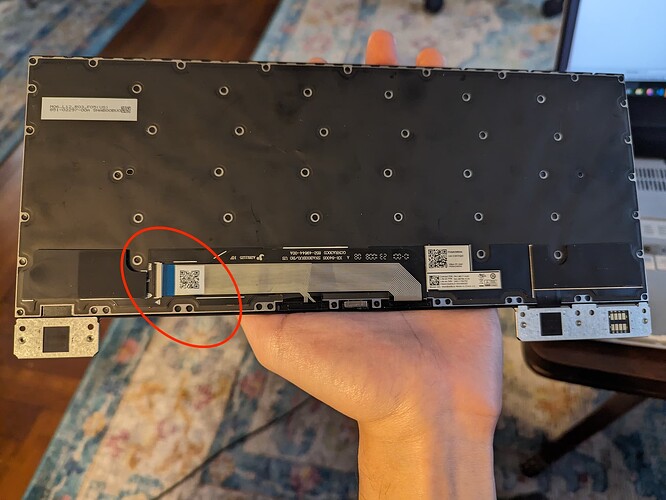Hey all, I have a Framework 16 AMD 7040 Series running Windows 10. The “A” key on the keyboard has stopped working yesterday as of the time of writing. I am aware there’s another post that’s similar in nature, but they didn’t have a follow up. I have went through all the steps in making sure it’s not some other issue (trying all the input module combinations, an external keyboard, dusting underneath the keys), and have also contacted support. The answer they gave me was to just buy a new one since they couldn’t identify any issue, but that seems like a waste, spending $60 on a new keyboard module just for a single broken “A” key. So I was wondering if there are other ways I could attempt to “fix” the keyboard module. I have attached photos of the module itself below.
Have you done any testing or troubleshooting on the firmware side?
I have not, how do I do that?
There was a thread on reddit with a similar issue, which the user was able to resolve by re-seating the cable on the keyboard. Presumably it has connectors at both end, but you could start with the one that is easily accessed and see if that helps. Best of luck.
Do you happen to have the link to that specific thread? I would very much like to see what the “re-searing” means.
I assume they meant re-seating, or removing and reattaching the keyboard cable.
Yes, that was a typo, apologies. Re-seaTing the cable.
Yes. But be careful, the tiny black flip up latch is delicate, easy to break if you’re not familiar with tiny parts.
Is there a guide of sorts on this? I am a bit nervous about going in blind.
The QR code on the cable should point you to the guide, if there is one published.
Here.
Clearing the keyboard's persistent memory / EEPROM (click to show)
This will erase any and all changes you’ve made in Via (keyboard.frame.work) and return the keyboard’s firmware to it default state. If the firmware is the original that came with the keyboard, then it will return to factory default.
• Clearing EEPROM from Via.
If this is your first time using the site, you’ll have to authorize connection to your keyboard first.
- Go to keyboard.frame.work.
- Select a key to remap by clicking on it, the key will start to slowly flash
- In the key selection area below, click on the
Specialsection - Select the Any keycode, found at the bottom
- Enter
QK_CLEAR_EEPROMand pressConfirm - On the keyboard, press the key you just remapped
- Reload keyboard.frame.work for it to show the change
• Clearing EEPROM outside of Via.
Framework created a utility called qmk_hid which also offers the option of clearing the EEPROM, github.com/FrameworkComputer/qmk_hid. There is a Windows point-and-click GUI, a Linux python3 GUI, and a Linux commandline tool, github.com/FrameworkComputer/qmk_hid/releases.
The reason I suggest trying this is that I’ve seen Via occasionally do something it just shouldn’t, and clearing it’s settings sometimes fixes it.
I don’t believe there is a Framework guide specifically on this. It’s beyond the normal troubleshooting. Which is probably why support didn’t suggest it & just told you to get a new one.
But there are guides which deal with that type of ffc connectors. Give me a second, I think I recall one.
Specifically, Step 9 (Disconnect the Keyboard Backlight cable), provides good pictures of the latch being open / up vs closed. But that a look at the other steps, as the guide deals with multiple connectors of that type & gives a bunch of different views of them.
Off Topic, but anyone else find it really annoying that all of Framework’s newer guides only give videos of the steps, no pictures, at all anymore? ![]() Videos should be a supplement, they are no replacement for good well-choosen and high resolution pictures. Pictures you can scan through to just what you need. Videos are a pain for that & a time waste.
Videos should be a supplement, they are no replacement for good well-choosen and high resolution pictures. Pictures you can scan through to just what you need. Videos are a pain for that & a time waste.
/end-rant
Aw yup, I reseated the cable, the issue remains. I also checked the contacts on the membrane, nothing seems to be corroded or any of that sort, and I did the whole firmware reset thing. Should I just pop open the key itself to see what’s going on?
I have had the A key go out on two keyboards now. Sadly I didn’t contact framework support when it started going out so it was deemed to be outside warranty by the time I reached out… Rather annoying on a $110 keyboard after 1 year.
Have this same issue and support told me to buy a new mid plate, which I did but it didn’t solve anything. Is the only solution to get a new keyboard?
Same key? "(A key). If it doesn’t register at all and is out of warranty then yes you kinda have to bite the bullet and buy a new keyboard.
I ended up tearing mine apart and found that there was some powdery substance blocking the contacts. Sadly it required damage to the membrane to remove. You could try carefully removing the key-cap and soaking some IPA inside to see if that helps. No guarantee though.
yeah its on the A key which is kind of annoying. Is there a specific reason the A key is the only one affected?
My initial reaction is just excess use but my laptop is typically docked and I use an external keyboard.
If framework happens to see this thread: what batch was your framework 16? Maybe a bad batch? I know mine was quite early as a Q1 original delivery date.
Batch 16. If you had 2 keyboards that’s had this happened it indicates something more than a bad early batch though?
make that 3 for Batch 16.
D, E & R keys randomly go out for me. Either not pressing, or pressing like 5 times in a row.
D key seems to be consistently the worst though.